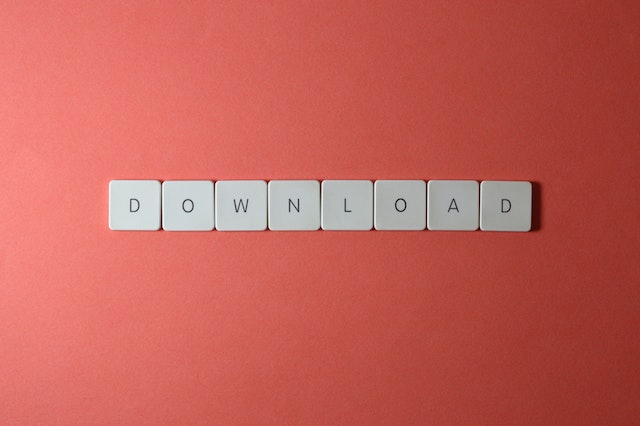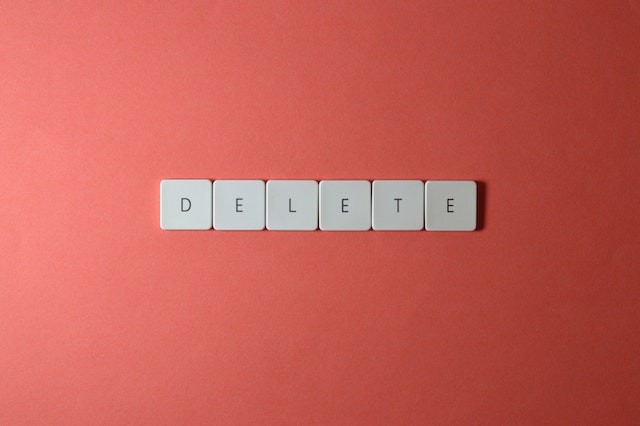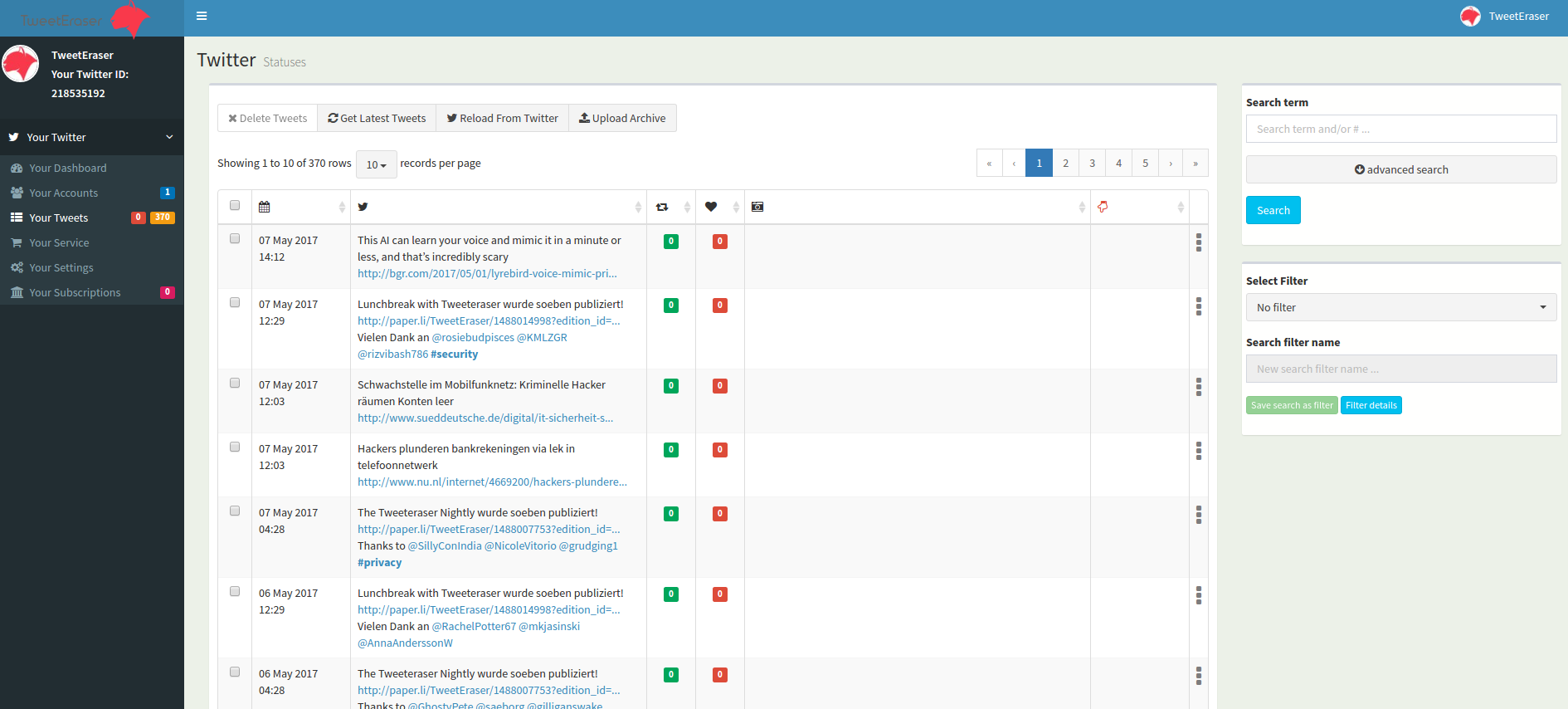Delete Retweet: The Precise Way To Undo Retweets
As an active Twitter user, you could often share tweets from other users. You can do this by directly retweeting a post or quoting a tweet. However, what is the next course of action if you no longer fancy that tweet? Or what happens if you do not receive the anticipated reaction and now decide … Read more