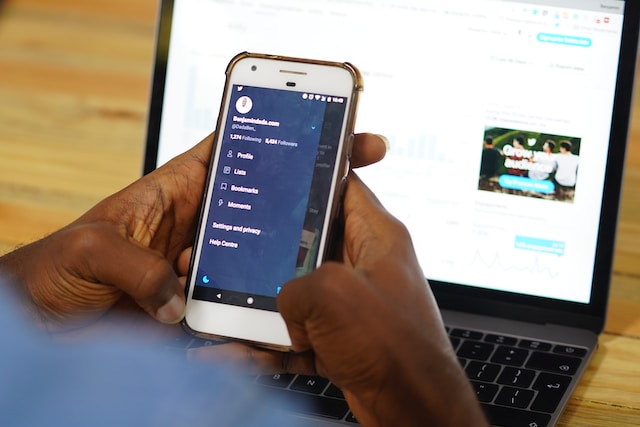X, formerly called Twitter, is the perfect place for everyone to express their thoughts through tweets. Tweets are a mini version of a user’s mood and identity. Depending on the post owner’s tone and intent, they can be either serious or playful. However, content inspiration doesn’t have to be the user’s idea alone. They can get more creative ideas from a Twitter template.
These templates can provide formats for engaging posts to capture your audience’s attention. You can be funny, formal, trendy, and entertaining in any format. However, understanding these templates and their resources should be the first approach.

What Is a Twitter Post Template? Understanding Creativity With Pre-Made Posts
A Twitter or X template is an empty post that looks like a genuine tweet. These template posts may have similar features to a tweet, such as text, emojis, and images. You can access several types of templates to create the perfect content for your brand. All you need is a blank Twitter template to express your opinion on a topic.
Within a few seconds, you should have the perfect tweet to capture your X or Twitter followers. In addition, templates are tweet generators that create amazing content for the user. Some templates allow you to include relevant hashtags and mention other users in your tweets. Some others provide you with image options to get creative with your post.
You don’t have to stick with one template. You can use all the features to customize the perfect content. You also have access to a preview of the changes made. Then, you can download it when you have a satisfactory template. In essence, they help you to avoid spending time on getting creative. You get to grow your X or Twitter followers and boost your engagement effortlessly.

5 Editable Blank Twitter Template: Tweet Guides You Can Customize

Blank tweet templates are there for you to edit. Several tools on the internet provide the resources to do this. However, identifying some amazing editable blank Twitter templates may be challenging. This is why we have compiled a list of templates that feature outstanding resources.
1. Tweet Hunter Tweet Template
Tweet Hunter provides an effective fake tweet generator template you should try. This tool helps you create fake tweets that look real. Anyone viewing your post won’t know its content isn’t genuine. It can replicate user handles, hashtags, content, and engagement standards. It also offers free fake screenshots of tweets you can use.
After generating content with this tool, you can customize it. You can mention any username, add any profile picture, and include your text and other media. Apart from this, Tweet Hunter offers other advanced features like finding old tweets, generating AI-powered posts, and scheduling tweets. Besides this, you may want to know other tricks to find deleted tweets.
2. Tweetgen Tweet Generator
Tweetgen is another free template maker that allows you to create mockup tweets and reply chains. In addition, it provides options to include verified check marks in your tweets. You can also include custom retweets and like counts on your posts. Creating high-quality memes is also possible with a few easy button clicks.
Like the previous editable template makers, this one also allows you to include images and text you want. Additional features Tweetgen offers allow you to create account suspension and block images for your post. The results are always so realistic that your audience won’t notice they are mockups.
3. Google Slides Templates
Google Slides template is a powerful tool for students and teachers. It helps to train the students in character development by encouraging them to create fake tweets from historical times. They assume the identity of characters in history. They could also imitate literary characters and bring them to life in tweet ideas.
This template is a perfect way to make students understand a character, recognize tone, and experiment with them.
4. Canva
Canva is a popular editing tool for creating various materials for social growth. This tool also features an amazing collection of free, editable blank templates. These templates are perfect for creating lovely visual content for your posts. You can select any template based on the style you prefer. There are options like modern, minimalist, futuristic, and simple.
In addition, you can customize the theme to your preference. The tool offers a wide collection of themes for extra effects. Some available options include announcements, holidays, advertising, and quotes.
Freepik
Freepik is another tool offering a collection of template formats you can edit to your preference. There are free and premium options with different types of features. In addition, there are different style options like icons, photos, vectors, and more. There are also different color options available for you to select your choice.
You can use this option to your advantage by creating a tweet that matches your brand. The edit options allow you to add a text of your choice within a short time.

Structured Blank Twitter Post Template: Using an Orderly Tweet Outline
While template tools are there to generate tweets, you need to understand how to create a perfect structure. Your post may not generate adequate engagement if your audience can’t resonate with the idea. Hence, we have carefully compiled a list of structured blank Twitter post template ideas you can use.
Here are five of them:
- A step-by-step list of actionable content to inspire people to take action concerning a situation. For example, a tweet containing a header for steps to performing an action and a subsequent list of steps.
- A comparison of two situations showing a transformation in a person’s appearance, behavior, development, or situation. This tweet includes a first photo showing the “before” and a second showing the “after.”
- You can publish a tweet of your unpopular opinion about a trending topic. It will also contain a hook in the form of a challenging statement or question to grab people’s attention.
- A tweet telling people not to do something but they should do something better. This contains a short statement with the tag “Don’t Do This” and an encouraging one with “Do That.”
- A tweet of life hacks offering quick and simple solutions to a common problem. The structure will be “Life hack: (tip or trick). (brief explanation or benefit). (#lifehack and another trending hashtag).”
Blank Twitter Thread Template: A String of Creative Tweets
Every ordinary Twitter or X user will know the challenges of creating a tweet without exceeding the character limit. The unlimited character limit is only accessible for Twitter Blue, now X Premium users. Fortunately, tweet threads help you create a string of related content conveying one idea without restrictions. This will give your audience access to your entire illustration by following the sequence of content. An effective blank Twitter thread template allows you to create the perfect tweets.
Hypefury is an efficient thread template that creates tweets directly within the Twitter, aka X interface. It allows you to create orderly content by accessing all the sections. This tool’s interface describes the beginning and end of each post. In addition, you can create a draft folder and schedule the thread for publishing later.
Single tweets and threads are easy to create with a powerful Twitter template. However, getting creative with your tweets isn’t enough if you keep previously controversial ones. They can create a different impression of you. Therefore, it is best to delete all of these tweets with the right help.
At TweetEraser, we have created a user-friendly web-based application that filters and deletes multiple tweets. Our tool loads, imports, and deletes tweets from your archive in a few easy steps. So, clear and filter your Twitter or X timeline today!