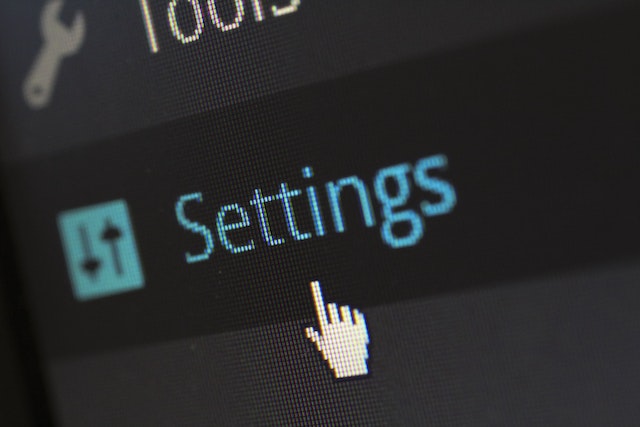People air their views and make connections on social media. But, to express yourself, you need vivid listeners who will interact with your content. You can then begin to establish connections for business and other purposes gradually. Moreover, people interacting with your content proves your ideas are relevant and can attract more followers. But to decipher the level of interaction, you need to check your Twitter engagement rate.
How people engage with your content on Twitter is one of the major key performance indicators for growth. It gives credibility to your brand’s influence. It shows that your content resonates with your target audience on Twitter, aka X. As you grow your Twitter followers, double the effort to interact because numbers without activity are nothing. You need high engagement to stand out, and I’ll show you how to get it.

Is Your Performance Acceptable? What Is a Good Engagement Rate on Twitter?
Imagine that you make a post or several posts on Twitter, and no one seems to notice them. Although people see your posts, they don’t like, retweet, quote, or even comment. That’s bad and shows that they have a poor or non-existent rate of engagement.
At this point, you may wonder what the term engagement rate means, so I’ll explain. The term refers to your overall tweet or page performance. Twitter users can interact with your posts in different ways. Therefore, it does not refer to a sole metric but the embodiment of everything, including impressions.
So, the more you accelerate tweet engagement, the more successful that post is. It also indicates that your page or post has a wide Twitter reach. Therefore, engagement is a crucial factor that can help you identify your top-performing tweets in the app.
Since the level of post-interaction contributes to performance, all Twitter users must nail this. But before setting your goals, you should ask, “What is a good engagement rate on Twitter?” The median rate of Twitter engagement is 0.035%, so anything above this is good. But there’s always room for improvement. So you can aim for 0.5% and above as an individual.
However, as a brand, it’s advisable to put in more effort and aim for anything above 1%. If you can achieve this, it’ll contribute to solidifying your presence on social media platforms. A strong presence will influence brand awareness, visibility, conversion, and sales. A high level of interaction is proof of active followers and good content. So, never settle for less engagement.
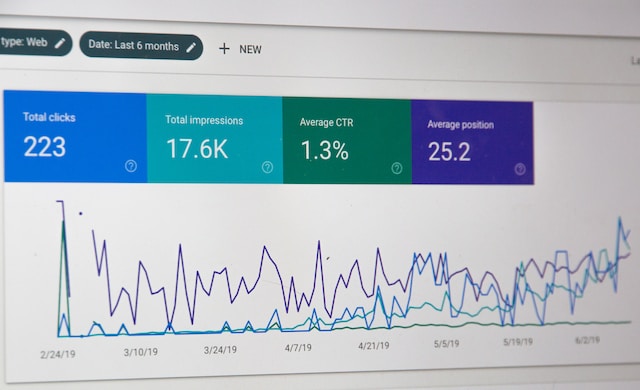
Benefits of a Good X Engagement: Is the Rate Important or Not?

It’s not alien to wonder why there’s so much emphasis on the rate of engagement posts and tweets. There are several reasons why engagement on X is important, but let’s start with one of the most obvious. Everyone on the social channel aims to grow Twitter followers, become a successful influencer, or sell their brand. Whatever your aim is, the engagement you receive can help you decipher how close you are to hitting it.
It can reveal your reach, a crucial factor affecting follower growth. You may ask how. Twitter’s algorithm interprets any post with high interaction as relevant or recent. Therefore, the algorithm promotes the post by spreading it on the timelines of people interested in its theme. Thus, it helps you build a solid presence on Twitter. This way, brands and influencers can attract more followers from their niche.
Moreover, influencer marketing on Twitter is the next big thing for brands and individuals aspiring to scale. So, they collaborate or partner to push the success of their dreams. However, you’ll want to collaborate with someone with substantial influence. So, you can check their interaction rate to tell how popular they are or gauge their social proof.
Since influencer marketing is a growth strategy, it proves that you can check the effectiveness of strategies via engagement rates. You can leverage this metric for any strategy at all. If it’s working, you should notice an improvement in your post performance from the time of adoption. This way, you can tell which strategies to keep, discard, or optimize. So, the bottom line is that you should always monitor your rate of engagement as it influences a lot.

What Is the Average Twitter Engagement Rate?
When discussing how people interact with tweets on X, formerly known as Twitter, there are many things to cover. One of them is the average Twitter engagement rate. You may wonder what that means. If your tweets have an average level of interaction, it’s proof that your content is doing fairly well. It’s not subpar, but neither is it excellent.
So, if your rate of engagement is within the average, you’re doing okay for a start. However, it’s better to aim for good. That said, the general average engagement rate across industries on Twitter, aka X, is 0.035%. You can also refer to this as the median rate.
However, you should note that the average rate varies according to industry. So, different industries have different percentages, which they consider average. For example, the average rate for sports teams is 0.078%. Regarding higher education, the rate is 0,058%, while for non-profit organizations, it’s 0.050%.
You can check your rate of interaction and performance according to your industry. Doing this will enable you to decipher your standing amongst your competitors. If you hit the average mark, your efforts are sufficient, but you could do more to engage your followers. Crossing from an average to a good rate will benefit you and your business.
Therefore, you should constantly monitor your Twitter data and ensure it’s in good shape. Though it’s easy for your interaction level to fluctuate, you’ll be okay if it doesn’t go below average. So, now you have an idea of a rate to aim for.
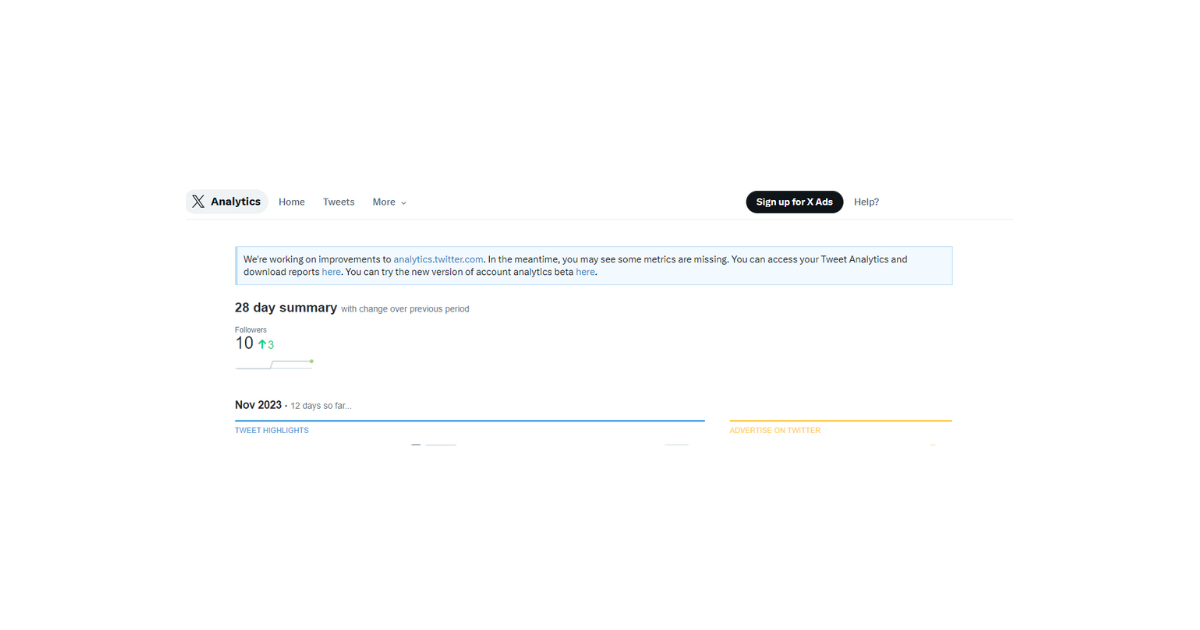
How To Calculate Engagement Rate on Twitter: The Ultimate Formula
There are two crucial parts of learning to calculate engagement on Twitter. The first is sourcing your engagement data, and the second is solving the math. Due to this, people constantly ask where to get the statistics they need for the calculation. Well, the answer varies depending on whether you’re calculating the rate for a post or your profile. To find statistics regarding posts, visit the analytics page.
This action will then display the necessary information on your impressions and engagements. You can also check your follower statistics and best tweets. Alternatively, you can get this information by tapping the view analytics button on your post. However, if you need statistics for your profile, log into Twitter’s analytics page and click the tweets tab. Doing this will cause a page containing your rate of engagement on X to load.
However, you should note that this information is for the date picker above, which will choose a specific period. If you want to change the date, tap the picker to toggle it. You can proceed when you’ve checked the statistics for the total number of clicks, retweets, likes, and comments.
So, for the calculation, there’s a formula you must follow. This formula is your total engagement (the sum of all interactive metrics) divided by the total impressions. Total impressions here refer to the number of times a post features in a user’s feed. After dividing the appropriate values, multiply your answer by 100 to get your rate of engagement. Now, that’s how to calculate the engagement rate on Twitter without the aid of any tool.

Is There a Twitter Engagement Rate Calculator? Automating the Math
Though you can manually calculate your interaction rate on Twitter, the process is tedious. It also involves statistics, equations, and calculations. So, it will be time-consuming to check Twitter analytics for your post or page statistics. Not only that, you’ll also have to understand the equation to calculate properly.
That’s too much stress if you ask me. Moreover, some individuals are not good at mathematical equations. This situation creates a problem that necessitates a solution. But luckily, we’re in an age where automation is steadily evolving and improving. Some tools can ease the process and help with the calculations. All you need to do is input the right metrics.
Though several such tools exist, I’ll focus on one. You may wonder why. You don’t need several tools when you can have the best. So, I’ll introduce you to Mention, the best Twitter engagement rate calculator. With this tool, you can measure the rate of your Twitter professional account or that of others. However, you can’t check the engagement for specific posts.
So, to calculate an account’s engagement percentage, visit the Mention website and navigate to the calculator. Then, enter the Twitter or X handle. However, you mustn’t include the “@“ symbol when typing the username. After this, tap the button that reads calculate rate. The site will ask you for your email address. You’ll have to input it before viewing the result.
Every public Twitter account owner can use this site as a free tool. The only requirement is to have a minimum of ten tweets and 100 followers. The reason is that Mention calculates using statistics of the last ten posts. So, use Mention to check anyone’s Twitter page engagement easily.
How To Improve Twitter Engagement: 3 Useful Tips
If you discover that the level of interaction on your tweets or profile is poor, you’ll wonder what to do. So, this leads to the question of how to improve Twitter engagement. Well, thankfully, there are several steps that you can take to rectify your acceptance. When people can relate to your posts, they’ll accept them warmly and engrave with them. Below are a few ways by which you can facilitate this.
Post More Frequently
Without sufficient posts, your engagement will drop. So, you shouldn’t be here today and gone tomorrow. Rather, you must be at the top of your pen game, constantly giving your audience stuff to discuss. If you wonder how frequently to post, try matching the average of 3.91% per week.
Doing this will help you improve your performance and optimize your brand image on Twitter. So, to hit and surpass the average profile or post-interaction rate, you have to tweet more. While creating content, use trending Twitter hashtags to tap into hot topics and facilitate your visibility.
Incorporate a Mix of Content Types
The first thing that comes to mind after hearing the word tweet is text-based content. However, tweets can also contain pictures, videos, and gifs. Therefore, you shouldn’t always post written content alone. Visual content is more catchy and appealing than headings to most people, so they tend to attract more attention.
Once you’ve grabbed your audience’s attention, there’s only one way left. An attentive audience will love your posts and like them. They’ll also comment, like, and repost a tweet. Additionally, when your content is interesting and relatable, it’ll resonate with people, prompting Twitter’s algorithm to promote your posts. You’ll enjoy this as more visibility leads to more engagement. This is an excellent way of attaining more engagement on X, aka Twitter.
Build an Online Community
It’s important to build a community that will interact with your posts and assist you in promoting them. To do this, you must actively communicate and build personal relationships with your target audience. This relationship is an example of influencers’ kindness to their fans; hence their large Twitter follower count.
To develop this, put yourself out there and actively share your opinions on trending and relevant issues in your industry. Doing this will make you more noticeable to the public and can lead to more profile visits.
Also, when people comment on your post, you must not forget to send out replies. When you spark conversations around your posts, it’ll create a buzz. But in all this, you must be courteous with words as the internet never forgets. It’s also advisable to avoid controversial topics that can lead to arguments.
But if this information comes late, you must delete tweets containing such records to save your Twitter engagement rate. That’s why, at TweetEraser, we’ve invented an efficient web application for filtering and deleting bulk tweets. This app loads, imports, and deletes tweets and archives easily without spreading promotional information on your timeline. So, start filtering and cleaning your Twitter timeline today!