Twitter, now X, is a diverse platform. You can find motivational posts for inspiration, informative posts for learning, and even funny ones to spice up your day. But aside from reading, can you share funny Twitter posts?
Also, if you have funny tweets to post on Twitter, how do you publish them? This post discusses these and more. But if you’re just here for a good laugh, you’ll also find amusing content in this piece. So, read on.

Can I Create Hilarious Twitter Posts?
You can share jokes on Twitter. It’s a great way to connect with your followers and build a community. So, don’t hesitate to share your humor with the world!
Therefore, people love to follow pages that they find amusing. After all, who doesn’t want all the happiness they can get? Moreover, creating funny tweets to post on Twitter is a monetization means you may want to consider. Twitter is a great platform to showcase your talent if you’re a funny person with humorous jokes.
You’ll attain popularity and fame; then, as your viewers grow, Twitter will pay you. But first, you must be eligible and register for the Twitter monetization program. But in the meantime, you can enjoy the fun of making people smile.
However, as you do that, you must be cautious not to step on your audience’s toes. Don’t be mean; use nice words in your hilarious Twitter posts. If you make mean, offensive remarks, people may report your post, and Twitter will take it down.
Remember, Twitter has strict rules and community guidelines. If you violate these, the platform may temporarily ban your account. Most often, content that leads to a Twitter ban violates these rules. So, it’s essential to be mindful of what you post.
So, don’t break the rules, and you won’t get a ban. In all your fun, that’s the golden rule to observe. So, fully armed with this information, you can embark on your journey of putting smiles on faces through witty words!

A Beginner’s Guide To Crafting Funny Twitter Posts
If you’re venturing into social media comedy for the first time, you can’t help but think about how to begin. Well, that’s why we’re here for you. It’s easy once you have your content ready. If it’s a tweet, write it down on your notes app and edit it. Include the appropriate emojis and gifs if necessary. Overall, make sure your joke is a banger.
If there’s an accompanying meme, have it ready at hand. If you want to create a meme yourself, there are several apps that you can use. A good example is Kapwing. It’s easy to use and provides exceptional results.
Sometimes, your media content may be a video. If so, you’ll need basic content creation and video-making skills. But regardless, an app like CapCut is also helpful. Moreover, there are many AI content creation tools you can depend on for automation. You can make a post after piecing together your written content, meme, picture, video, or gif.
Below are six steps for making a post on the Twitter mobile app:
- Open the Twitter app on your mobile device.
- Tap the blue plus button from the bottom right of the home page.
- You’ll see an active text field with “What’s happening? Type your coming content in there without exceeding the tweet count limit.
- You can add your picture, video, or gif by tapping the icon at the bottom menu.
- You can also tag specific people or add your location to the post.
- Finally, click the post button in the top right corner of the screen to publish your tweet.
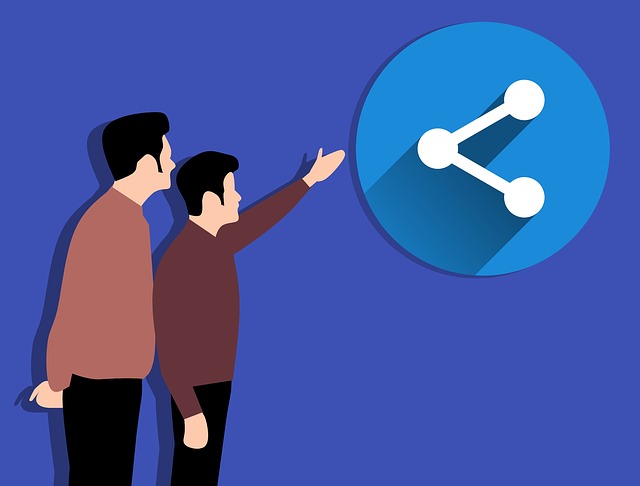
How To Share Funny Short Tweets
Tweets have a character count limit of 280 and 4000 for those using the free version and X premium, respectively. And yes, the spaces between your words also count. But since the emphasis is on funny short tweets, it’s good to stick to the 280-character range. But how do you get others to see these tweets? Let’s find out.
Steps for Sharing Funny Tweets
Lots of funny tweets are one-liners without much text. But that’s not to say you can’t share longer tweets. When you come across such rib-cracking posts, your instinct might be to share them with a friend who can relate. But then you might wonder how to share funny posts on Twitter. Well, you have several options.
You can share the post URL on your timeline or send it as a Direct Message. However, if the person your recipient doesn’t have Twitter, you can share the URL to other platforms. So, the recipient can click the link to watch the video on the web version of Twitter.
So, below are seven steps for sharing a post URL:
- Open your Twitter app and find the post you want to share.
- From the bottom menu panel of the post, tap the last option, the share icon.
- You’ll see a tab with options; select send via direct message.
- After inserting the recipient’s name, you can share a post via DM.
- You can add a comment before you press the send button.
- Rather than sending a DM, you can copy the link and share it as a post. Alternatively, you can send the URL to someone through another app.
- To repost the funny tweet on your timeline, click the repost icon from the bottom menu panel and click repost.
Sharing Tweets Through Screenshots
If you don’t want to publicize a post using its URL, take screenshots and send them to your friends. You can even repost them on other social media platforms. You may prefer this method as it guarantees that the recipient will view the post.
Conversely, there’s no certainty when you share a URL. The recipient may view the message but forget to open the link if they’re busy. But with an image, they only have to open your message.
So, for some, sending screenshots is a better option. There are different ways to take screenshots using a mobile device. The most common is pressing the power and upper volume buttons simultaneously. Some phones also have the screenshot option in the control center.
However, there are helpful Twitter bots that can take screenshots for you. A good example is Pikaso. To use this bot, you have to follow it on Twitter. Then you can comment under the post you want to screenshot with the command “@pikaso_me, screenshot this.” The bot will reply to your comment with a screenshot which you can share.

Exploring the Funniest Tweets Ever
If you’re searching for the funniest tweets, you’re not alone. It’s hard to single out a universally funny tweet, so don’t try. Hence, searching for some of the funniest tweets ever is better. So, below are two.
Parent Jokes
Tweets from women or about their kids are relatable. Almost everyone loves kids and has been around them. So @mom_tho shared a funny Twitter post about her four-year-old preschooler using curse words.
“My four-year-old mispronounces curse words, which is cute and not at all horrifying when she yells “bammit ” and “cheese crisis.” It gets funnier when you try to picture her face, probably with her brows furrowed while saying it.
Another Twitter user with the handle @milifeasada posted about how his kids saw his mail bearing the title Mr. Then his nine-year-old went, “Why do you have a mister in front of your name? I didn’t know you were an important person.”
The kid probably thinks the title Mr. is a sign of importance that her dad doesn’t deserve. The fact that the child must have been genuinely curious puts it in the rank of hilarious tweets.
Pet Jokes
Do you know how pet moms and dads are always loving and protective of their furry babies? Well, here’s a funny tweet by @KatieDeal99 about that. It says, “Me to me after one tiny mistake: You useless idiot. Me to my cat who committed 100 crimes in the past hour: My furry little Angel, you are perfection.”
It’s funny how she’s impatient with herself but incredibly patient with her pet. It wouldn’t hurt to extend the courtesy sometimes. But all pet owners sometimes behave like that.
Funny Tweets About Life
There’s a popular saying about making lemonade when life gives you lemons. Feeling gloomy or downcast is sometimes inevitable. But don’t dwell on such negative feelings. So, you can read funny tweets about life when you’re sad.
So, if you’re having a bad day, this viral tweet from @ wesj0026 can crack you up. It says, “I need less stress, and I need more fries.” Funny, right? But imagine getting a pack of fries each time you feel stressed. Life has several obstacles. So a little reward wouldn’t hurt.
Here’s another from @PleaseBeGneiss, “It’s called the weekend, yet weeks keep happening.” Thinking about that tweet in retrospect, it’s true! Why don’t the weeks end so we can relax? But would life go on if the weeks come to an end? Well, we’ll never get to find out.

Crazy Tweets, Clever Tweets, and More
If Albert Einstein were alive, his posts would fit in the category of crazy tweets, clever tweets, and probably more. Nevertheless, they’re still intelligent, witty people who do a great job entertaining others.
For example, Olivia Wilde’s tweet discusses a possible future discovery. It says, ” In a thousand years, archaeologists will dig up tanning beds and think we fried people as punishment.” Sounds crazy, but it’s true. Then again, imagine their laugh when they realize their assumption was wrong.
Clever and funny are two metrics on a scale that only a genius could combine. Here’s a tweet from @Lance_said_this. “It’s pretty cruel that OCD is not in alphabetical order.” Any OCD patient who sees this will never be able to get over it.
Imagine having an Obsessive-Compulsive Disorder, and then the abbreviations for the terminology are alphabetically disorganized. That’s a comical situation.

Funny Christmas Twitter Posts
Christmas is the most cozy time of the year. Santa, the lights, carols, parks, events and togetherness. It’s all so homely and cute. So, what better to laugh about at this special time of the year than funny Christmas Twitter posts? Don’t worry; we’ll save you the trouble of searching the app for funny posts and Twitter jokes.
So here are two of the most amusing Christmas posts on X.
POV: Gift Wrapping
The tweet author @ScaryMommy writes a short funny tweet narrating how gift wrapping goes from her point of view. The tweet says, “Me wrapping the first gift: Oooh, pretty paper! I just love this time of the year. Fa la la la la. Me, wrapping the 27th gift: You people don’t deserve bows.”
You’ll get the joke if you’ve ever had to wrap a pile of Christmas gifts. At first, it seems like a simple exercise, but you’ll discover your energy slowly draining when you keep at it. So, while the first gifts look exquisite, the last are more like shadows of the first.
The Twelve Days of Christmas Should’ve Ended at Four
There are several funny music tweets, but this one is special. It’s from @TweetPotato314, saying, “The twelve days of Christmas is completely unrealistic. There’s no way that you’re still accepting gifts from someone after four days of birds.”
Come to think of it, it’s true. A partridge in a pear tree, two turtle doves, three French hens, and four calling birds. Not even an ornithophile would accept this. But then, hey! It’s just a song.

Can I Edit and Delete a Tweet?
Yes, you can edit or delete a tweet, whichever you want. Sometimes, you may make mistakes while posting a tweet. Then, you’ll need to remedy the situation by editing and making corrections.
However, the editing option is available only to users of Twitter Blue, now X Premium. To edit a tweet after posting, tap the three-dot icon and select edit. Follow the prompt and make the necessary changes before tapping update.
But if you no longer want to keep a tweet on your timeline, you can delete it. Besides, regular Twitter users without access to the edit option can only delete erroneous posts.
So here are five steps to delete a post before reposting the correct content:
- Open the Twitter app.
- Locate the post on your profile page or timeline.
- Tap on the three-dot icon, and select delete post.
- Confirm the action by clicking delete again.
Voila. But then, what if you want to delete several funny Twitter posts, including old ones? Do you have to perform this process individually for each tweet? Though it’s a stressful procedure, the answer is yes. However, there’s a better alternative.
You can use our efficient web detection tool. At TweetEraser, we aim to simplify Twitter posts and archive deletion, so we’ve created an easy-to-use tool. This tool can help you filter, select, and delete posts through a keyword search. So, start filtering and deleting your Twitter timeline with ease today!





