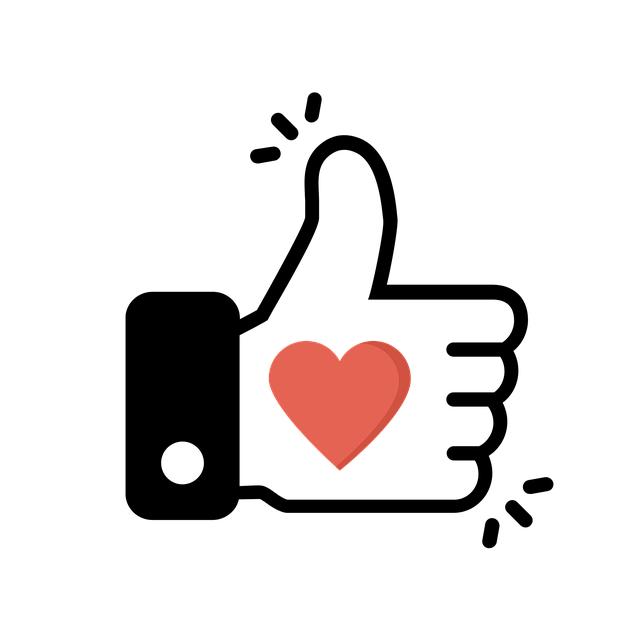Many people still call it Twitter Blue, but this term has changed recently. Since acquiring X, formerly Twitter, Elon Musk has introduced many changes to the verification feature. Becoming a premium user on X now goes beyond getting the blue checkmark. It is similar to becoming royalty on the platform. This is because of the benefits users can gain from X Premium.
Many controversies have surrounded the privilege that premium service users enjoy. However, many still don’t know the full potential of users paying for a Twitter subscription. Luckily, this article provides you with adequate information about this service. Therefore, reading will help you know the details and facilitate your decision to become a premium service user.
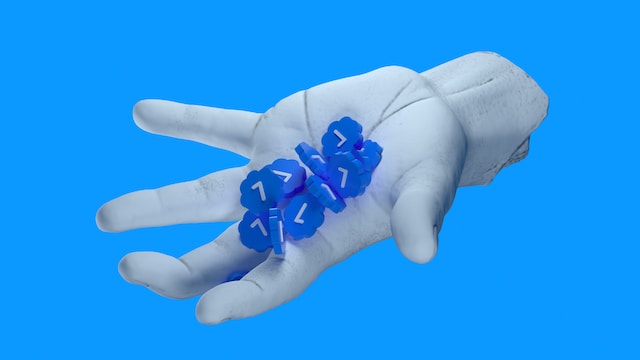
What Is X Premium Subscription? Get a Glance at the Verification
Seeing users with the blue checkmark may make you wonder, “What is X premium subscription?” Simply put, it is a paid package that gives individual users access to additional features. They can edit published posts and access additional two-factor authentication besides profile verification. In essence, Twitter subscriptions allow users to access and enjoy other benefits.
What Are the Tiers of the Premium Service?
There are three tiers users can access as a premium user on X. Each tier allows everyone to access unique features with more benefits available in each higher tier. The first tier is the “Basic,” which includes major features available to a premium user. This includes post-editing, reply prioritization, custom app icons, text formatting, bookmark folder organization, and more.
Users can also publish posts exceeding 280 characters and upload longer videos. Moving up to the next tier is “Premium,” which provides extra features, including those in the basic tier. This includes a checkmark, ads revenue sharing, reduced ads, creator subscriptions, extensive reply prioritization, and access to Media Studio. Premium tier users can also get ID verifications and other benefits.
If you want full access to features in the Premium tier and other extra benefits, you can subscribe to “Premium+.” Premium Plus is the highest tier anyone can get on the platform. This tier gives users an ad-free experience and the most extensive reply prioritization. Soon, X intends to allow Premium Plus users access to Grok. Grok is an AI-powered tool intended to help users gain more knowledge about topics.
How to Register for Premium Service on X

Registering for premium services on X is a straightforward process. There are no restrictions on who can register for the services. More than this, the steps are accessible on the web, iOS, and Android. Hence, you should have no problem becoming a premium user in no time.
Here’s how to register in five steps:
- Go to the X official website on a browser or launch the X mobile app.
- Log into your account with your credentials.
- From the browser, click the “More” option on the left sidebar and select “Premium.” On the app, tap the profile icon at the top-left corner and select “Premium” from the profile menu.
- Next, follow the on-screen prompt by the system and verify your registered phone number.
- Add your payment details, and you are ready for a smooth premium experience.
Check your profile information for the verification checkmark to confirm the successful process. If you registered for the Basic tier, you will not get the blue checkmark. However, you can check the character limit for posts to confirm. You should be able to write more than the approved 280 characters per post.
How Much Is X Premium?
Registering for premium services means you have to pay a subscription fee. The price of premium subscriptions depends on the tier you are choosing. The prices differ according to their available features. Therefore, you need an answer to the major question, “How much is X Premium?” to choose the perfect tier. While everything about Twitter subscriptions may seem expensive, it is not true.
The plans are quite affordable, and you can pay yearly or monthly. However, the prices vary according to region and device. Subscribers in different countries may pay a different amount depending on their region. At the same time, subscribing to the mobile app may cost more than the web. If you are in the U.S., pricing for the Basic tier goes for $3 monthly and $32 yearly.
The Premium tier costs $8 monthly and $84 yearly, while the Premium+ is $16 monthly and $168 annually. This includes taxes like VAT and payment method fees. Paying the subscription fee will give you access to the features in the tiers. Now, let’s explore the features offered to premium service subscribers.

What Are the Features of All Premium Tiers? General Subscription Benefits
Every premium subscriber can access additional features but with some exclusivity. Nonetheless, some are accessible to everyone who pays the subscription fee. Starting from the Basic tier, you can enjoy a smoother experience on the platform. But first, you need to understand what you stand to gain from subscribing.
1. Edit Post
The edit post feature has been a major request from X users for a long time. Fortunately, the platform listened and included this feature in premium tiers. The feature allows users to edit published posts within one hour of posting. You can use it to rearrange the media attached to the post, tag Twitter users, and make updates. However, the edit post feature currently applies to quoted and original posts.
2. Undo Post
The undo post feature is almost similar to the edit feature. The only difference is that you can take back whatever you posted. However, this feature has a clause that depends on your timing. You can only retract posts after sending them before the public views them. The undo post timer starts counting from the time you sent them. Once the window closes, you must delete the posts as usual.
3. Longer Posts
The standard 280-character posts on X, aka Twitter, are quite frustrating. However, you can change all of that with premium tier subscriptions. Every subscriber can compose and publish posts of up to 25,000 characters. You can also write longer posts in replies or quotes.
However, you should note that upgrading your user status doesn’t determine your post’s popularity and engagement. It would be best if you still put extra effort into getting the right engagement rate. This may require using some popular Twitter hashtags in your posts for more visibility.
4. Longer Video Uploads
Content creators who are premium subscribers can share more content with their audience. The service allows users to upload up to three hours of videos. These videos can also be up to 1080p and 8GB in file size. However, this feature is only available to users on the X website or iOS app.
5. Community Creation
Social media platforms are useful for connecting and interacting with a larger audience. This action gets better with having a community on Twitter, now X. As a premium subscriber, you can create a community to help people connect. This is an opportunity to allow people to share essential information and develop relationships.
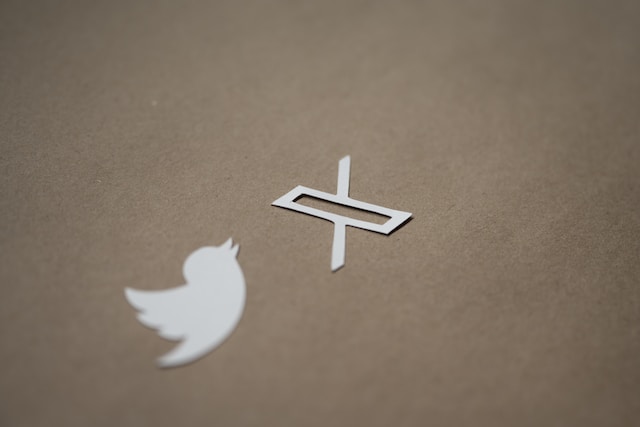
6. NFT Profile Pictures
Another feature available to premium tier subscribers is their profile picture customization. You can use NFTs you own as profile pictures. This NFT appears as a hex-shaped profile photo on your account. A temporary connection to your crypto wallet address allows you to access this feature. The unique hexagonal shape is to indicate you own the NFT.
7. Bookmark Folders Organization
Bookmarked posts on the platform are always in a disorderly manner. However, premium subscribers can group bookmarks into folders and organize them however they want. Users can also access an unlimited number of bookmarked posts and folders. Every folder in this list remains private; only the user can access them.
8. Reader Mode
Reader mode helps users to read long threads without any hassle. A button click can remove every obstacle that makes the read longer. Users can now read a thread as a long post within a short period.
9: App Icon Customization
Although it may not seem necessary, some users love aesthetics and enjoy using customization features. X subscriptions allow users to access a collection of custom app icons to change their mobile app display.
10. Two-factor Authentication
Twitter Two-factor authentication (2FA) is an extra security measure for logging into your X account. This feature allows you to set up an access credential only you can know. This way, hackers can’t access your account with only your login credentials. Once you become a premium subscriber, you can use this feature to protect your account.

Features Only on Premium and Premium+ Tiers: Exclusive Subscription Benefits
Paying for a Twitter subscription offers you more than all the previously mentioned features. If you want to up your social game, you can opt for Premium or Premium+ tiers. These higher tiers allow you to access exclusive features and a hassle-free experience. In addition, a more noticeable change in your upgrade begins mostly with these two tiers.
1. Blue Checkmark
The blue checkmark is the first sign people use to identify verified users. It is one of the most popular features of becoming a premium subscriber. The checkmark appears next to the subscriber’s username. However, accounts must meet certain X eligibility criteria to receive the checkmark. After a review, the mark will appear on the user’s profile.
2. Ads Revenue Sharing
Paid subscriptions have provided additional revenue streams for the X and its subscribers. Premium accounts can get a share of the revenue generated from verified user’s organic ad impressions. This focuses on ads displayed in the replies of content you post on the platform.
3. Reduced Ads
Premium tier subscribers will see about 50% fewer Twitter ads in their Following and For You timelines. However, this doesn’t apply to ads in post replies, profiles, Explore, and other possible places. On the other hand, Premium plus tier users will have an ad-free X experience. However, this feature may only apply to the For You and Following timeline.
4. Creator Subscriptions
You can keep engaging your audience by creating content, but they can also subscribe to keep tabs. Also, you can earn money on the social platform by allowing users to subscribe to your account for exclusive monthly content. This way, you can create multiple income streams on X.

5. Hide Checkmark
While the checkmark is the first indication of your verified status, you can hide it from the public. These tiers allow you to hide it on your profile and post. However, the check mark may still appear in some scenarios. Hiding it may also limit your access to certain premium features.
6. ID Verification
As a user subscribing to these two tiers, you can verify your account with a government-issued ID. This action protects your account and profile against impersonation. You will also receive an “ID-verified” tag on your profile.
7. Media Studio
Another feature you get at this level is managing images and videos you have uploaded to the platform. The Media Studio provides the tools you need to complete this action.
8. X Pro
The X Pro feature allows you to view multiple adjustable timelines simultaneously. These timelines refresh in real-time, so you don’t have to worry about missing anything.
Becoming an X premium user is easy once you identify the best features for you. However, you still need to pay attention to the kind of content you post. Your status won’t reduce the effect of negative content on the public. But you can correct it by deleting all these multiple posts. Thankfully, TweetEraser created a user-friendly web-based tool that filters and deletes posts in bulk. This tool loads and imports your archive to remove unwanted content. Start filtering and cleaning your X timeline today!