On October 18, 2023, X introduced a beta program called Not a Bot to reduce spam by targeting bots. It charges new and unverified users from the Philippines and New Zealand $1 annually. Since the launch of this program, everyone wanted to know – what are Twitter bots.
If you are also thinking about this, this article has the answer. It also covers additional topics on this subject so that you are up-to-date about bots on X.

What Are Bots on Twitter?
What are bots on Twitter? This is a common question among users on X, and for good reason. During the takeover, Elon Musk cited the number of bots as a reason to back out from the deal. Well, bots are non-human users on X that don’t need any supervision to perform the following actions:
- Like posts of other users
- Repost (formerly retweet) tweets
- Follow and unfollow other accounts
- Send direct messages
Due to this reason, it is easy to mistake a bot for a human. Is the platform against these types of accounts? The answer is both a yes and a no. Yes, because the platform does allow users to create bots. For example, @SearchThisImage is an X bot created by @selva83. When you tag this bot in a comment, it will reverse search the image in the post. X allows these types of good bots on the platform as they are helpful to users.
At the same time, other automated accounts on X want to trick people into believing it is real. Scammers and cybercriminals created these accounts to steal personal and financial information from unsuspecting people. X is against these bots, as they affect the user experience negatively. Although humans aren’t using these accounts directly, they will operate these profiles using scripts. Also, their actions tend to break the platform’s rules.
How Many Bots Are on Twitter?

How many bots are on Twitter is the million-dollar question on everyone’s minds. But, this is hard to answer, as everyone gives different estimates:
- According to Similarweb, the number of bots on X is less than 5%, corroborating Twitter’s claim.
- Researchers from Indiana University and the University of Southern California believe it is 9% – 15%.
- Elon Musk, before the buyout, claimed that 20% of the profiles on X were fake or spam accounts. He also stated that he reduced the number of scams on Twitter by 90% after becoming the new owner.
- Recently, The Guardian stated that bot activity was at an all-time high.
Should You Be Careful About Twitter Bot Followers?
Again, the answer to whether you should be careful about Twitter bot followers is both yes and no. When they follow you, they want to send you direct messages (DM) with malicious links. If you click these URLs, they can steal your financial information easily. This was a significant problem until a recent update to DM settings.
Now, only people you follow will always be able to message you. If a verified user wants to send you a DM, it goes to the request box. There’s the option to prevent no one from sending you message requests.
If you used the old settings to allow everyone to message you, the platform changed it to the new setting. You must manually select Everyone in your DM settings to receive messages from anyone on X.
Due to this reason, you won’t receive any messages from any Twitter bot unless you follow its profile. But, in any case, you should never open any links from random users.
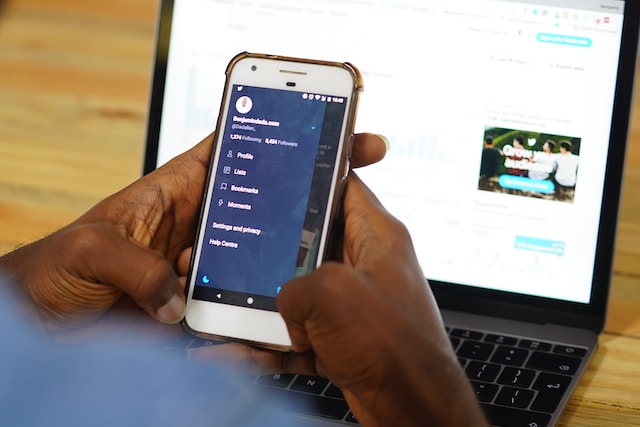
How To Stop Bots From Following You on Twitter?
If bots on Twitter can no longer send you DMs, what’s the issue? Well, they still artificially inflate your follower count, which can be an issue in the long run. If you’re trying to grow your follower count, it throws off your metrics. Why? It becomes harder to differentiate what percentage of your followers are real and who are bots.
Also, these profiles can still send spam as replies or tag you in random posts. So, how do you stop bots from artificially inflating your follower count? The easiest way is to make your profile private, which means bots have to send you a follow request. This ensures you only have real people as your followers. Here’s how to stop bots from following you on Twitter:
- Open X and look at the quick navigation panel. App users have to swipe right to bring out this menu. If you’re on a desktop browser, click More from this menu.
- Navigate to Settings and Privacy, which is under Settings and Support.
- Open Privacy and Safety and go to Audience, Media, and Tagging.
- You’ll see Protect Your Posts on this page. Enable this setting to make your profile private.
After you do this, go through your follower list. If you come across any bots, remove them immediately.
Is There a Twitter Bot Checker?
No, there is no Twitter bot checker anymore. There were two reliable tools – Botometer and Bot Sentinel. Botometer no longer works due to the increase in the platform’s API pricing. X banned Bot Sentinel, as the platform claimed it broke its API policies.
How To Identify Twitter Bot Accounts?
So, how do you know whether a profile is a bot? Well, you can use the following tips to identify Twitter bot accounts on X:
- Analyze the account’s profile page and check for inconsistencies. For example, if there is a profile photo, you should reverse-search the image. If you find the picture is a stock photo or belongs to another person, the account may be a bot.
- Check the account’s username for random numbers. Generally, bots use a strange combination of letters and numbers.
- See how many people are following the account. If this figure is low, but the number of profiles it follows is high, it can be a bot.
- Go through the account’s post history. Does it look like the tweets don’t make sense, or does every post have a random URL? This account may belong to a fake user.
- Does the user try to send you a DM as soon as you follow each other? The profile is likely a bot.
If the account meets one of the following criteria, it can be a bot. Again, there is no way to confirm, as the profile may belong to a real user. For example, if you see random numbers, it can mean the person who created the account in a hurry. Or they didn’t find a username they liked, so they went with the one suggested by X. Instead, you should always be careful when engaging with unknown users.
How To Make a Twitter Bot?
If you want to try creating a bot on X, give it a shot. Make sure you always follow the platform’s rules. Otherwise, X will suspend your account permanently. Here’s how to make a Twitter bot:
- Create a new profile on X. During the setup process, make sure you state that the account is a bot in the bio. Also, if you have a real profile, you should tag your account in the bio as the creator.
- Open this developer link and sign in to your new X account. Select Get Started under the Free API Tier.
- Click Sign Up For Free Account. The platform will ask you what you want to do with its API.
- You’ll need to confirm your email address to proceed. Go to the portal and select + Create Project.
- Fill in the necessary details like app name, project name, description, and use case. X will now show you two keys and a token. Take a screenshot or save these details as you need them to create the bot.
- Select App Settings and choose Set Up underneath User Authentication Settings.
- Underneath App Permissions for OAuth 1.0a, change it to Read and Write and Direct Message.
- Below the Type of App, choose Web App, Automated App, or Bot.
- Provide a Redirect URL and Website URL. These text fields are necessary to proceed. Click the Save button.
- The platform gives you a Client ID and Client Secret ID. Make sure you save them.
- Go to your project dashboard and change the tab to Keys and Tokens.
- Select Generate next to Access Token and Secret. Save these keys again.
You are now ready to program the bot. To test the profile, connect to X’s demo app: Tweet A Dog Fact.

What Are Twitter Bots: An Outline
X has zero problems with bots as long as they stay within the platform’s guidelines. Use the above Twitter bots guide to ensure the profile is real if an account randomly follows you.
Sometimes, when you post multiple tweets with only links, the social media platform may assume your account is a bot. Since you didn’t specify that someone else is controlling the profile, the platform may restrict your profile. In this situation, the only option is to delete such posts. TweetEraser makes this extremely easy, as it comes with the bulk-delete feature. You can also automatically remove any tweet with a URL. Prevent X from restricting your profile by using TweetEraser today!





