Profile pictures may be the face of Twitter or X accounts, but headers also contribute to the impression you create. Many people prefer to engage brands with outstanding banners. Using this feature to your advantage may be the missing link to boost your engagement. Therefore, understanding everything about X or Twitter headers will help you fully utilize the rectangular detail.
The concept of header images helps users to unravel an intricate part of their brand. It allows them to give more details than the profile picture contains. Banners could also complement the details in the profile image. Hence, we have created this detailed article to help you understand everything about these headers.

What Is a Twitter Banner? Understanding This Essential Part of Your X Profile
A Twitter or X banner or Header is the cover photo users put on their profile. The header is an essential part of gaining attention from profile visitors. The combination of visual content and a good Twitter handle focuses on boosting your engagement. Anyone visiting your profile may decide to become a Twitter follower or not by looking at these details. Therefore, you must focus on your header to create the right impression.
How Big Are Twitter Headers?
Twitter or X banners are descriptive images that most people use to display essential information about their brand. As interesting as this seems, the platform has recommended dimensions for header images. So, whatever detail you want to put in your banner needs to stay within this dimension. Anyone wondering “how big are Twitter or X Headers” needs to understand the concept of this sizing.
The recommended dimensions for header images on X are 1500×500 pixels and an aspect ratio of 3:1. This means the banner image will be 1500 pixels wide and 500 pixels tall. Uploading a header image within this size is only the first part. You must make an awesome Twitter (X) header from whatever you upload. This requires you to consider the space taken up by the profile picture.
You must create your Twitter (X) header photo around your profile picture without affecting both images. A rectangular banner image will cover a larger section of the screen. Your circular profile picture will then take up almost half of the left side of the banner. The profile image, taking up almost half of the left side of the banner image, hides the details here. You can remove your profile picture if the circular cropping doesn’t contain enough details to complement the header.
To avoid this, you must leave enough space in the bottom left corner of the header image. In addition, the screen display tends to crop the top and bottom of the header image. Some monitor sizes or browsers may display all the details, but you must consider this factor. The dimensions for profile images are 400×400 pixels. Hence, you have about 1500×360 pixels for header images.
Where Can I Find Twitter Headers?

Now that you understand the header image dimensions, you may wonder, “Where can I find Twitter or X headers?” Of course, you would want the perfect picture that fits this dimension. Well, you can choose a customized image from your device’s gallery. This is perfect for anyone looking to upload something more personal.
However, you can get a beautiful header photo from third-party services. Several header templates offer free photos for Twitter or X. You can select anyone from the numerous options. In addition, you can customize the template to your preference. You can also use some creative bio ideas to complement the header.

How To Make Twitter Headers: Creating Outstanding Cover Photos
As mentioned, you can create and customize your banner image to add your personal touch. There are several header designs on templates that you can use without any prior graphic design experience. Knowing how to make Twitter or X headers requires using the right tool. This will help you get a seamless experience during the creation process.
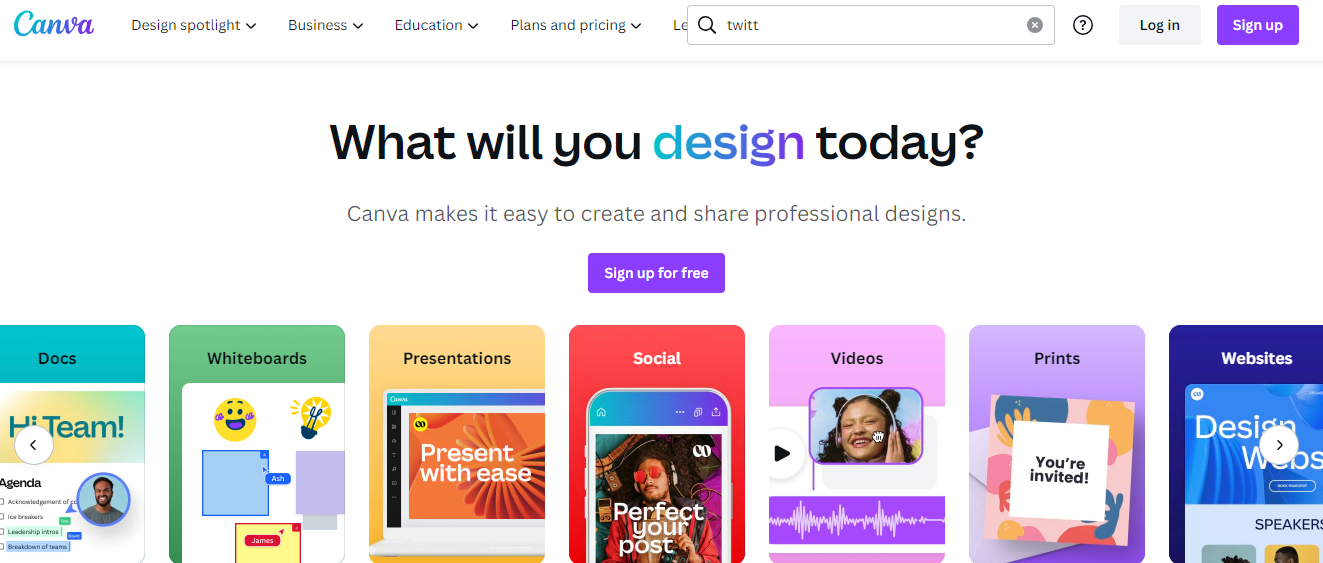
How To Make X Header Photos With Canva
Canva is an effective tool to create a header photo that stands out on the Twitter, aka X, platform. With the perfect design, your profile can stand out from the millions of people on the platform. You only have to choose one from the collection of formats and customize the fonts, images, and colors.
Here is how to use it in four steps:
- Go to the Canva webpage and enter “Twitter or X header” in the search tab. This will take you to a blank page.
- Choose a template from the provided options or upload your photo.
- Edit your chosen template with the effects features on the left sidebar.
- Save the header and upload it to your X
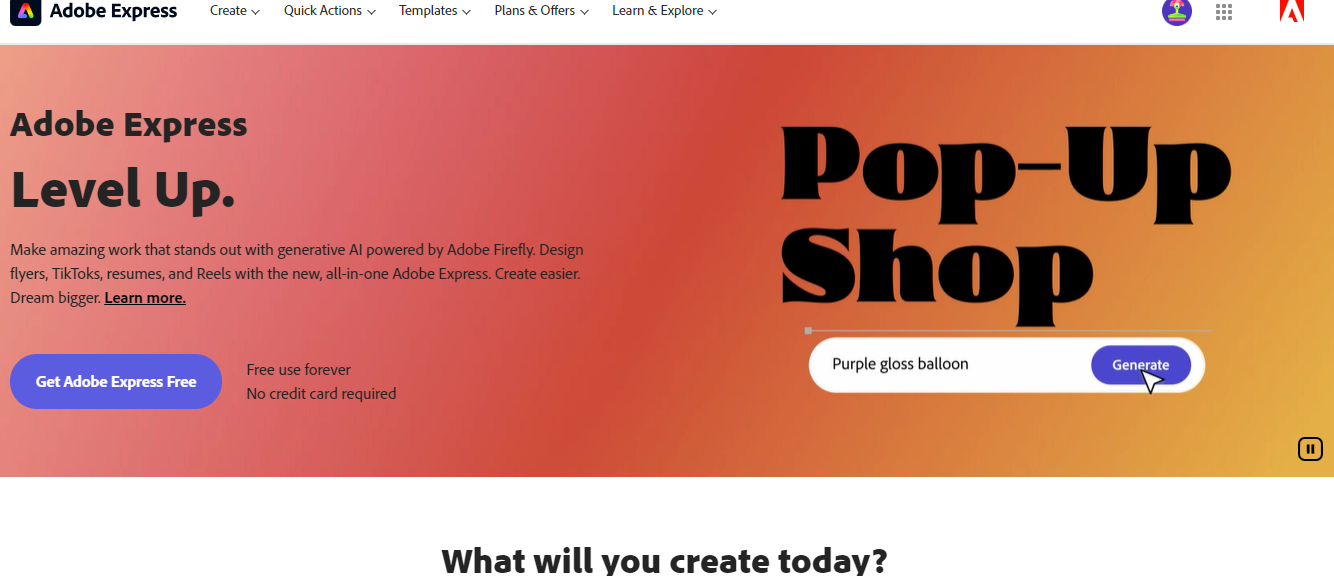
How To Make X Header Photos With Adobe Express
Adobe Express offers a variety of banner templates to create the perfect photo. It also offers editing features for easy customization. This helps you to get the perfect header image effortlessly.
Here is how to use it in five steps:
- Log into the Adobe Express tool.
- Enter “Twitter or X header templates” in the search tab to access the numerous options.
- Select a template or upload a photo from your device.
- Use the effects tools or resize option on the screen to customize the photo.
- Save the header photo and upload it to your X profile header.

How To Get Unique Twitter Headers: Distinctive Cover Photos for You
Several third-party services provide unique Twitter headers. These tools provide the basics for beginning your header photo creation journey. Pinterest is a web-based service offering various cute Twitter (X) header image options. There are hundreds of header images you can easily select from. You will surely get a distinct header photo from any of these options. In addition, you can easily upload your chosen image directly to your X account.
Twitter Headers may be your solution to boosting your engagement. However, most people go through the entire profile details before becoming followers. Therefore, it is best to clear any incriminating tweet from your timeline. Deleting several tweets may be challenging, but don’t let that bother you.
TweetEraser has designed an effective web-based tool that filters and deletes multiple tweets simultaneously. Our tool uploads your archive to delete tweets with a few easy clicks. The best part is using TweetEraser’s tool without promotional content overwhelming you. So, clear and filter your Twitter timeline today!





