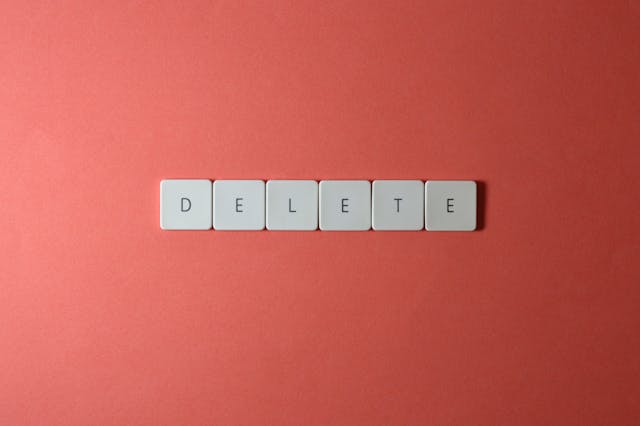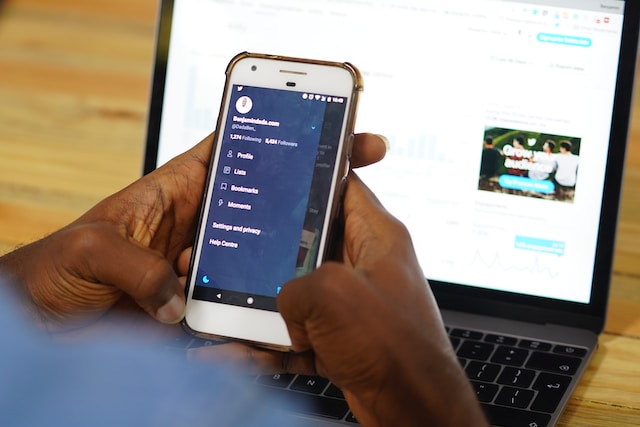Identities created on social platforms are a smaller version of a person’s real self. Like other platforms, X, formerly Twitter, allows users to express themselves freely. However, these identities and posts may betray their purpose and give others wrong impressions. When this happens, you must do a neat Twitter clean up to create a fresh profile.
At some point, everyone identifies a Twitter account they want to stalk. Many people pick interests in other people’s profiles and keep tabs on them. Similarly, anyone can develop an interest in your profile and see many things about you. You should clean up Twitter ahead of time if you have embarrassing tweets or inappropriate followers.

How To Clean Up Twitter: Areas That Need Clearing
Now you know you can clear unwanted information from your account. But the main concern should be how to clean up Twitter without leaving anything out. Focusing on clearing your tweets, likes, and retweets is ideal for a neat cleanup. You can also include unwanted followers to break free from burdensome relationships. In this case, ignoring people isn’t enough. You must remove them completely.
At the same time, you can review your account to remove unwanted applications. Over time, users tend to authorize third-party applications to access their accounts. Most of these apps are useful for effectively managing account activities. However, they could lose their value or perform below expectations. It is important to review these tools to clear out the useless ones.

How To Review and Clear Your Twitter Account: A Thorough Evaluation

Before cleaning your Twitter account, there are some major steps to take. A neat cleanup depends on you first reviewing your account. Of course, there are ways and tools to ease the process, but they also need your help. When you review your information, you will know the areas that need cleaning. It will help you arrange and declutter files for safekeeping. Hence, knowing the areas that need reviewing is essential.
1. Unfollow Accounts
You may have a high following count, but these are just numbers. Some of these accounts are either inactive or don’t follow you back. Others may share content you don’t like. If you don’t like what you see on your feeds, unfollow the users posting them. You can select the post owner’s username whenever you find their content and unfollow their account. During this process, you can unfollow Twitter accounts that have been inactive for months or years.
2. Create Twitter Lists
X, formerly Twitter, creates feeds containing posts from different users for your entertainment. An endless content page makes keeping tabs on your favorite people challenging. Fortunately, you can create Twitter lists containing the names of only your favorite users. This move will enable you to see only posts from selected users.
It is an easy solution to avoid unwanted content and see only Twitter posts that interest you. You can also use it to identify active followers and followings. There is no limit to the lists you can create. You can create one for your family, closest friends, clients, and influencers.
3. Review External Tools
Before ridding your account of unwanted posts, review the tools that can access your account. Authorizing third-party tools to access your account doesn’t end with their current operation. There is a chance that these tools will always have access to your account. However, you can remove tools you no longer need from your account.
This action will ensure a thorough account cleanup concerning tools. All you need to do is navigate to your account settings and select “Apps and Sessions.” A list of every tool and application you have authorized will be on this page. Check the ones you no longer need and revoke their access. Now, you will only have a clean page of tools you need.
4. Refresh Your Profile
Cleaning your account is not complete without a fresh Twitter profile. Your profile is the first identification for your account. You may give the wrong impression if you clean up to start afresh and still have your old profile. This message particularly refers to people creating a new niche for their brand. It is essential to have an outstanding profile.
The first step is to have a profile picture highlighting your current features. Next, create a bio that describes your current brand or niche. It should clearly explain what you do so your audience can know what to expect from you. However, always try to make your bio brief and comprehensive. You can use your header image to give more information about your profile.
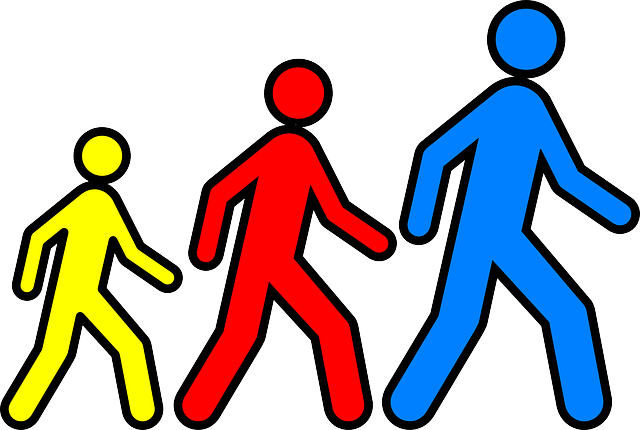
How To Perform a Twitter Follower Clean Up: Decluttering Unwanted Accounts
Having followers is nice, especially when they are beneficial. However, some Twitter followers can become annoying or inactive. In some cases, they could be bots or fake accounts. This is why part of your decluttering responsibilities involves a Twitter follower clean up. You can’t properly clean up Twitter without getting rid of unwanted followers.
How to Manually Clean Up Your Twitter Followers
The best way to remove followers is from your Twitter, aka X account. Here, you can access your profile information and see your followers list. This will help you identify your favorite people and remove unwanted ones.
It is achievable in seven easy steps:
- Log into your account on a web browser or mobile app.
- Tap your profile picture on the top-left side of the app and select “Profile.” The profile option is on the left navigation menu of the browser version.
- Select “Followers” to see a list of people following you.
- Scroll the list to find accounts you want to remove.
- Once you find an account, click on it to access their profile.
- Select the three-dot option on their profile page.
- Select “Remove this Follower” to unfollow the account.
Repeat this process for every account you want to remove from the list.

How To Clean Up Your Twitter Followers With Circleboom
The Circleboom Twitter management tool helps remove followers in bulk. This tool allows you to remove multiple accounts without the hassle of the manual method. It also allows you to filter bots, fakes, spam, inactive, and verified accounts to identify unwanted users.
Here is how it works in five steps:
- Go to Circleboom Twitter management tool’s website and click “Get Started” to register with your Twitter credentials.
- Authorize the app to give it access to your account and access a dashboard.
- Click the left-side menu and select “Search.”
- Select “All My Followers” to see a list of people following you.
- Select all or specific unwanted accounts and click “Remove Selected Accounts.”
You have successfully removed all the followers you don’t want simultaneously. You can also use the tool’s search box to locate specific accounts and remove them. The best part about this app is that you can download an iOS mobile version. This will allow you to clean up whenever you want.

How To Perform a Twitter Clean Up: Clearing Traces on Your Account
Your tweets, likes, and retweets are the major part of your Twitter account. Deleting this information will create a fresh profile for you. Your account shouldn’t have much data if you are not an avid user. You can review your profile and delete every tweet, like, and retweet.
Here is how to achieve it in five steps:
- Go to your profile page.
- Scroll down to find the post you want to delete.
- Click the three dots on the right side of the post.
- Select “Delete” from the drop-down menu.
- Select “Delete” again on the confirmation pop-up message.
You have successfully deleted your post history. You can select the likes, media, or replies option on the page to see information under them. They are also removable from your Twitter profile. While this step effectively removes a single tweet, it is challenging for someone with thousands of tweets. The solution is to source tools to clear your entire Twitter history.

How To Clean Up Your Twitter History: Removing Unwanted Posts
The major part of your mission to clear your Twitter involves your history. Your profile contains all the information about your account. Thankfully, you can access your Twitter archive to see all your data. You only need to download your Twitter archive and upload it to an effective deletion tool. This makes cleaning your entire Twitter history possible with a few clicks.

How To Clean Up Twitter With TweetDelete
Cleaning your entire Twitter history is no easy feat; this is why you need the help of third-party tools. TweetDelete is one of those powerful web-based tools that clear your history on the platform. This effective Twitter cleaner can delete up to 3,200 tweets in the free version. This includes your posts and retweets. You can subscribe to one of the three paid plans if you have more than this number.
The Starter plan for $5.99 monthly or $35 yearly can delete up to 500 tweets every month. For $6.49 monthly or $40 yearly, you can clear up thousands of tweets every month. The Premium plan at $6.99 monthly or $44 yearly can access your Twitter archive to mass delete tweets.
Here is how it works in four steps:
- Go to TweetDelete’s website.
- Select “Sign in with Twitter” and enter your account credentials.
- Authorize the app to access your dashboard.
- You can navigate to the bulk delete option to clear your history here
You can also clear your likes and create a clean slate for your account. You can also schedule the tool to mass delete posts every few days or weeks.
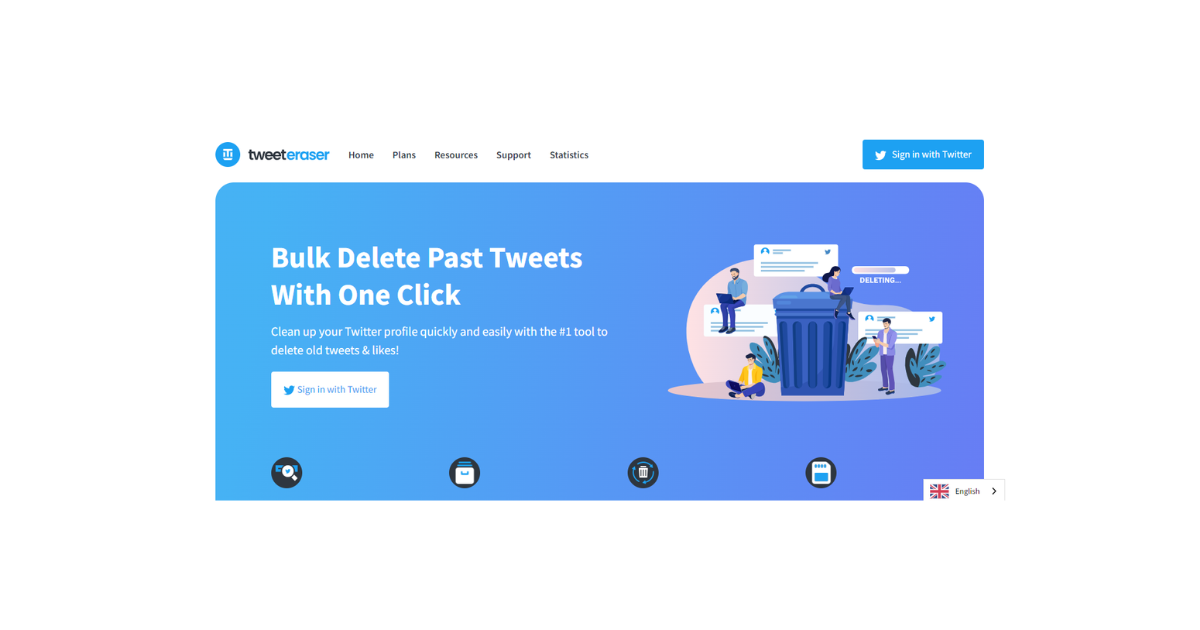
How To Clean Up Your Twitter Feed With TweetEraser
TweetEraser is another powerful tool that clears your entire Twitter history. If you are wondering how to clean up your Twitter feed, this tool is the solution you need. Like TweetDelete, this effective tool offers freemium and paid plans. The free plan allows you to delete up to 3200 tweets.
Subscribing to the Beginner plan for $7 monthly allows you to exceed that number. The Premium plan for $10 monthly can remove thousands of tweets simultaneously and allow you access to other advanced features. Every paid plan will give you advanced search filters, ad-free experiences, the ability to add multiple accounts, and more!
Here is how the tool works in four steps:
- Go to TweetEraser’s website and choose a plan.
- If you want the free tier, select “Sign in with Twitter.”
- Enter your account credentials and select “Authorize App.”
- After authorizing the app, you will go to your dashboard.
You can access your tweets and delete your old posts on the dashboard. This tool lets you relax and use an auto-delete function to mass delete tweets. Apart from this, TweetEraser uploads your Twitter archive to access your data and bulk delete tweets. This process ensures a thorough Twitter clean up. More than this, TweetEraser doesn’t bother you with promotional content. So, start filtering and cleaning your Twitter timeline today!