Bulk tweet deletion has become a common activity. While there are different reasons for tweet removal, it’s a skill worth learning. Most people are familiar with content deletion on other apps but can’t figure out how it works on Twitter. So, this post is a guide on how to mass delete tweets.
In our article below, we will outline some easy-to-use steps to remove unwanted posts from your Twitter feed. So, let’s get right to it.

Can I Delete a Single Tweet?
Of course, you can delete a single tweet. Single-tweet deletion is one of the easiest things to do on the platform. You can delete a post immediately after publishing it or at any time so far as you can locate it.
The individual tweet deletion process includes the following four steps:
- Access your account using your Twitter credentials.
- Tap on it so it opens in full-screen mode.
- Choose the ellipsis or More icon in the upper right corner of your screen. This action will reveal a box of options, including Delete Post.
- Tap the red Delete Post option and confirm the action by clicking Delete.
The process is easy but somewhat inefficient if you want to remove multiple tweets. This problem led to the creation of bulk deletion as a solution. It evolved into deleting all tweets as an alternative to deactivating your X account.

Can I Delete Multiple Tweets?
Yes, you can delete multiple tweets all at once. Any Twitter user can perform this activity if they have posts they want to delete. And, there are several ways to do this. It’s up to you to choose whichever suits you best.
Deleting multiple tweets implies erasing two or more posts at once. Hence it is different from deleting every single tweet in your Twitter profile. So, before deleting a large number of tweets, you should select the ones you want to remove first.
When engaging in multiple deletions, you must decide the categories of tweets you want to delete. This will help you decide how to filter and select the posts you want to delete.
For example, you can learn how to delete old tweets in mass using a date deletion filter. With this, you can decide on the tweets per month you want deleted or within a specific period. You can also indicate specific keywords using the search filter for all posts with those terms on your timeline.
Similarly, you can use other filters to delete posts from your Twitter timeline. You can decide which tweets you want to keep based on how useful they are going to be.
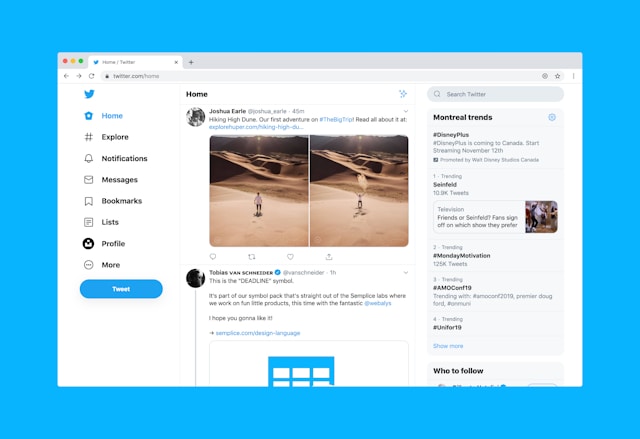
How To Mass Delete Twitter Posts
Learning how to mass delete Twitter posts is no big deal. There are several ways to do this, and you can choose which one you want to use.
However, individually locating and deleting thousands of tweets sounds like a bit of a hassle. Moreover, deleting many individual tweets one after the other doesn’t fit the term mass deletion.
So, considering this, some people use Twitter’s advanced search feature. With this feature, one can quickly locate tweets that fit specific criteria. While this method is great, it only helps to find the tweets you want to delete. After curating them, you still have to delete them one after the other.
But tech-inclined users need not go through all these ridiculous processes. With their expertise in programming, they can easily access Twitter’s Application Programming Interface (API).
Using the API, they write codes that issue deletion instructions according to their specifications. But don’t worry, this doesn’t mean that you have to become a computer wizz to find a way to mass delete your tweets.
There’s a last option which all non-tech savvy users can apply. If you belong to this category of users, you can research tweet deletion tools. Several tools are available to help you learn how to delete tweets in mass. We take a deep dive into these tools below.
Discovering Twitter Post Deletion Tools
Those who have never heard about deletion tools may wonder what they are and how they function. Tweet deletion tools are third-party software users can integrate with their Twitter accounts. With your permission, they can access your content and automate several actions. Below are two examples of such apps.
Circleboom
Circleboom is a popular tweet deletion tool that enables the selective deletion of your Twitter history. So users can learn how to delete tweets in mass according to set standards.
Those who want to erase their archive file can also do so with Circleboom Twitter. This activity involves uploading the archive file and mass-deleting tweets above the usual limit of 3200. Circleboom can also handle deleting retweets, likes, and other engagement options.
This tool allows users to perform various tasks. Therefore, it’s a go-to option for Twitter users and brands, and it also works for other social media channels.
Some basic features of this tool are accessible on the free plan. But you’ll have to upgrade to a better pricing package to achieve more.
TweetDeleter
TweetDeleter is an efficient tool that can delete up to 300 posts in five minutes. Its capabilities are massive! It functions as a platform for Twitter keyword searches, allowing users to find and delete posts with a single click.
With this tool, there are no limits to the number of tweets you can delete in one go. Moreover, deleting doesn’t mean you have to let go of everything. Though you may have a backup copy of your archive in your email, you might mistakenly delete it.
This tool offers double protection, keeping your detected tweets safe. TweetDeleter is safe to use and offers free and paid versions, so you can choose whichever suits you best.
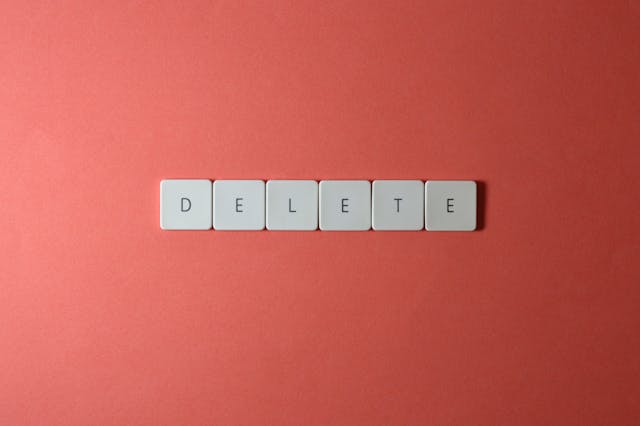
How To Erase All Tweets
Do you want to delete every post on your Twitter timeline? It’s possible to erase all your tweets and have your account look new. So, if you want to know how to erase all tweets from your feed, keep reading.
Download Your Twitter Archive
You can’t rush into deleting tweets without downloading your Twitter archive. You can risk it when deleting one or two tweets, but not in multiple or total deletion cases. Your Twitter archive is a backup of all your tweets, a list of X followers, media, and other information.
It’s advisable to download this archive in a file format before mass deleting it. That’s because you’ll lose important tweets when deleting thousands of them.
You may not feel the effect of such an action in the present. But it’ll affect you in the future when you need to refer back to what you deleted. Most times, our tweets contain vital information.
So, if you have a backup copy of all your tweets, you can access that information easily. However, downloading your archive is more complex than you’d imagine, as the records aren’t accessible on your account. Therefore, you must first send a request.
Twitter Archive Download Guide
If you’re wondering how to download your archive, confirm your email address before proceeding. Then, you can follow the seven steps below to request and download your archive data files:
This is what you have to do:
- Launch your Twitter account on your app or visit the website. If you use the app, it will redirect you to the website.
- Tap the Navigation menu, Profile icon, or More icon, then select Settings and Privacy.
- Open the My Account tab, then click on Data and Permissions.
- Select your X data and verify your identity by pasting the code sent to your email address or phone number.
- Navigate to Download your Data, then select Request Data. The platform will process and send your data within two days.
- Twitter will notify you after sending your data via email. To download it, revisit the Settings tab and navigate to Download your Data.
- Select Download Archive. Otherwise, you can use the download link in the email you were sent.
How to Mass Delete Tweets Using the Best Tool
Have you downloaded your Twitter archive file? If not, go back and do it. If yes, then it’s time to delete tweets in bulk.
However, just like with mass deletion, you can’t delete all tweets alone. It’s best to use a tweet deletion tool, the best of which is TweetEraser.
TweetEraser takes all the stress out of deleting your entire tweet history. You only need to create an account, sign in, authenticate the account, and select all your tweets from the dashboard.
After selecting your tweet collection, press the Delete All button and confirm the action. Note that this might take some time if your posts are many. However, when the tool deletes your posts, it is forever.
With TweetEraser, you can also mass delete your tweets by indicating a specific criterion. Even better, you can learn how to delete old tweets in mass through automation.
So you don’t have to open the app once every month and set things in motion. Whether offline or unavailable, this tool will automatically delete your Twitter posts.
There’s a basic free version you can explore, but paid plans allow you to access advanced features. The tool’s plans cater to various requirements within which you’ll find what you need. As such, it’s a concise Twitter management tool appropriate for whoever wants the best.
Though all of the above tools are safe, we must point out that TweetEraser abides by Twitter’s Terms and Conditions. Therefore, with TweetEraser, your privacy and safety are at no risk. Now that you know how to mass delete tweets, you can begin. Start filtering and deleting your Twitter timeline today!





