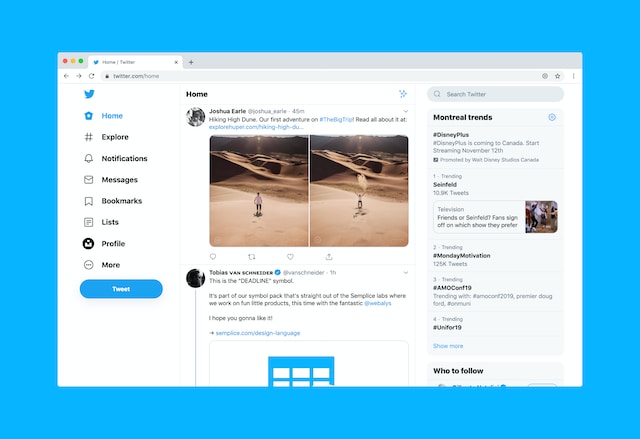It is good practice to frequently review your Twitter or X account. It is also crucial to ensure that its content accurately represents your brand. After a critical account review, you may need to delete all your Likes to restore your account’s professional look. Therefore, learning how to delete all Twitter Likes on your account is important.
Besides deleting your Likes, you can also hide them from your profile. That way, you can keep liking posts without curating them on your profile page. This article shows how to delete all your likes on Twitter or hide them from your profile. Read carefully to learn the process for each action.

How Can Other X Users See My Twitter Likes?
Tweeps can see your likes from your profile page on a public X account. However, that is not the case when you make your Twitter account private. With a private Twitter account, only your approved followers can view your profile and likes.
Every post on X carries a few analytics stats below them. These include the number of impressions, likes, retweets, shares, and even bookmarks. However, you’ll not see details about the people who provided these engagements. You can only see people commenting and replying to a post.
Since Twitter doesn’t reveal who likes a post, you may wonder how people can see your likes. You’ll find the answer by learning how the Like feature works on X.
When you tap the pink heart button on a post, you share a Like to that post. That is an engagement feature that shares your sentiment with the post author. Without any comment, this tells the author that you love their post. Additionally, your like increases the engagement on the tweet, encouraging Twitter to share it with others.
Nevertheless, the Like button also serves a bookmarking function. When you like a tweet, Twitter automatically adds the tweet to a Likes tab on your X profile. It curates all your likes to create a list of your Twitter favorites, allowing you to find them easily.
However, Twitter also makes this tab available to your profile visitors. So anyone who sees your profile can see your likes. So, when you like a post on X, you leave a pink heart of approval and a visible digital footprint. Notwithstanding, the next sections will show how to erase these prints by deleting or hiding your X Likes.

How to Delete All Likes on Twitter for Free
You’ll find many tools for this function online when searching for how to delete all liked tweets. However, most of these tools require a paid subscription to use them. Thus, many people continue to seek how to delete all Likes on Twitter for free.
You can delete Twitter Likes for free by unliking them on the platform. X allows you to unlike a tweet if your preference changes. That is possible even though you liked the tweet a long time ago.
When you unlike a tweet, it automatically disappears from the Likes tab on your profile page. That way, you’ve deleted it from your profile and account.
Below are the four steps to delete Likes on Twitter by unliking them:
- Open your Twitter profile page from the navigation menu.
- Go to the Likes tab on your profile page by sliding the tab below your profile information.
- Navigate through your likes and click the pink Like button on each post.
- Tapping this button unlikes the post and removes it from your list.
Remember, Twitter keeps your most recent 3,200 likes on the Likes tab and archives older ones. So, if you’ve liked many tweets, it may take a while to delete all liked tweets on your page using this method.
However, several apps allow you to bulk-delete Likes on your account. You can use these apps to delete all your X Likes for free, leveraging free trials and their free versions. Unfortunately, these may also limit the number of Likes you can delete per time.
You must get a paid subscription for these applications to enjoy greater efficiency. The next section reviews some options to explore.

How to Delete Twitter Likes in Bulk With Third-Party Tools
The only way to delete Likes on the X social platform is by unliking the tweets. While this is an effective way to remove X Likes, it is a slow process. That is because Twitter does not allow you to delete multiple Likes. You must unlike each post individually when using this method.
Fortunately, this is not the only way to delete Likes on X. You can also delete Likes using third-party app tools. Unlike Twitter, these applications allow you to bulk-delete Likes with a single click. So, if you’re seeking how to delete Twitter Likes in bulk, it’s best to use third-party tools.
This section reviews three of the best applications to explore for this purpose.
1. Use TweetEraser to Bulk-Delete Likes From Your X Account
TweetEraser is one of the most effective tools for bulk-deleting tweets and Likes on your X accounts. This web application lets you delete multiple Likes from your X account with a single click.
The tool uses a simple algorithm that allows you to erase your X Likes with a few steps. You can use this tool with a free or premium account. TweetEraser is easy to use and does not compromise your account’s privacy or security.
If you want to use TweetEraser to delete tweets in bulk, follow these five steps below:
- Use your Twitter credentials to log into your TweetEraser account.
- Open the sidebar menu and tap Likes.
- Open the range field and select Delete all Likes from the drop-down menu.
- A pop window will appear with TweetEraser’s terms and conditions. Accept them to proceed.
- Select Delete my Likes in the blue highlight to complete the process.
If you want to preserve your Likes after removing them from your account, you import them into your Twitter archive. TweetEraser can also help you seamlessly import all your Likes into your archive.
2. Removing Likes in Bulk on Twitter With Circleboom
Circleboom is another popular Twitter management app. Twitter users love this app because it helps you modify your account and automate its processes without compromising safety.
This tool can also help you mass-delete Likes on your account with a single click on the app. You can even delete all your Likes at once!
Here’s how to get a Circleboom account and delete your Likes on Twitter in five steps:
- Open Circleboom on a web browser and click Get Started.
- Tap Twitter Management and Create An Account after providing the required details.
- Select Connect with Twitter and click Authorize App.
- The system will immediately redirect you to your account’s dashboard. From here, click Unlike Your Tweets.
- A new page will open, revealing all your X Likes. Select the likes you wish to delete from the list or choose Unlike All in the black highlight.
Circleboom allows you to delete 200 Likes with their free version. However, you can delete all your Likes when you pay for a premium subscription.
3. How to Delete All Twitter Likes Using TweetDelete
You can also bulk-delete or erase your entire X Likes using TweetDelete. It allows you to remove multiple Likes after selection. Impressively, you get to start and finish the deletion process right there on the app. You only need to link TweetDelete to your X account to achieve this seamless control.
This impressive X management tool also supports automating and scheduling tweets and deletions of Likes on your account. Nevertheless, you can rest assured of its efficiency. It is also safe and easy to use.
Below are the four steps for using TweetDelete for bulk Likes deletion:
- Log into TweetDelete with your X account details.
- Navigate to the Likes tab and find the drop menu to select your X Likes’ time range.
- Specify the range for the Likes you want to delete and agree to TweetDelete’s terms and conditions.
- Click Delete My Likes to remove all Likes within that range.
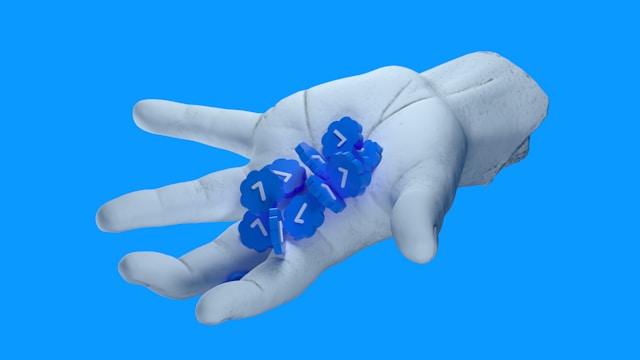
How to Hide Your Likes on Twitter or X
Deleting Likes is not the only way to block Twitter Likes on your account. In fact, many regard it as a last-resort solution when you seek to erase your digital footprint on social media.
You can also hide your likes on X to prevent others from seeing them on your profile page. Many ways exist to hide Likes on Twitter. One method removes the Likes tab from your profile, while the other restricts some people from seeing your page. This section will show how to hide Likes on Twitter using these methods.
Twitter allows premium subscribers to hide their Likes by removing the Likes tab from their profile page. If you don’t browse your Likes timeline, this feature is the best for you!
Here are the four steps for hiding X Likes on a Premium Twitter account:
- Click your profile avatar at the top of your homepage to reveal the navigation menu.
- Open Premium on the menu. The premium page opens to some options.
- Select Preferences and choose Early Access To Select New Features.
- Click Profile Customization and move the slider beside the Hide Likes tab option to hide your X Likes.
This method is the most effective way to hide your Likes, but only Twitter Blue subscribers can enjoy this feature. Others can make Twitter private to prevent non-followers from viewing their profile. After learning how to delete all Twitter likes, you may want to do the same for your tweets.
Choose TweetEraser to help bulk-delete your tweets and likes. This Twitter management tool uses an effective algorithm to clear your X data seamlessly. With TweetEraser, you can erase your tweets and likes directly without uploading your archive. So, start filtering and cleaning your Twitter timeline today!