You must understand and leverage several post metrics when building a Twittter or X account. One of these is your Twitter impressions. This metric is fundamental on X because it directly impacts your engagement on tweets and reach on the platform.
Though it is quite basic, many tweeps don’t understand how impressions work on X. Consequently, they try to build their account without the basic ingredients. So, this article highlights everything you need to know about X impressions. You’ll also learn how to grow this metric to build our X account faster!
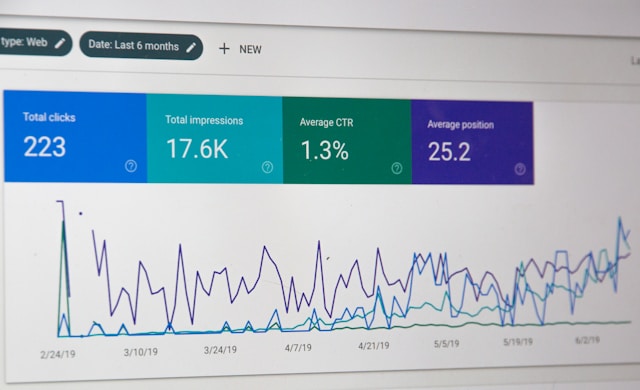
What Are Impressions on Twitter?
A Twitter impression refers to the number of times people view a particular tweet organically on the X platform. Some authors describe impressions as the number of times a tweet appears on users’ screens.
This simple metric reveals the performance of an X campaign and your audiences’ behavior. To better understand what impressions are on Twitter, consider how Twitter calculates them.
Twitter counts the number of times people view a tweet to calculate impressions. That is the number of times a tweet appears on timelines and search results. These impressions do not only count unique views but the total views on a tweet. So, if a single user views a tweet five times, it counts as five impressions.
Nevertheless, X will not count views of the text preview of your tweets. Tweet views from third-party platforms also do not count toward your impressions.
It’s important to note that tweet impressions only record organic views of your tweets. That includes organic appearances on your subscribers’ timelines, search result pages, or hashtag feeds. Views for promoted tweets do not count towards your X impressions.
How To See X Impressions From Twitter Analytics
Unlike other basic metrics, like tweet Likes and retweets, your tweet impressions are not readily visible on your post. Make no mistakes: Tweet views are not the same as tweet impressions. While your Twitter Views accompany each published tweet, your impressions do not. So, how do you see your tweet impressions?
You can see your tweet impressions through Twitter analytics. It is an inline analytics feature that provides real-time insight into all your account and engagement metrics and data.
On your X analytics page, you’ll find statistical details of every action you take on Twitter, both passive and active. You’ll learn about your follow and unfollow count, engagement rate, most popular followers, and more.
Every Twitter user, including non-premium subscribers, can use X analytics to track their account. However, you must learn how to see Twitter analytics and navigate the page to find your tweet impressions. This section outlines how to use this feature to track your impressions.
Below are the six steps to see your tweet impression on X analytics:
- Click the More icon from the navigation menu on the X web version.
- Then tap Creator Studio and select Analytics. Alternatively, open analytics.twitter.com on a new desktop tab and log in with your credentials.
- The analytics page will open your X analytics dashboard.
- Navigate to the Tweets tab from the horizontal menu at the top.
- Your tweet impression statistics will appear in the first section of the Tweets page.
- To view your impressions of a specific tweet, find the tweet in the post segment to see its impressions.

How To Get More Impressions on Twitter
After observing your account analytics, you may find that your tweets earn poor impressions. If this is the case, you need to learn how to get more impressions on Twitter. This knowledge will help you promote your tweets better and build a reputable X account.
There are several ways to promote your tweets and earn more impressions on X. This section highlights four tips for increasing your Twitter impressions.
1. Post Engaging Tweets With Media Content
Your tweet impression increases as tweeps view, search for, and return to the tweet. So, post captivating content that gets people searching for and returning to the tweet.
Share evergreen tweets with timeless, practical value. That will encourage people to like and bookmark the tweet to return to them. Some will even share it with friends, thus increasing your impression and reach.
You can even share tweets on controversial topics to elicit continuous engagement. Engagement and impressions increase as more people join the conversation in the comments. The X algorithm will also share the tweet on more timelines to promote the conversation.
When you share such tweets, it helps to add media to the post. Twitter’s algorithm prioritizes tweets with media over text-only tweets, sharing them with wider audiences on more timelines. So, your tweets will receive more visibility and impressions when you lace them with media content.
2. Lace Your Tweets With Popular and Trending Hashtags
Using popular and trending Twitter hashtags is another effective way to promote your tweets and earn more impressions. The Twitter algorithm prepares users’ timelines based on their preferred topics and interests.
Using hashtags on your posts helps the X algorithm categorize and share your tweets with the appropriate audience. Thus, when you use popular and trending hashtags, you encourage the algorithm to share your tweets with a wide audience.
Remember, too, impressions count when people view your tweets from hashtag feeds and search results. When you use popular hashtags on your posts, they appear under these hashtag feeds and earn more engagements. Similarly, using trending hashtags allows your tweets to appear on more searches to earn more impressions.
3. Embed Your Tweet Timeline on Your Website
Gaining impressions means gaining visibility – getting more people to see your tweets. You can archive this when you embed your tweets timeline into your website. Embedding Twitter on your website means incorporating your X content on the page through an interactive pop-up window.
Website visitors can see and interact with your tweets from an embedded timeline on your website. True, their views from the webpage will not count towards your tweet impressions. However, this is an advertising strategy; the embed introduces them to your X account.
After seeing your content from the website, some will find you on X and view your tweets on the platform. This way, you’ll earn more impressions for your tweets.
4. Post at the Most Suitable Time for Your Audience
Several factors determine why some tweets receive more impressions and engagements than others. One key factor is timing! The time of the day and week you post influences your impression, reach, and engagement. Nevertheless, perfect timing differs from one audience to another.
Your X analytics page can help you learn the best time to post for your audience. Check your previous posts and observe the post time and impressions gained to learn the time for your audience.
After learning the best time to post for your audience, create a content calendar and follow it to post continuously. When you post at the right time, you’ll gain increased primary. In turn, you also receive more secondary impressions and engagement.
5. Get Popular Tweeps and Influencers To Promote Your Tweets
Popular tweeps and Twitter influencers have a large following on the platform. Their active followers always monitor their activities on the platform. Twitter also shares their activities with their followers’ timelines.
You can leverage their large audience to gain impressions by using them to promote your tweets. If you can partner with any popular tweep, encourage them to engage with your tweets. Twitter will share this engagement with their subscribers’ For You timelines. You’ll earn more impressions when your tweet appears on their followers’ timeline.
These influential tweeps can also retweet or quote your tweets. When they do, it’ll appear on their timeline. This way, their profile visitors can also see your post. That is another effective way to increase your tweet impression.

Differentiating the Twitter Impression and Twitter Reach Analytics Metrics
Impressions and reach are different analytics metrics on the X social platform. Granted, both Twitter metrics relate because they all count views, but they are different. So, what differentiates them?
X impressions count the total views on a tweet, while reach counts the unique views on the tweet. So, while impression counts how many times people viewed a tweet, reach counts how many people viewed the tweet. It is little wonder that impressions are always numerically higher than reach on a tweet.
Suppose a tweet has 2000 impressions and 750 reach. That means 750 people viewed the tweet a total of 2000 times! However, these people may view the tweets in different proportions. Some may even view it once, while others tens of times.
As a result of their difference, each metric is beneficial for a specific purpose. For instance, a brand seeking to advertise a product would seek increased reach for their advertising tweet. That assures them that more people see their campaign on the platform.
Conversely, a brand seeking more engagement with its existing customer base would delight to see more impressions on its post. Increased impression, in this case, would indicate that the customers it seeks to see its tweet multiple times. You can always find your impression and Twitter reach analytics from your Twitter analytics page.

Where To Find Your Twitter Follower History
Your Twitter followers are the primary influencers of impression and reach. Remember, these people subscribe to your tweets. So, when you post a tweet, the X algorithm first delivers the post to their timeline. Consequently, tweeps with higher followers will more likely earn more impressions and reach.
However, if you consistently earn low impressions on your tweets, it helps to check your Twitter follower history. That will help you learn about your followers on Twitter. Here, you learn about your new followers, recent unfollows, and most popular followers. You’ll also learn about your active and inactive followers.
This information can motivate you to earn new followers and better manage the current ones. But where can you find this history on your X account?
You can find your follower history on your X analytics page. The activity dashboard and home tab provide insightful stats about your followers. It’s best to access X analytics from a desktop. Some important changes to X analytics limit its functionality on the X mobile app.
Your X analytics page records so much data that you don’t need to keep on your account. After analyzing your Twitter impressions, always clear your data to keep your profile fresh and attractive.
TweetEraser helps you bulk-delete tweets and Likes from your timeline with a single click. Though impossible from the X platform, this software seamlessly erases bulk data without disrupting your account. More importantly, you don’t have to deal with ads when using this service. So, start filtering and cleaning your Twitter timeline today!





