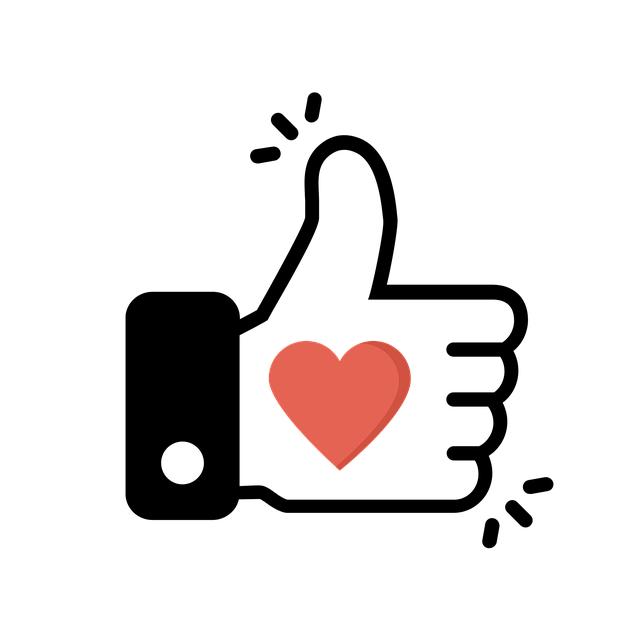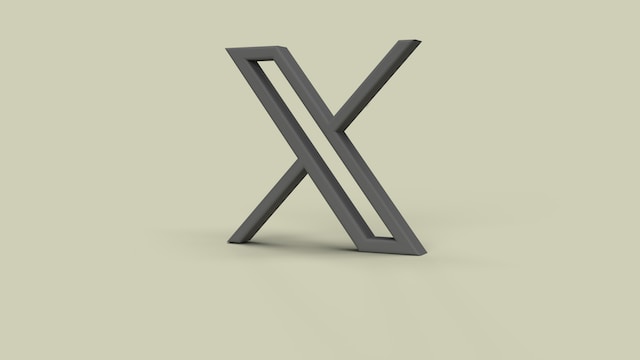By now, you must have noticed the presence of hashtags on X, formerly Twitter. While this feature may give posts a different appearance, it is important for boosting engagement. You may feel compelled to join the tag train and include them in your content. However, using this feature in incorrect proportions may not create the desired result. So, how many hashtags should I use on Twitter?
Using hashtags correctly is important for the feature to serve its purpose. Many users don’t know it, but there is a rule for how many hashtags to use on Twitter. For instance, including too many hashtags in one post sometimes defeats its purpose of use. So, this article will cover the tips for using tags appropriately on the platform.

What Is a Hashtag? Understanding the Concept of Viral Tags
A hashtag is social media’s way of linking related topics. Whenever there is a popular topic on social platforms, people use the hashtag symbol (#) to indicate them. This helps users pick the trend and navigate to related posts and conversations. For X, formerly Twitter, hashtags help people to join viral topics and stay relevant on the platform.
What Are the Benefits of Twitter Hashtags?
Hashtags on Twitter don’t only help you join conversations and trends; they serve several other purposes. One major reason hashtags became popular is because they help to boost engagement. You may get engagement from your followers, but tags spread your posts to a wider audience. You will get a greater reach when you post with trending or popular hashtags. The tagged word or phrase will help your post reach followers and non-followers. Secondly, hashtags can help you indicate your stand on viral topics and join conversations. This feature can earn your post more comments, likes, and reposts from followers and non-followers. More than this, tagged words can help you build brand awareness.
Business owners can create branded hashtags for their social media marketing strategy. This tag is an original word or phrase that represents your brand or business. You can create them for specific campaigns for people to interact with your content or brand. In addition, tags can help your target audience find you organically through topic or word searches.
Do Hashtags Work on Twitter?

Many people know of social media tags, but some still doubt their effectiveness on Twitter. This has pushed many people to ask, “Do hashtags work on Twitter?” Well, Twitter hashtags are useful for building brands and getting more engagement on the platform. Using popular tags in your posts will help you achieve more visibility. This action can boost your engagement and follower count within a short period.
Ultimately, this helps your business or personal account grow organically. Also, tags can help businesses get more conversions and sales. However, using relevant tags related to your post, niche, or industry would be best. Knowing how many hashtags to use on Twitter can also help you keep it healthy.
In addition, hashtags on Twitter help you create a name for yourself on social media. Using a hashtag generator can help you create the best tags for your brand. Branded hashtags can increase and create conversation around your online brand. This action also helps your clients easily keep tabs on topics and trends about your brand. It is also perfect for advertising discounts, promotions, and special sales.
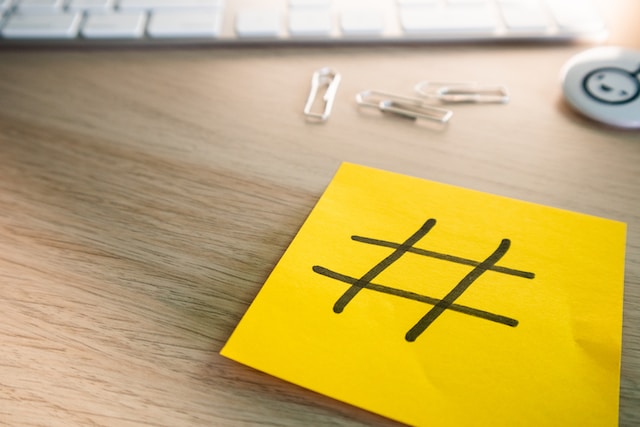
How To Find Popular Twitter Hashtags: Knowing the Most Sought-After Words
The best way for tags to work is to use those relating to popular and relevant topics. Popular Twitter hashtags are viral words that are currently trending on the platform. Several tags enter the X, formerly the Twitter platform, every day. However, some of them gain more popularity than others. Also, some tags don’t stay popular for a long time. Nonetheless, knowing the popular tags can help you understand how many hashtags to use on Twitter.
How To Find Popular Hashtags on Twitter Explore Section
Popular tags don’t mean the phrase or word will last forever. Most times, the present Twitter trending hashtags are popular in your location or globally. Most of these tags are due to current happenings or viral events that got everyone talking. You can’t predict the duration for a word or phrase to remain famous. However, users can predict the popularity of some tags before they become viral. This includes those relating to seasons, holidays, festivals, relationships, etc.
Twitter users use millions of hashtags on the platform every day. Therefore, finding the popular ones may become challenging. Fortunately, the “Explore” section on the platform can help you locate them. The explore page contains the top famous tags and trends in your location. If you want to use popular tags, the explore section on the Twitter Web is one of your best solutions.
The “Explore” section option is on the left sidebar navigation on the Twitter web interface. You can find all the viral posts, trends, images, and videos there. You can explore the section to select a popular tag that matches your content or niche.
How To Find Popular Hashtags With Twitter Search
Another way to locate famous tags is to use the Twitter search function. You can also use this function to investigate the popularity of a keyword you have in mind. Popular keywords will have a long list of posts where users include them. You can also access the Twitter advanced search feature analytics function to determine the popularity of keywords.
To find popular keywords, enter the “#” and the word in the search bar on your account homepage. The search result will list posts where users have used the word as a hashtag. You can search for related keywords if you don’t get results for that specific word. Eventually, you will arrive at a tagged word relevant to your content.

How Many Hashtags Should I Use on Twitter?
Now that you know how to find hashtags on Twitter, you can use the perfect ones for your posts. As easy as this seems, there are certain rules to follow. You may have noticed some posts looking weird due to too many hashtags. Naturally, you won’t want your content to look like this. So, you may wonder how many tags you should use per post.
Using one or two relevant hashtags per post is best to keep your text brief. However, many social media professionals agree that each tweet can have a maximum of three hashtags. People find too many tags overwhelming, so you shouldn’t burden them. It is also essential to focus your post on a specific message so your audience can get it. Including multiple ideas in one post can confuse your audience.
At the same time, it makes it challenging to settle on a particular hashtag. In your quest to use relevant keywords, you may overcrowd your post with too many tags. In addition, using a few short-tailed words to create space for your message is important. Twitter posts have a character limit, so minimizing the number of tags in each tweet is best. You don’t want to use half of the space for tags.
More than this, avoid using long-tail keywords to avoid wordy tags. Ensure that hashtags are short and easy to remember. While you may need to use tags, it is best to avoid them sometimes. If the trending hashtags are irrelevant to your post, it can alter the effect of keywords.

How to Tag on Twitter: Draw Special Attention To Posts
As mentioned before, sometimes you have to post content without relevant hashtags. Other times, you may not know how many hashtags to use on Twitter from a long list. Most posts without keywords may not get the exposure you need. But don’t worry; you can tag other users to draw their attention to your content. Learning how to tag on Twitter helps your ideas and messages to reach a wider audience. Posts relating to someone can reach their followers and draw their attention to your content.
How to Tag People in Twitter Posts
Tagging people in your posts may seem challenging, but the process is straightforward. Users can tag people in posts, photos, and videos on any device. However, you may need some help navigating the steps.
Here is how it works in five steps:
- Log into your account on the mobile app or web browser.
- If you use a browser, click the “Post” button at the bottom-left corner to open the compose box. Tap the “Plus” icon at the bottom-right corner to open the tweet compose box on the mobile interface.
- Enter the text you want, add a space, enter the “@” symbol, and include the username of your target party.
- The system will bring suggestions for accounts with similar usernames while you type. Select your target from the list.
- After tagging the person, click “Post” to publish your post.
If you want to tag multiple users, press the “@” symbol after tagging each account.

How to Tag People in Photos on Twitter
Twitter tags don’t end with messages; you can feature people on your posts. This action works for including people in photos where they appear. Like the previous tagging process, this one is equally straightforward. You only need access to the media on your device.
Here is how to do it in six steps:
- Open the compose tweet box on any device.
- Click the image icon at the bottom-left corner of the browser interface. If you are using the app, tap the image icon at the bottom of the textbox. This action will open your device’s file manager or gallery.
- Select the photos you want to post, then click the enter or add button to return to the compose box.
- Select “Tag People” below the selected images. The system will open a page for you to select target accounts.
- Select the “Done” button after choosing the users you want to tag.
- Hit the “Post” button to publish the photos.
If you have questions like “How many hashtags should I use on Twitter?” you should pay attention to your posts. Any hashtagged post can gain popularity and attention. Also, negative posts can make people avoid your posts or dislike tagging them in your posts. Hence, it is best to keep a positive image by deleting every negative post.
Fortunately, TweetEraser has created a highly effective web application to help you filter and delete offensive posts. This user-friendly application loads your Twitter archive to delete these posts in bulk. Start cleaning and filtering your Twitter timeline today!