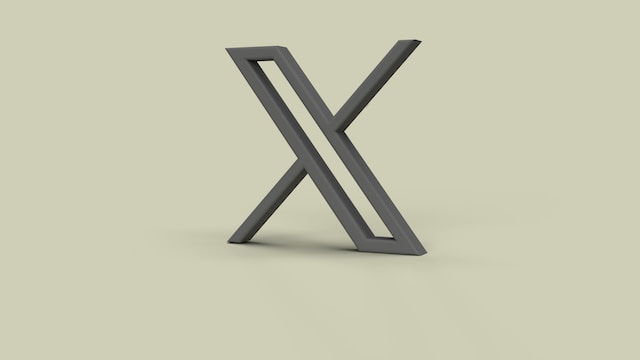Memes have been part of the internet culture for a very long time. People think of memes as funny content that evokes laughter, but there’s more to it than that. There are various meme content categories ranging from motivational to advice. Interestingly, beyond being hilarious, proper incorporation of memes into marketing strategies can do wonders for businesses and brands. That’s why even big brands like McDonald’s engage in posting memes.
Despite several social media platforms for entertainment, Twitter has an exceptional ability to grow engagement. Thus, the platform is perfect for content creators, brands, and meme makers. According to a report, 70% of Gen Z, the target audience of most businesses, learn about new products from Twitter. That’s not all; 38% love memes. This shows that you can use memes to attract an audience, boost sales, and more. But how? Dive into this article to discover!
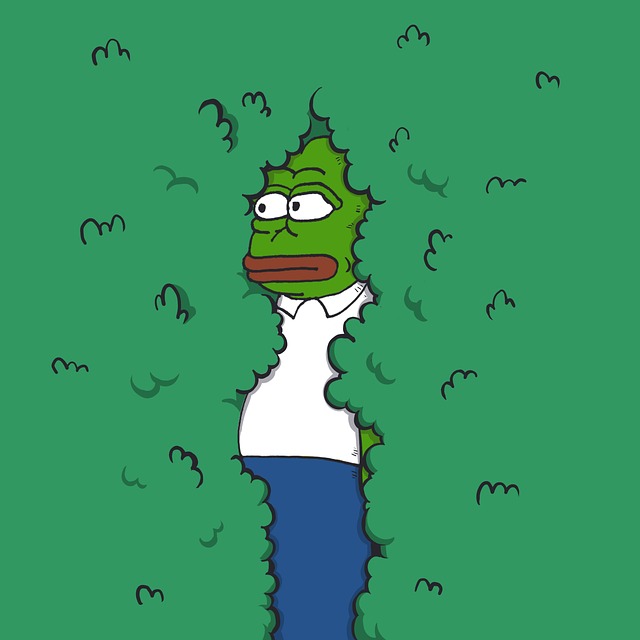
The Impact of Posting Memes on Social Media: Benefit of Twitter Memes
Posting memes can greatly improve your marketing strategy and produce effective results. Even those without a professional or business Twitter account can use memes to spice up their profiles. People always search for entertainment to make them laugh after a stressful or busy day.
It’s a way to let their hair down and relax, and memes provide just this. Moreover, when people view content that makes them happy, they’ll give a like. Besides this, most memes are relatable, so people will comment and retweet on Twitter to share their experiences and opinions. These actions build engagement for your profile and can help you attain a wider reach. Hence, it becomes easier for businesses to connect with their target audience.
It also increases publicity, causing Twitter follower growth. So, businesses should create and circulate branded memes. But while doing this, don’t use outdated memes, or you’ll come off as a wannabe. However, you must refrain from clouding your timeline with memes. Despite Twitter or X memes being good for Twitter marketing, your personal or business profile isn’t a meme page.
You should ensure that your memes are relevant to your online community. You can achieve this by contextualizing your memes. For example, a restaurant posting a fashion meme gives a fish-out-of-water vibe regardless of whether or not it’s humorous. Try searching for current industry memes to enhance meme relevance.
Pair memes with trending, relevant Twitter hashtags to make the most of this, and you’re good to go. You’ll ride the trends to build your community, boost sales, attract website traffic, and connect with your target audience. All these are possible through the power of memes.

How To Make Twitter Memes: Creating and Circulating Funny Content

Most times, people share already existing memes with their audience. But this necessitates tagging the meme owner to avoid infringement of copyright laws. Moreover, content originality is better, so creating your meme is advisable as it gives a chance for Twitter product branding. Most people are reluctant to learn how to make Twitter memes, but it’s quite easy. Several meme-generating tools simplify the process. Below are some examples.
Clideo
Clideo is a free online meme maker that requires no payment unless you use the pro version. It’s fast and easy to use. Interestingly, this tool is compatible with various media formats such as PNG, MP4, and JPEG. With Clideo, you can create a meme and have everyone around you laughing in a few minutes. Below are six steps for making memes with Clideo.
- Go to Clideo’s website.
- Tap the upload button to select a picture, video, or GIF from your device, Dropbox, or Google Drive.
- Select a template and choose your text alignment, font, and other specifics.
- Tap the meme button to begin creating it. You may have to wait a while for Clideo to produce your meme.
- Check the preview to be sure you like it. If you don’t, you can add some extra touches before downloading the meme to your device, Dropbox, or Google Drive.
- Now, you can upload your captivating content on Twitter like any other photo.
There you have it, an interesting meme to boost your social media metrics. Even if you’re not a content editor, Clideo can help you create relatable content for Twitter or other social platforms.
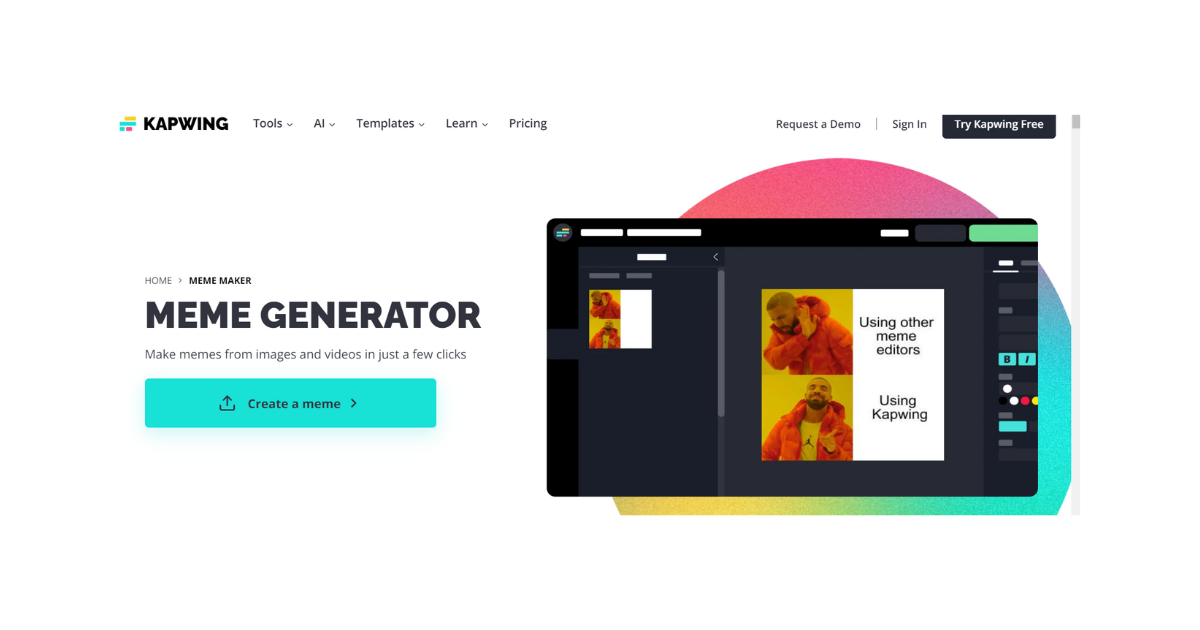
Kapwing
Before making memes, you must conduct sufficient research to discover the topics that interest your audience. Then, figure out funny aspects of that topic and use it to make relatable Twitter memes with Kapwing. Also, don’t forget to employ trends to make your memes more successful. The process is similar to the one above. Nevertheless, here are four steps for creating memes with Kapwing.
- Visit Kapwing and select a Twitter preset template. This choice will ensure that the image fits the necessary dimensions.
- Upload your select media.
- Choose the font’s placement, size and style, emojis, and alignment. You can also crop your media item if you wish to.
- Click the Create button to generate your meme, then download it and upload it to Twitter as a tweet.
That’s all it takes to create a meme that you can use with relevant hashtags across platforms. You can even use your X memes as blog content to generate website traffic.

Twitter Reaction Memes: What Are They?
Most people may not know what reaction memes are. This post may be your time coming across this term. If this is you, don’t worry because I’m here to explain. Twitter reaction memes refer to GIFs that serve as a reply to a previous statement, opinion, or message. These GIFs of people or animals convey reactions through their expressions and actions. Hence, the name reaction memes or GIFs.
You can use these memes to express yourself without having to utter or type a word. And just like regular memes, you can create these if you wish. However, if you don’t, you can easily save and keep them for future use whenever you see one. So, now that you understand the concept, spice up your meme game with this special category of memes.

Want a Good Laugh? Learn How To Find Memes on Twitter
Memes are part of the internet culture that makes the world go round. They’re exciting to watch and can cause you to laugh your ribs out even when you’re sad. With Twitter being an environment where content creators showcase their skills, you’re prone to come across various memes. But if you aren’t constantly engaging with memes, Twitter’s algorithm will feed your timeline with content from topics you like.
Thus, you’ll have to search for tweets containing memes whenever you want to view them. It’ll be easier to follow top meme makers and pages like @WholesomeMeme or @introvertsmemes. You only have to visit their Twitter page and browse through their content. There are several of those, and interestingly, each meme page represents a niche, making it easier to find specific memes.
But if you don’t follow any, you can easily use the Twitter search bar to find memes. Tap the magnifying glass icon from your homepage and type in “memes.” A long list of meme accounts will appear, and you can go through whichever you choose. Now, that’s how to find memes on Twitter.
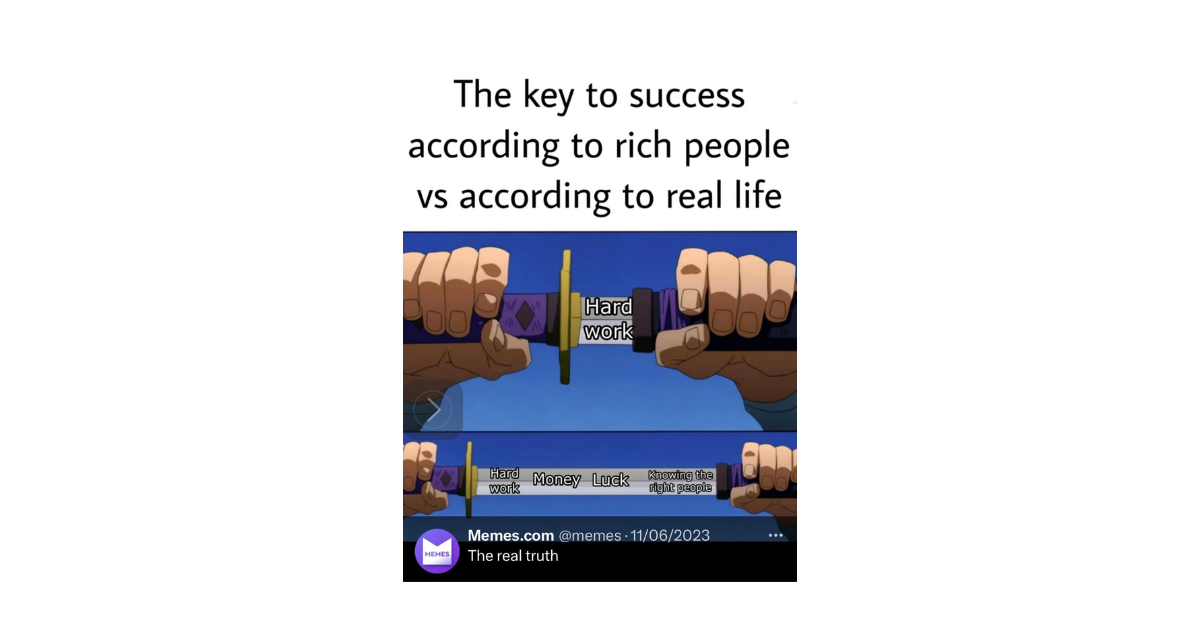
How To Save Memes From Twitter: Growing Your Meme Collection
You’ll find several funny memes on social media platforms, especially Twitter. The need for future reference might make people wonder how to save memes from Twitter. But unlike saving tweets, it might be challenging if it’s your first attempt.
So, here are four steps for saving image memes.
- Open your Twitter or X app and navigate to the tweet with a meme.
- Tap on the meme to open the picture on a new screen.
- Tap the three dots icon by the top right corner of your screen.
- Tap the save option to download the meme to your gallery.
While Twitter provides the option of saving images, it’s not the same with videos. You’ll need to use a third-party app to download Twitter video memes or GIFs. Luckily, there are several apps from which you can choose. One is the Tweet2GIF app for Android devices. There’s also the GIFWrapped app for iPhones.
Get a Quick Glimpse of Funny Twitter Memes: Hilarious Examples From X
Funny Twitter memes are always captivating and humorous. Whether relating to someone’s behavior, psychology, pets, movie characters, and what have you, it’s sure to be interesting. So, let’s quickly skim through some of them.

Guess Who’s Right Now?
Have you ever been in an argument where you’re 110% sure that you’re right? If yes, this meme is for you.

Happily Welcoming Constructive Criticism
Criticism can help us work on ourselves. Well, here’s a very happy fan of constructive criticism.

It’s Horsey Costume Time
What do you do when your significant other doesn’t want dogs and cats as pets, but you’re a dog lover? Get a dog and a wand and make magic!
After seeing these Twitter meme examples, you should start making yours. However, ensure that the images you use while posting memes aren’t sensitive, or else Twitter might suspend your account. But if you’re already in this situation or uncertain of your stance, you should filter and delete your old tweets.
That’s why, at TweetEraser, we’ve invented a web application for filtering and deleting bulk tweets. This app helps load, import, and delete tweets without spreading promotional information. So, start filtering and cleaning your Twitter timeline today!