Twitter, now X, connects people across the globe and allows them to react to each other’s posts. However, some people have taken it further by creating a like bot for Twitter. This keeps them on top of the social media game and helps them to maximize the feature. For a novice, you may not understand why you need to automate your likes.
However, there are many things people can gain from auto-liking posts on Twitter. Apart from relieving the stress of liking posts one after the other, these bots are active representatives. Appreciating the function of a bot begins with understanding how it operates. This article explains everything about Twitter bot likes in detail.
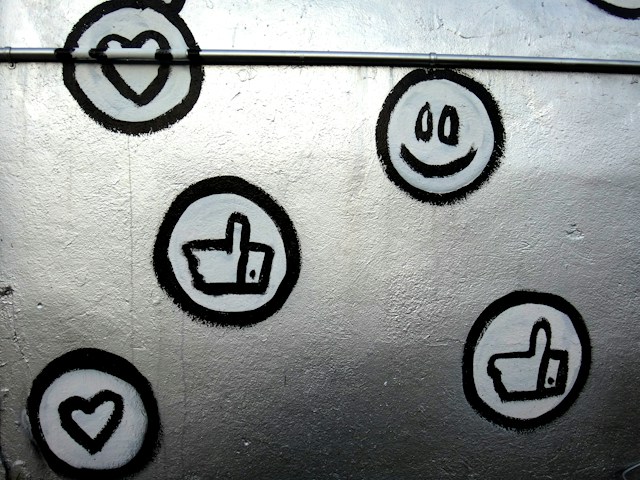
What Is a Like Bot for Twitter?
A Twitter like-bot is a programmed account that performs human-like actions. These bots specialize in liking posts on Twitter, aka X. They use your account to auto-like other users’ posts through the Twitter API. Bot accounts also auto-repost other people’s posts to get their attention. In addition, they keep your account active when you are offline.
Several Twitter bots specialize in liking posts, but each has a designated program. Some bots focus on liking posts from specific accounts; others focus on specific keywords and hashtags. The bot’s activity depends on the instructions programmed into its function. Those that focus on keywords or hashtags function when triggered by these words.
In this case, the programmer or developer must have pre-set these instructions during creation. In addition, bots perform other purposes like driving authentic engagement and providing helpful insights on specific hashtags and keywords. They can help you boost your engagement and promote goods and services to a wider audience.
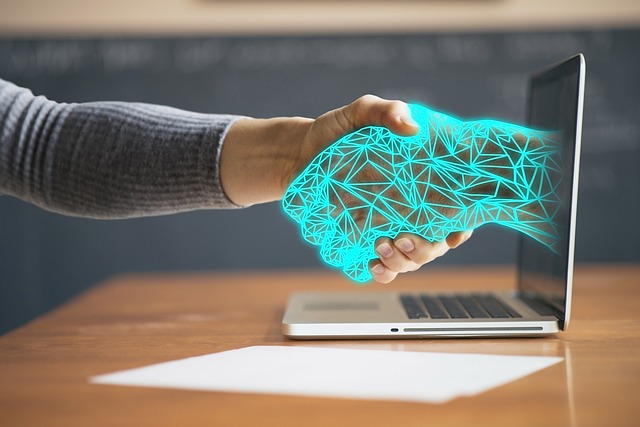
What Do Twitter Bot Accounts Look Like?
Twitter has a large number of bot accounts operating like real people. These accounts activities will make an unsuspecting user believe a human is operating them. Many users wonder, “What do Twitter bot accounts look like?” Well, there is always a difference between human and programmed activities. Fortunately, several methods can help identify Twitter bots and real accounts.
Here are six identification tips:
- Bot accounts always have an “Automated” tag and robot icon next to their username.
- Twitter bots often have a high post count because they work non-stop. Some accounts can publish hundreds or thousands of posts daily.
- Bots tend to post the same topic multiple times or duplicate posts sometimes. This activity also applies to their replies because they work with pre-set instructions.
- Twitter bots often have little to no information on their profile page. They likely have no bio or profile picture, and their usernames are random letters or numbers.
- Some bot’s post history often contains no original posts. They repost similar tweets to gain attention and make their audience focus on this information.
- Bot accounts often have fewer followers and follow more accounts. They have a high following count because they must monitor other users.
A bot account will have any of these features. More than this, an auto-like bot for Twitter must have liked many posts. Since it works for liking posts, you will notice this account’s like reaction on various posts. You can check their profile to confirm their information and activities if you suspect any account.
Are Twitter Bots Able To Manipulate Like Count?
Bots do not express themselves like real Twitter users, so it is normal to worry about their performances. Their operation has raised the question, “Are Twitter bots able to manipulate like count?” in the past. Well, Twitter bots are popular for their high performance. They can like multiple posts and use similar methods to manipulate your like count.
The Twitter bot-likes usually get responses from post owners. These people won’t know you auto-liked their post, but the consistent reaction will make them notice you. They tend to return the favor and like posts from your account. Some may even become loyal Twitter followers and keep engaging with your posts. In the end, the bot activities drive engagement to your account.
Why Should You Auto-Like Tweets?
Twitter, now X, allows its users to express themselves freely. Liking posts is one way of showing your interest in certain posts. For many users, reacting to multiple interesting posts is a task. However, likes could help your account grow fast. The most significant function of the social media platform is connecting people and creating a place to interact.
For businesses and brands, the platform can help them reach a wider audience and connect with potential customers. This action could also grow their Twitter followers and provide opportunities for more sales. Liking posts from relevant hashtags or accounts is important for successful Twitter marketing. It could boost your online presence and connect you with your target audience.
Similarly, it can connect your brand to an audience with similar interests. This will eventually drive more traffic and sales to your brand or business. In addition, automated likes can save time and boost your engagement rates. People tend to notice accounts that react to their posts. You can use bots focusing on trending Twitter hashtags to reach more people quickly.
If your bot keeps liking posts when you are offline, your audience will notice you. This action would make them return the favor and like your posts or follow you. In a way, liking posts gives your brand valuable awareness. Also, your potential customers noticing you means they will warm up to your brand when you eventually contact them.

How To Make a Twitter Like-Bot
Several developers have designed amazing bot accounts on Twitter, a.k.a. X. But there is always an opportunity to create something that suits your purpose. Understanding how to make a Twitter like-bot is the first step to growing with its activities. The process is straightforward if you want to create a customized Twitter automation tool for liking posts. Luckily, the platform has provided a detailed developer tutorial with code examples to help.
Here is how to achieve it in seven steps:
- Create a new account for your bot that describes its purpose. Make sure to set a profile picture and background image and indicate it is a bot built by you.
- Create a Twitter developer account to generate the credentials needed to access the Twitter API.
- Create a Twitter project and app.
- Edit your Twitter application settings.
- Generate your access and access token secret.
- Program your Twitter bot to perform specific functions.
- Test the new bot to see how it performs and responds to specific instructions.
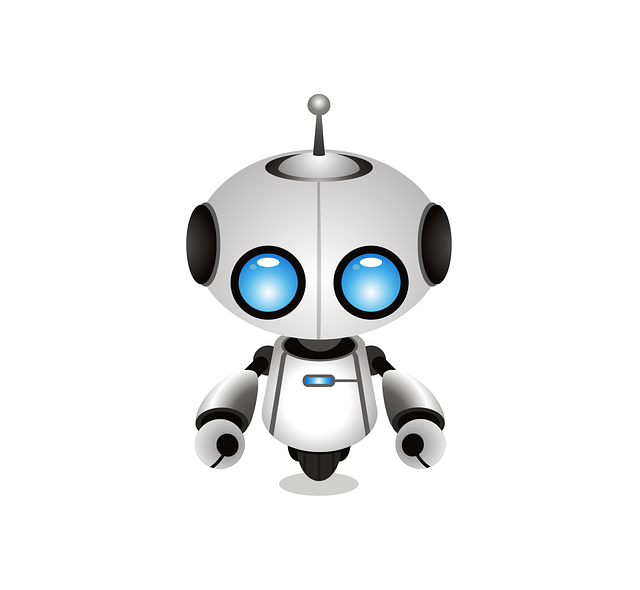
How To Use a Third-Party Auto-Like Bot for Twitter
Although it is nice to create your bot, many people find it challenging. This is why the internet has blessed Twitter users with multiple bots that can access their accounts through the API. These bots perform all human-like activities, including auto-liking posts. Third-party bots are a perfect addition to your Twitter marketing strategy.
Somiibo is one such bot. This free tool offers growth services that help you earn authentic Twitter followers, likes, retweets, and comments. This bot’s automation suite contains multiple Twitter modules that use different techniques to automate your account. Its free Twitter modules market your brand to a larger audience. Somiibo also likes tweets related to any hashtag.
This way, you can create niche-specific hashtags and automate the bot to like posts containing them. It can also follow users on any hashtag or specific accounts. In addition, it searches for posts to repost, like, and follow to encourage other users to like your posts and become followers. The best part is this bot is free; you only need to register an account to begin auto-liking posts.

Why Is My Twitter Account Locked for Bot-Like Activity?
Twitter bots may be legal and have unlimited access; however, this is not always the case. Many may not know it, but there are good and bad bots. The bad bots are automated accounts that perform malicious activities like spamming. These accounts always seek opportunities to mislead users to perform specific activities. If you are wondering what got your Twitter account locked for bot-like activity, this is your answer.
Although your profile may look genuine, some actions may make the platform think it is a bot. The Twitter platform has its way of identifying bad bots and will take action against them. Spamming people with messages and urging them to click links will make you look like a bot. Similarly, keeping an incomplete profile and following too many accounts will contribute to the suspicion.
You may be able to recover your account depending on the level of penalty for violating Twitter, a.k.a. X automation rules. However, it is best to avoid this kind of scenario. Alternatively, you can create a Like bot for Twitter that will operate legally. This way, you won’t have to lose your account. In addition, you must protect your account by deleting messages that make you look like a bot.
Having too many bot-like messages exposes you to penalties for violation. Fortunately, TweetEraser has created a highly effective web tool that deletes tweets in bulk. This tool uploads your Twitter archive to filter and remove unwanted posts from your account. So, start filtering and cleaning your Twitter timeline today!





