At some point, you must have felt your content on Twitter or X is not getting enough visibility. This feeling comes when you don’t get enough engagement and followers. It could happen when the platform shadowbans your account. Therefore, taking a Twitter shadowban test to confirm your suspicion is best.
For some reason, the platform’s algorithm can temporarily block your account and hide your posts from others. Anyone could be a victim, but only a few people notice this problem because everything seems normal.
If Twitter locks your account for security reasons, it’s similar to a shadowban, limiting your visibility and engagement. Fortunately, an X shadowban tester can give you a heads-up. Keep reading this blog post as it explains the different ways to test for a shadowban.

What Is Shadowbanned?
Shadowbanned is a term for when a social media company restricts a user’s account visibility. You must have heard this word for a while and wondered what a shadowban is. It happens when a social media account no longer gets organic reach on the platform.
When you attempt to sell a Twitter account with a shadowban, its visibility and potential buyer interest may significantly decrease.
Other names for this situation include stealth bans or ghost bans. As the names imply, a ghost ban secretly or knowingly takes an account off the radar without the user exiting the platform. The user will only notice a significant drop in engagement and stagnant or less follower growth.
It is common to find yourself in this situation on any social media platform, including Twitter. If you think your Twitter account has a shadowban, you can confirm it with an X shadowban tester. But it is best to understand why you may be in this situation and what happens afterward.
Understanding the Meaning of a Twitter Shadowban
Twitter, or X shadowban, is a situation where the platform reduces the visibility of your posts and account. Shadow hides your posts, reposts, and replies from the search bar, news feed, and any other place. The account will remain active, and you can publish posts, but these actions seem like ghosts.
Shadowbanning on Twitter can result from violating the platform’s policies or community guidelines. Behaviors considered spam, posting offensive content, and demeaning posts and replies are other reasons that may cause a shadowban. However, an error in the platform’s algorithm can mistakenly put you in this situation.
Violations are detectable through Twitter’s algorithm and AI. Other Twitter, aka X users, can also report your account for spam, harassment, and other violations. Twitter’s AI technology ghost bans an account as a preventive action against X spam and other policy violations.
A shadowbanned user often notices nothing because they still interact normally with the network. They receive no notification that the platform is penalizing them for anything. Thus, performing a shadowban Twitter test to know your account’s status is best. We’ll get to that part later; let’s first explore the types of shadowban on X.

Types of Shadowban on Twitter
Although Twitter, now X, may not completely restrict violators, users may experience various visibility limitations.
These include:
- Search ban: This happens when a user’s posts don’t appear in search results. A Twitter search ban will hide these posts even during exact Twitter keyword or hashtag searches.
- Timeline ban: A timeline ban occurs when a user’s posts don’t appear in their follower’s timeline or news feed. This post invisibility restricts the user from reaching their existing audience.
- Thread ban: This situation restricts a user’s post visibility in threads, especially in post replies. Their reply’s invisibility limits their interaction with other users.
- Search suggestion ban: A search suggestion ban on Twitter hides a user’s profile from search results.
- Reply barrier ban: When the platform believes a user exhibits harmful behavior, it will hide this person’s replies. X will only show them when others click Show More Replies.
- Autocomplete ban: This is a situation where a user’s handle or username doesn’t appear in autocomplete suggestions during search bar entries. This means the person’s account won’t appear in suggestions when others type related keywords in the search box.
Am I Shadowbanned on Twitter?
You have a shadowban if your account doesn’t appear in search results and there is a drop in engagement. Based on previous explanations, it is normal to ask, — Am I shadowbanned Twitter? To ask this question, you must have compared your account activities to the implications of ghost banning.
Well, you can never conclude the platform has shadowbanned you. Sometimes, using the wrong Twitter trending hashtags can limit your visibility. Other times, you may have fewer followers to engage your post, or your replies may disappear among the multitude.
So, a shadowban is not always the reason for less visibility on Twitter, aka X. Notwithstanding, it could happen without you noticing. Thus, it is best to use a shadowban tester to confirm your account’s status on the platform.

Why Am I Shadowbanned on Twitter?
You will receive a shadowban on Twitter for the following reasons:
- Your account’s actions resemble those of a malicious bot trying to manipulate users or the platform’s algorithm. It can try to get specific topics to trend or disrupt conversations via automation.
- You used multiple accounts or bought likes, comments, and reposts to amplify specific conversations. Buying engagement metrics to boost your account or content’s popularity artificially will get Twitter’s attention.
- You try to game the platform’s search results by posting irrelevant content for trending hashtags and topics. Posting the same content with identical links can also result in a search ban.
- Your posts fall under Twitter’s definition of hateful conduct. The platform will limit the spread of such content to ensure its users feel safe.
How To Check If You’re Shadowbanned on Twitter
Determining a shadowban status on Twitter is challenging because the platform doesn’t notify affected users. However, there are a few tricks to investigate your visibility status. You can perform an internal test using the features on the platform or third-party tools. These check X shadowban methods, as highlighted below, are straightforward for everyone.
1. Search for Your Post To Check Visibility
The easiest way to confirm your account visibility is to run a search query for your posts. If your posts don’t show up in the results, it could indicate you have a shadowban.
Here is how to check if your shadowbanned Twitter in three steps:
- Click the search bar in your X account.
- Next, type your username or recently used hashtags or keywords.
- Run the search query to get results for your account.
Alternatively, you can run a search query from a different account. If your posts are public, they will appear on the results. However, they won’t appear if you are currently ghost-banned.
Here is how to run this check in three steps:
- Log out of your account and create a different one.
- Enter the search term in the format from:username in the search box. Enter your Twitter handle as the username.
- Your account will pop up if the platform doesn’t hide your post.
2. Check for Your Reply Visibility
Another easy way to confirm your visibility status is to check your replies in people’s posts.
This is achievable in three steps:
- Find a popular thread from an account you can identify.
- Next, post a reply under the thread. Alternatively, you can reply to posts from your non-followers or friends.
- Log into another account or ask your friend or user to check the tweet for your reply.
If they see your reply to the posts, your replies will still be visible on the platform.
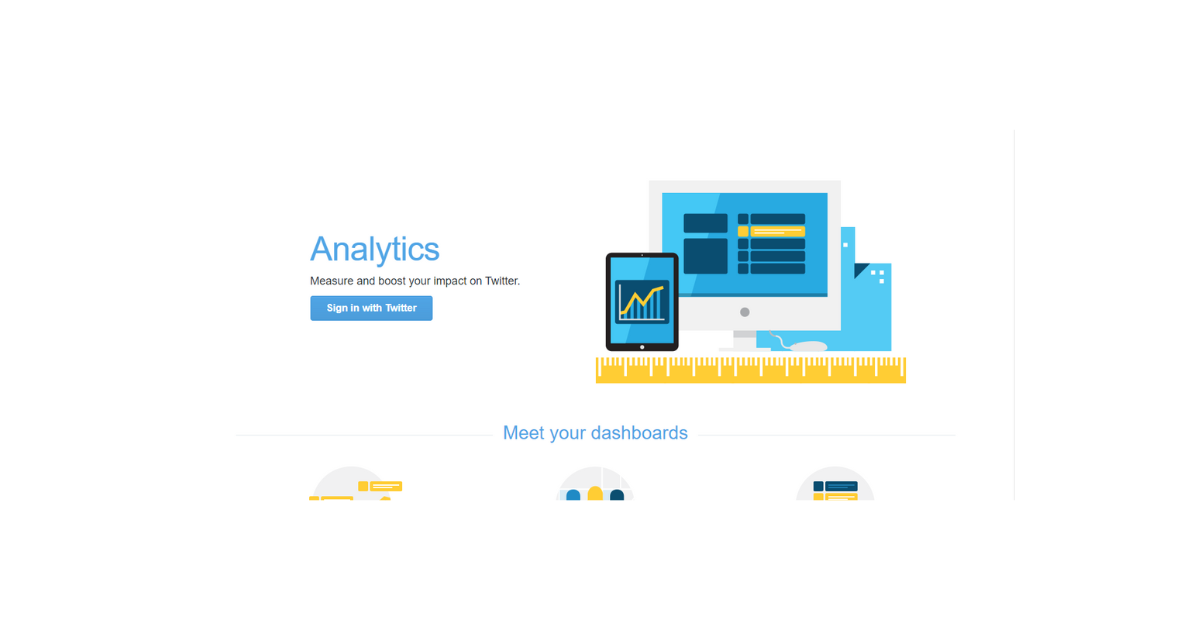
3. Review Your Stats and Engagement
A noticeable decrease in engagement and interaction with your posts may indicate a shadowban. This is the most likely cause, especially if no obvious reason exists for the decline. You can review your post’s statistics to get insights on your engagement. Your statistics are accessible through Twitter, a.k .a. X analytics.
Your Twitter Analytics provides a data dashboard that provides insights into your account’s performance.
Here, you can evaluate a decline in your engagement rate on X.
Here is how to do an X shadowban test in three steps:
Note: The X Analytics feature is only available in the X Premium and Premium+ subscription tiers.
- Go to the X Premium page from the left quick navigation panel.
- Open the X Analytics tab under the Quick Access section.
- Change the date range from 7 Days to 4 Weeks or 3 Months.
You will get information about your engagement. Compare the analytical data and graphs to see if there is a significant decline in engagement over time.
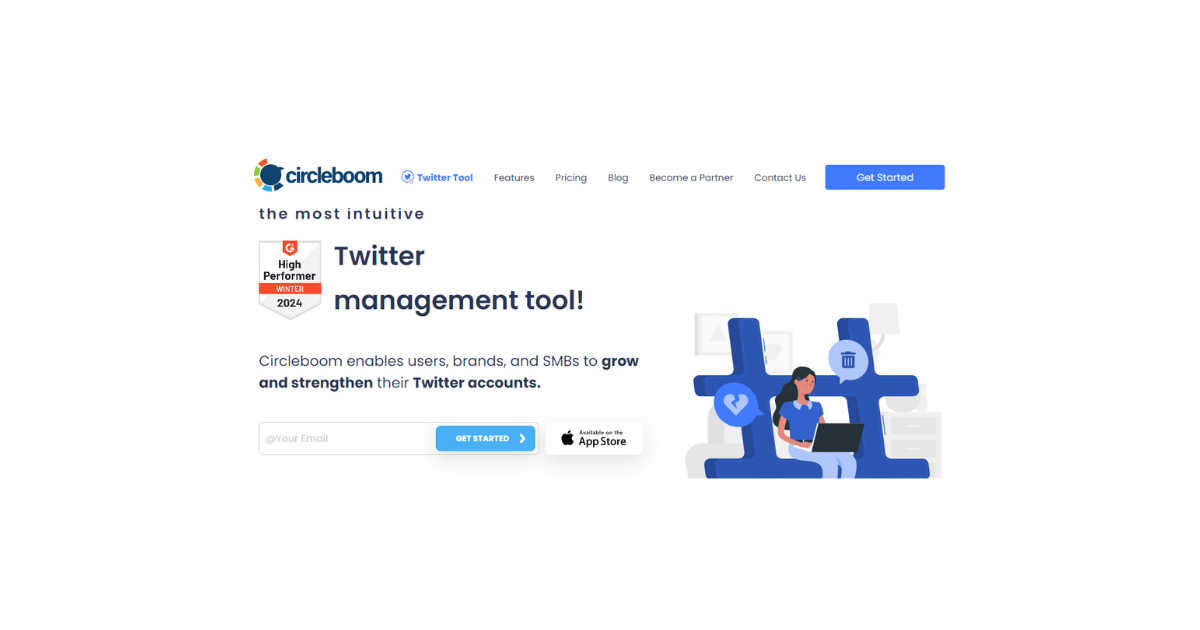
4. Use Circleboom Shadowban Tester
Circleboom Twitter is an effective account management tool. This tool offers several features to help manage your X account. Part of this is a shadowban tester to check an account’s status.
Here is how to know if you’re shadowbanned on Twitter with this tester in six steps:
- Go to Circleboom’s X shadowban tester website on a browser.
- Log in with your Twitter credentials and authorize the tool. This will take you to your dashboard.
- Locate Search on the left navigation tab. Click on it to see a drop-down menu.
- Select Shadowban Test on the menu and enter the target username. It could be your username or someone else’s.
- Click Search to run a query.
- Circleboom will show you the status of your account.
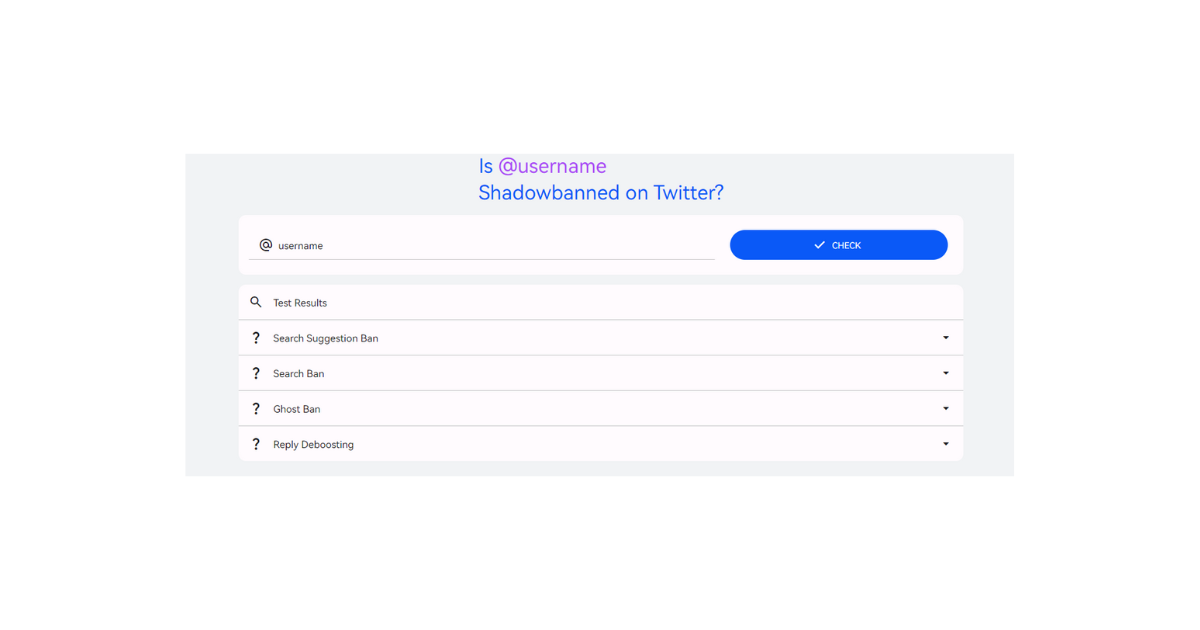
5. Use Hisubway Shadowban Tester
Hisubway shadowban tester is a web-based tool that checks an X account’s shadowban status. This tool typically checks the visibility of your posts and replies in searches. It gives you a result for your account’s existence and various Twitter bans.
This is how the tool works in three steps:
- Go to Hisubway’s shadowban tester on a browser.
- Enter your or someone else’s X username in the search box.
- Click Search to run a query.
The tool will provide results for the account’s shadowban status.s.

How Long Does Twitter Shadowban Last?
An X shadowban can last between 24 – 72 hours. This depends on the severity of the policy violations. If you continue to break the platform’s rules, X may extend the duration of the ghost ban.
How To Get Unshadowbanned on Twitter
Although a ghost ban Twitter punishes violators, users can end it themselves. If your ban test is positive, keeping account activities to a minimum is best. Avoid taking further actions on your profile for some days. However, you can appeal it if you think it was an error or the platform’s wrong decision.
Contact the help center and ask them about how to fix Twitter shadowban. The platform will remove shadowban Twitter if it was a mistake. Alternatively, you can use a more drastic solution by deleting posts that violate the platform’s policies. The system will likely shadowban accounts for violations like spammy, harmful content, and Twitter bot-like posts.
Deleting posts that will make the system suspect you or others to report you is best. This will keep your account clean and end the shadowban period faster. Unfortunately, deleting multiple posts requires you to repeat the process on the platform.
However, TweetEraser can quickly clear suspicious posts immediately after getting a positive result for the Twitter shadowban test. TweetEraser has created an effective online tool that bulk deletes posts from any account.
This tool uploads your account’s archive to remove unwanted posts. It allows you to rid your profile of suspicious activities simultaneously. So, start filtering and clearing your X timeline with TweetEraser today!
FAQ
If you have any doubts regarding how to remove shadowban Twitter, the following section answers various queries on this topic.
You can remove a shadowban on Twitter in the following ways:
– Wait until the shadowban cooldown period is over, which can take 24 – 72 hours.
– Remove the posts that break Twitter’s policy.
– Avoid using the platform or engaging in activities that violate X’s rules.
If you can’t restore your profile’s functionality after trying every Twitter shadowban fix, contact X’s customer support immediately.
A shadowban tester is an online third-party tool that checks if your Twitter account has a shadowban. They will perform various tests to see if you have the following types of temporary bans:
– Hidden replies
– Ghost ban
– Search ban
– Search suggestion ban
Your profile may have a shadowban if you test positive in one of these categories.
You cannot appeal a shadowban on Twitter, as the platform doesn’t have a form for this issue. However, if the social network locks your account, you can request Twitter’s customer support team to review their decision. The only X shadowban fix is to wait out the restriction and ensure you don’t break Twitter’s rules.





