Twitter removed over a million posts containing sensitive media as they were against the platform’s policy. It may seem like the social media network takes a strong stance against Not Safe For Work (NSFW) content. However, the platform now known as X is lenient compared to how other social media networks handle adult material. Although the platform removes adult content regularly, how can you never seem to find them? What is the secret to how to see NSFW on Twitter, aka X?
Note, to see NSFW content on Twitter, you may need to adjust your Twitter limits to ensure you’re not missing out on restricted media. You’ve come to the right place; this guide will give you the answers to view adult material. It shows all the settings you must tweak to change your viewing experience. You also learn how to enable NSFW content on any device.

What Is NSFW?
Let’s talk about what is NSFW before explaining how to see NSFW on Twitter. It’s pretty simple, NSFW stands for “Not Safe For Work”. As the name implies, you shouldn’t view any content with this tag if you’re in a public space. Opening adult material, especially in the office, will get the attention of the Information Technology and Human Resources Departments.
You’ll see this tag on content that contains violence, adult nudity or anything related to sex. However, it has a broader use case, as this term applies to anything that triggers people.
What Is Twitter NSFW?
What is Twitter NSFW, and how does it differ from the above definition? Well, NSFW is the same regardless of the platform. However, X, previously Twitter, has different rules when it comes to handling adult material.
For starters, the platform does allow its users to post NSFW content. But there are a few rules these posts have to meet. Otherwise, X aka Twitter removes these tweets like every other social media network.
First, the NSFW material should only be about adult nudity, graphic content or sexual behavior. The platform will ask the publisher to delete the posts if it doesn’t fall into these categories. The second rule is that if you post adult material, you should mark the tweets as such. What does this mean? Well, X (Twitter) allows you to indicate that your post has sensitive material. As a result, a warning message will hide your tweet. If anyone wants to view your content, they’ll have to acknowledge the warning.
Now that you know the adult material requirements, let’s learn how to see NSFW content on Twitter.
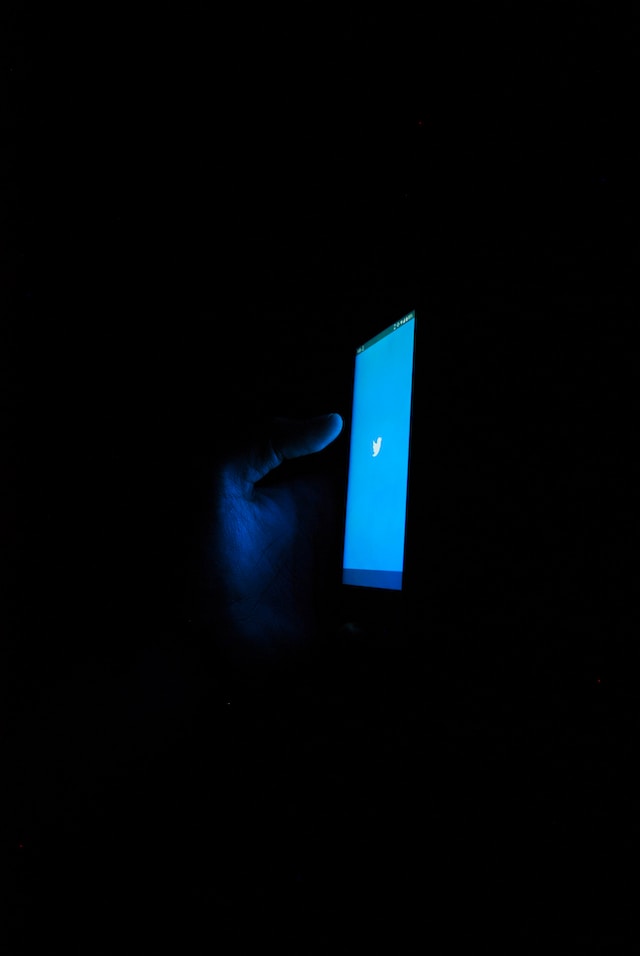
How To See NSFW on Twitter Without an Account?

Not everyone wants to create an account on Twitter aka X to view adult material. What if you only want to check out NSFW content on the platform once? How to see NSFW content on Twitter or X if you don’t have an account?
Recently, the platform introduced significant changes regarding what you can do without having a profile. Before the new rules, you didn’t need an account to view a person’s posts. Sure, you will see that if the content is NSFW, there is a warning message. But, if you try opening the post, it will either fail or ask you to log in to your Twitter profile.
Now, seeing NSFW material on X (Twitter) without an account is impossible. The platform shows an error message if you try to open a tweet with adult content.
But why does X (Twitter) have this rule? Well, the platform isn’t sure if you’re under 18 years old. Rather than risk letting anyone view adult content, the social media network takes a blanket approach.
If you want to see NSFW tweets, you must create an account. However, make sure you create a new email address for this profile. Also, don’t link your phone number to this ID. This is essential to protect your privacy, i.e., not letting anyone know you use Twitter to view NSFW material.
Why? X (Twitter) has a feature where users can find other people with email addresses and phone numbers.
This technique allows you to remain anonymous.
How To See NSFW on Twitter Settings?
X, previously Twitter, makes you go the extra mile if you want to see adult material freely. It hides these posts behind a warning to deter users from viewing the tweets. Also, the platform ensures adult content doesn’t appear in search results.
After all, it makes sense—the social media platform wants to play it safe. When brands run ads on any website, they don’t want their posts to appear next to NSFW content. It can change how people perceive the company. Also, brand image is essential.
Getting back on track, let’s explore how to see NSFW on Twitter settings.
How To See NSFW on Twitter: Add Birth Date
Did you know that X aka Twitter has age restrictions for viewing tweets? If you’re under 18, the platform will not show you any NSFW posts. This is also why you can’t see adult material if you don’t have an account.
The first solution for how to see NSFW content on Twitter aka X—add your birth date.
Did you know that X aka Twitter has age restrictions for viewing tweets? If you’re under 18, the platform will not show you any NSFW posts. This is also why you can’t see adult material if you don’t have an account.
The first solution for how to see NSFW content on Twitter aka X—add your birth date.
X (Twitter) for Web
- Go to your account’s profile page. You need to select the profile icon from the quick navigation bar. This menu button is on the left side of your screen.
- At the top right corner, there’s an Edit Profile button. Click it to open a new page to change your profile information.
- Look for the settings option birth date and select the Edit button.
- Enter your date of birth in the order of month, day and year.
- Click Save once you complete the previous step.
X (Twitter) for Android and iOS
- After you open the app on your Android or iOS device, there’s a small circle with your profile photo. It is on the top left corner of your smartphone. Tap it and select Profile.
- Tap the Edit Profile button, which is on the right side. You’ll find it below your header image.
- Tap the field below the birth date and enter your information on the new page.
- Choose Continue and then Save to ensure the app saves your date of birth.
You also have control over the visibility of your birthday. Do you only want your followers or accounts you follow? There’s also another option. You and the user should follow each other for your birthday to be visible.
How To See NSFW on Twitter: Deactivate Safe Search
If you are curious about some contents, learn how to see sensitive content on Twitter in 6 Steps to help you access the content you’re interested in. But the question is why does Twitter allow sensitive content? Understanding this policy can help users navigate and manage their online experience more effectively. X (Twitter) always keeps safe search on. This is why you won’t see NSFW content in the search results. Fortunately, you can turn it off and be one step closer to viewing adult material on the platform. This is how to see NSFW on Twitter aka X:
X (Twitter) for Web
- Open your X (previously Twitter) home timeline and look for the search bar. It’s on the top left corner of your screen.
- Enter any search query and press enter. In this instance, type #nsfw. You can also enter anything else.
- You’ll see a three-dot icon next to the X (Twitter) search bar. Click it and select Search Settings.
- On this new page, the first option is Hide Sensitive Content. Turn off this setting to allow NSFW content to appear in search results.

How To See NSFW on Twitter App aka X App?
The steps are similar to X aka Twitter for the web if you have an Android device. It is different for iOS devices. Here’s how to see NSFW content on Twitter app aka X:
X (Twitter) for Android
- There’s a quick navigation menu at the bottom of the app. Tap the icon, which looks like a magnifying glass. This is the search button for the app.
- On top, there’s a field with “Search Twitter.” Enter anything in this field.
- There are two icons next to the search bar. Tap the one with three dots and select Search Settings.
- Tap on Hide Sensitive Content, which is on by default. Selecting it will turn off safe search.
X (Twitter) for iOS
X (Twitter) doesn’t allow you to deactivate the safe search feature from the official app for iOS devices. Instead, you have to use a desktop browser. Or you can also do it from a mobile browser.
- Go to your X (Twitter) home timeline after entering your account’s login credentials.
- The interface is similar to the mobile app. At the bottom, there’s the search icon. Select this button.
- Enter any term into the search bar and tap the search icon on your mobile keyboard.
- Select the three-dot icon to the left of the search bar.
- Tap Search Settings and turn Hide Sensitive Content off.

How To See NSFW on Twitter (X): Remove the Warning on Tweets
The last step on how to see NSFW on Twitter, now X, is to deactivate the sensitive media warning. This setting is why you always see the warning message before adult content. Use this guide to remove the warning message from your Twitter account:
X (Twitter) for Web
- You need to go to your X or Twitter settings. First, from the left quick navigation menu, select the setting More.
- From the new menu, pick Settings and Support and then select Settings and Privacy.
- You’re now on the X aka Twitter settings page. From here, select Privacy and Safety.
- Navigate to the setting, Content You See.
- Click the checkbox next to this setting – Display Media That May Contain Sensitive Content.
X (Twitter) for Android
- Go to your X or Twitter For You or the Following timeline.
- Open the quick settings menu from the left side. You can swipe left to right.
- Pick Settings and Support and go to Settings and Privacy.
- Choose the setting Privacy and Safety and then open Content You See.
- Select the checkbox for Display Media That May Contain Sensitive Content.
X (Twitter) for iOS
You cannot change the NSFW filter setting from the official app. Like safe search, you need to use a browser. This is what you should do from a mobile browser:
- Visit the X (Twitter) homepage and tap the miniature circle containing your profile photo.
- From the quick settings menu, select the option Settings and Support. In the next step, open Settings and Privacy.
- You now have to pick Privacy and Safety. Go to Content You See.
- Tap the Display Media That May Contain Sensitive Content checkbox.
Look for NSFW content after you follow these instructions. You’ll no longer see any warning on tweets before the adult material.

How to See NSFW on Twitter aka X: For You Timeline
After you follow the how to see NSFW on Twitter (X) guide, you still won’t come across posts with adult material. Why? It’s because you need to look for them. Once the algorithm understands you like NSFW content, it will recommend such posts in the For You timeline.
How do you send the right signals to the algorithm? Interact with NSFW content on the platform. Search for #nsfw or any other popular adult content hashtag. Look for accounts that post NSFW material regularly. Avoid inactive accounts, especially if the last post was several months or years ago. Why? Cybercriminals have access to the profile and will start sending you direct messages.
What if the email address you use for your NSFW account is what you shared with a potential employer? They will easily find your profile and see that you engage with adult content publicly. This will influence whether you get the call back to attend the job interview.
At TweetEraser, we make your life easy by providing a simple and efficient solution for mass deleting NSFW tweets. The best part is that it won’t leave any promotional message behind. This means no one will ever know you removed the NSFW posts. Use TweetEraser to clean up your Twitter activity, and keep your profile clean today!





