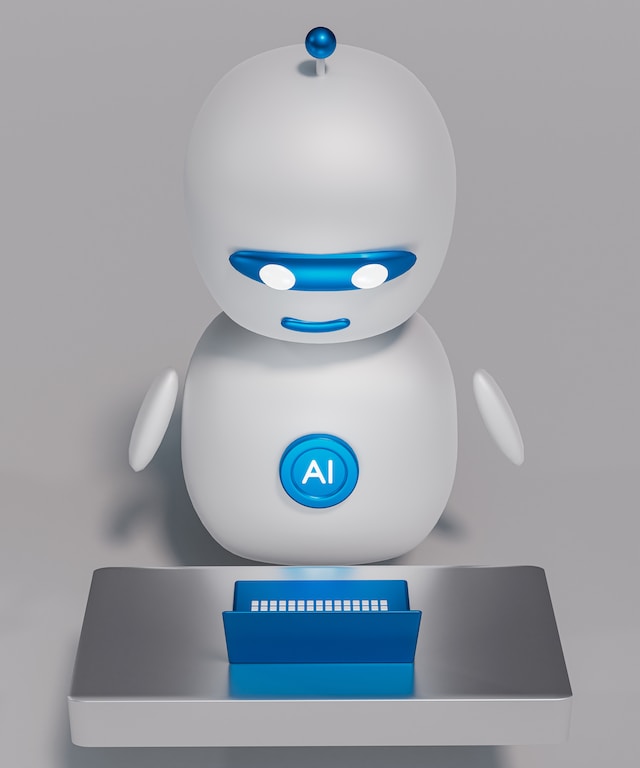Twitter takes pride in the fact that all types of conversations take place on the platform. Although the social media network supports freedom of expression, it doesn’t allow everything under the sun. Usually, if tweets with media have the potential to upset users, the platform labels them as sensitive. What triggers this Twitter sensitive content setting automatically? Can you turn on or off the warning message for your tweets?
Also, what will the platform do if someone reports the content as it contains sensitive media? If you want to understand better and know the impact of Twitter’s sensitive content, this guide has everything you need.

Twitter Sensitive Content Setting: Starting With the Basics
First of all, why does Twitter sensitive content setting exist? If you spend some time on the platform, you’ll notice tweets on various topics. Whatever you can think of, it’s possible there’s a post about it. Users also attach various photos and videos to their tweets. Media makes it easier to talk about the topic in length without dealing with the 280-character limit.
However, the photos and videos in tweets can contain sensitive subjects. For example, let’s assume you come across an artist’s post containing an image depicting adult nudity. You may have no issues viewing this content, but not everyone feels the same. Or some users are under the age of 18. As Twitter caters to a broad audience from different backgrounds, it must find a middle ground. Users should be able to view sensitive content but also have the option not to see it at all. This is why Twitter places a warning message on these types of tweets.
If you are uncomfortable viewing the sensitive tweet, you don’t have to engage with it. You can’t even see the photo or video until you agree to see it.
Twitter is strict when showing content to users below the age of 18. It also uses the same rules if you don’t include your birth date while creating your account. Remember, you won’t see any sensitive content if you belong to either category. Also, you won’t be able to enable any setting to view such tweets.

Twitter Sensitive Content Setting: What Content Is Sensitive?

Now that you know why Twitter uses the warning, let’s understand what is sensitive to the platform. If you post frequently, you’ll find this information helpful. The platform considers the following four types of content as sensitive:
- Adult Nudity and Sexual Behavior
- Graphic Content
- Beastiality, necrophilia and violent sexual conduct
- Gratuitous Gore
Regarding beastiality, gratuitous gore, necrophilia and violent sexual conduct, Twitter takes strict action against these types of content. The first time you post anything related to these topics, you’ll get a notification from Twitter. It will ask you to take down your tweet immediately. If you continue to post content along these lines, the platform will suspend your account. What if a user publishes this type of content that goes under the radar? When someone reports this account, Twitter will suspend the user permanently.
The platform does have some exceptions for gratuitous gore. If the topic revolves around hunting, food processing and preparation, or religious sacrifice, Twitter may allow it.
You can post content containing adult nudity, sexual behavior and graphic content. However, you can’t use these types of content as your profile or header image. You shouldn’t start a live video if the content contains these topics. Tweets with adult media may not need the Twitter sensitive content setting warning if they fall into the following categories:
- Artistic
- Breastfeeding
- Education
- Health
- Medical
Twitter may also exempt graphic content from the sensitive warning if the content is a documentary or for education.

Twitter Setting To See Sensitive Content
If you use the platform regularly, it can be tiring to acknowledge the warning to see the content. Fortunately, you don’t have to keep dealing with this frequently. You need to enable the Twitter setting to see sensitive content. Below is the guide to help you tweak your Twitter sensitive content setting on any device.
How Do I Enable Sensitive Content on Twitter?
Every user will have this question, “How do I enable sensitive content on Twitter?” The platform allows you to do so from the web version or the official mobile app. Follow these steps to change your Twitter sensitive content setting:
Web (Desktop Browser)
- Go to Twitter’s homepage, or enter the link in your browser – www.twitter.com. Make sure you log in to your account.
- There’s a sidebar menu on the left side of your screen. At the bottom of the menu, there’s More. Click it, and a new menu drops down.
- Select Settings and Support, and you’ll see another menu. Here, click on Settings and Privacy.
- From this Twitter settings menu, go to the following page: Privacy and Safety>Content You See.
- Select the checkbox for this menu option Display Media That May Contain Sensitive Content.
App (iOS and Android)
- Go to your Twitter feed after opening the app.
- You need to open the sidebar menu. Tap on your profile photo at the top left or swipe your fingers left to right across the screen.
- Tap Settings & Support and select Settings and Privacy.
- On this new page, choose Privacy and Safety and then select Content You See.
- Tap on Display Media That May Contain Sensitive Content to enable this feature.

How Do You Turn On Sensitive Content on Twitter Search?
The above guide ensures you never see the sensitive content warning ever again. But, if you use the platform’s search feature, you’ll observe that you can’t find these posts. The social media network doesn’t want sensitive content to appear in search results. How do you turn on sensitive content on Twitter search? Follow these instructions to enable the Twitter sensitive content settings:
- Open your Twitter homepage, either through the app or web browser.
- If you use the web browser, click More from the left menu sidebar. If you have an Android or iOS device, tap your profile photo once.
- In this menu, select Settings & Support and visit Settings and Privacy. Go to Privacy and Safety and find Content You See.
- The search Settings menu option is on this page. Select it and check whether Hide Sensitive Content is on or off.
- Turn it off, i.e., ensure there’s no checkmark next to this menu option.
Now, when you look for content through search or advanced search, all results will appear.
Twitter Sensitive Content Setting: Mark Individual Tweets
What should you do if your tweet has adult or graphic content? The rule of thumb is to mark it using Twitter’s sensitive content setting. This way, everyone will get the warning message, including users who don’t provide their birth date. Let’s assume you only want to do it once or a handful of times. Here’s how to change the Twitter sensitive content setting for individual tweets.
Web (Desktop Browser)
- Open Twitter’s website and log in to the account you want to use to tweet. Or, you can paste this link – www.twitter.com/home
- There’s a tweet button in the left sidebar menu. Click it, and the compose tweet mini page pops up. You can also go to your Twitter feed and compose the post.
- Create a draft for your tweet and upload the media.
- You can click the picture or video, which opens a new menu. When you hover your mouse cursor over the media, it changes to a hand with a finger as the pointer.
- There’s a flag icon on this new menu page. Select it and choose an appropriate category from Nudity, Sensitive or Violence.
App (iOS and Android)
- Visit your Twitter feed from the official Twitter app.
- A plus (+) button is at the bottom of the screen. If you use an iOS device, tapping the + icon takes you to compose a tweet page. For Android users, select the + button and tap on Tweet. The tweet icon resembles a quill with a plus (+) symbol.
- Craft your post and upload a photo or video.
- Tap the media and select the flag icon from the bottom bar.
- Apply the right content warning depending on your photo or image. You can select Nudity, Sensitive or Violence.

Twitter Sensitive Content Setting: Media Without the Warning
What if you don’t use the Twitter sensitive content setting while tweeting? Will the platform take action against your account? You should know that social media networks have techniques and algorithms to detect these media types. Let’s say your tweet slipped through the cracks. In this case, other users can report the content and inform Twitter it violates their content guidelines.
The social media network will analyze your tweet. If it concludes your post has sensitive material, the platform will label your content. Before any user sees your post, they’ll come across the sensitive content warning message. Also, the platform may restrict the visibility of these tweets.
Remember that Twitter’s safety actions aren’t lax if there’s offensive content in live videos. The platform can take immediate action against it and take it down.
What if you post tweets without a sensitive warning for your photos and images? First, Twitter will label every tweet as sensitive. When you do it repeatedly, they will enable “Mark Media You Tweet As Containing Material That May Be Sensitive.” It is a feature where every post will have a warning message.
You can turn this off by going to Your Tweets settings page. However, Twitter will enable this option permanently if you mislabel your posts repeatedly. You cannot turn off this warning for future tweets in this situation. Also, Twitter doesn’t allow you to appeal this decision.

Twitter Sensitive Content Setting: Profile Warning Messages
What happens when Twitter enables the mark media you tweet setting? Or you use this option as your content falls into this category. The warning message isn’t only visible for your posts. When you use the Twitter sensitive content setting, it also applies to your account. What does this mean? Users visiting your profile will get a message from the platform. It informs them your account may have sensitive content. They have to acknowledge the message to view your profile. Fortunately, if people enable Display Media That May Contain Sensitive Content, they won’t see the warning.
The platform will restrict your social media account’s visibility if you share several tweets containing sensitive media. Not everyone can view your posts or your profile. You’ll notice a sudden drop in your engagement metrics when this happens. Also, it becomes harder to increase your follower count on Twitter. TweetEraser makes it a breeze to remove all tweets with sensitive media instantly. This way, you won’t have to worry about whether the platform is limiting your reach. Ensure nothing is holding your Twitter account from growing by keeping a faultless profile today!