The main mode of communication on Twitter, aka X, is posting short or long-form text. But this doesn’t mean the platform is solely text-based. Users can share visual messages through videos and pictures, making interaction fun. However, sometimes, you may experience an issue of Twitter videos not playing. When this happens, the videos keep buffering for a long time without playing. Several X users have experienced this at various moments since before Elon Musk changed Twitter to X.
Hence, it’s a matter that calls for concern. If X is a platform you frequent, you must know the causes of this issue and how to resolve it. This knowledge will save you great trouble if you ever encounter this distressing situation. This article will expose the solution to videos on Twitter not playing. But since the solutions are problem-based, let’s disclose the causes first.

Twitter Videos Not Playing on iPhone or Android Devices: Two Major Reasons
Don’t fret if you encounter Twitter video errors or a black screen. If a video refuses to play, the message “this media could not play” may pop up. Such video playback errors will have you running helter-skelter. But before doing anything, you need to understand the reason(s) for Twitter videos not playing on iPhone. The same applies if you use an Android device.
Outdated Twitter Mobile Application
Anyone who uses Twitter via mobile devices most likely uses the application. But on the app, videos may suddenly stop playing, leaving you in utter confusion. Rather than sit and ponder, you should check the app.
There could be bugs in the system affecting visual display. Alternatively, technical errors relating to an aged app version may prevent the display of videos. You may think your app version is current, but it isn’t. So, a brief check would be worth your while.
Outdated System Software
If your X mobile is in perfect shape without any bugs, you’ve got to look for other sources. So, if you have the latest app version, check your other social applications to see if their videos are playing. You can also use the web version of Twitter. If you encounter issues from these other sources, your device’s software is the most likely culprit.
This probable cause of videos not playing on Twitter is serious as it may soon affect your device’s functionality. It may even lead to security vulnerabilities. Moreover, this will result in software and hardware limitations, translating to an incompatibility of the latest app versions. It can also slow down the device’s performance, leading to lags like video buffering continuously.
So, Twitter mobile’s video issues often result from outdated software and applications. Hence, with this knowledge, it’s left for you to figure out the exact source of the problem. After ascertaining the problem, you can seek solutions along those lines.

Why Are Twitter Videos Not Playing on the Twitter Web?

Not everyone uses the Twitter or X mobile app. Some people use the web version to view Twitter without an account for convenience or other reasons. Twitter’s website is accessible through various browsers like Chrome and Safari. Just like on the mobile app, videos may buffer without playing or keep loading on the web. But don’t worry. We’ll get to the bottom of this.
To begin with, you should check your PC or mobile browser. Using an outdated browser may lead to various issues, including video-playing errors. Such an error may be a preliminary warning sign before the browser shuts down and requests an update. But if your browser is current yet you still face challenges watching Twitter videos, you’ll have to consider other possibilities.
On that note, this issue may emanate from your browser’s cache. Your cache data may be full, affecting your device’s functionality and leading to lags. Alternatively, a log of Twitter cookies and site data may obstruct efficiency. So, if you’re wondering why videos won’t play on X, the above are the most likely reasons.

Why Are Twitter Videos Not Playing: Four General Causes
“Why are Twitter videos not playing after all the updates and a clean browser history?” Several people have asked this question. Other factors could prevent you from watching videos on Twitter regardless of your device or mode of accessing the app. So, here are more reasons why your play button may be unresponsive.
Video Format
You can supplement the tweet character limit by uploading a video to amplify your narrative to your target audience. But it’s possible that while uploading a video, it refuses to play. If this happens, there’s a great possibility that no one can watch the video even if you successfully upload it. Thus, the inability to play will render your effort useless.
Though the situation may seem unusual, the cause may be from your end. Check the video format if your videos can’t play while being uploaded. If you’re using Twitter on Chrome, the acceptable video format is MP4 with H264 codec and AAC audio. On the mobile app, you can use MP4 and MOV. Anything other than these specifications counts as corrupted videos.
Network Connectivity
Network issues may occur at any time and cause a seizure in connection. Poor internet connectivity could arise from cellular data, router, or WiFi fluctuations. Unfortunately, it’s impossible to predict when a network fluctuation will occur, or signal strength will vanish.
Twitter is an online application that works with data. So, without a stable network, videos, images, and tweets will fail to load. The situation becomes worse when the media file is large. So, when experiencing network mishaps, you must trace the exact cause. Before attempting a fix, check if the poor connection is from your personal network setting or service provider.
Twitter Server Down Time
There are several issues, like videos not playing on Twitter, playing without sound, flickering, or lacking sync. You can encounter any of these or a playback error when your device, browser, and network work perfectly. So, if everything is okay on your end, yet these issues persist, what may the problem be?
Twitter’s servers could be experiencing a downtime. The social media platform’s private servers can affect any activity in a poor state. So, if you fail to find an issue after performing all the necessary checks, it’s a server error.

Account Suspension
If you can’t play videos on the app, Twitter may have suspended your account. A suspension is usually a result of a violation of Twitter’s guidelines. You may be guilty of spam or posting sensitive tweets.
If you incur a suspension, the platform will restrict your account from tweeting and using some features. Hence, the inability of videos to play, alongside other limitations, may be due to a Twitter suspension or ban.
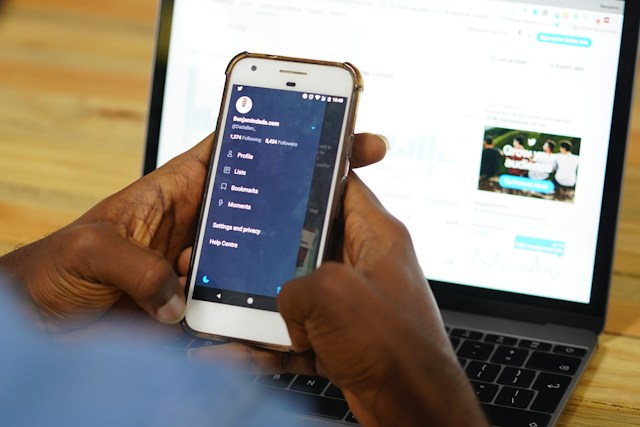
Twitter Videos Not Playing Automatically: Autoplay Activation
Every Twitter user knows that videos play automatically on X, a.k.a. Twitter. As a result, you don’t have to press the play button before scenes begin to unveil. So, if you stop on a video while scrolling through any Twitter timeline, it should begin to play. But if this doesn’t happen, it means that there’s an issue with your Twitter settings, which you have to rectify.
You may have accidentally turned off the autoplay feature. Hence, you’ll have to navigate back to your settings and turn it on. Doing this will solve the problem of Twitter videos not playing automatically. So, below are four steps to turn on X’s autoplay feature.
- Open your Twitter app and tap the “More” or “Settings and Support” button from the side menu bar.
- From the drop-down options that appear, select settings and privacy.
- Select accessibility, display, and language, then click data usage.
- Go to the video autoplay option and select cellular and WiFi or on WiFi only, depending on your preference.
You can now return to the feed and watch videos without pressing the blue play button.
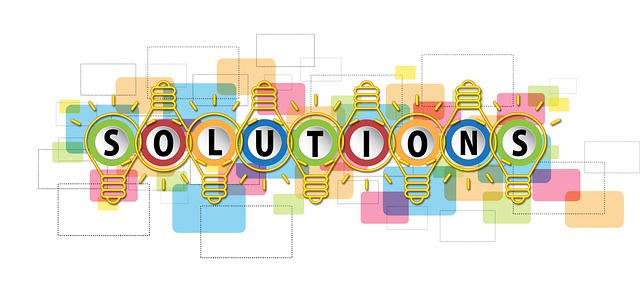
How To Fix Twitter Not Playing Videos: Six Rapid Solutions
The previous sections have covered various possible hindrances preventing videos from playing on Twitter. However, there hasn’t been any solution just yet. But that doesn’t mean there’s none. So you’re likely wondering how to fix Twitter not playing videos. You can employ various methods to resolve the problem, depending on the cause. So, let’s go through the fixes below.
Clear Your Browser Cache
If your videos on Twitter are not playing through the browser website, don’t be nervous. You can fix this easily by clearing your cache. An overflow of cache data might affect the functionality of Twitter web versions. It could also be cookies you’ve been accepting while surfing the net. But whether it be cookies or cache, you can clear them and get over the problem.
Go to your browser’s settings and follow the prompts. The instructions are straightforward. After clearing the cache or deleting cookie history, turn off your phone for a few minutes. This action will help reset the connection. So you can pick up where you left off once you turn your device on.

Update Browser, Application or System Software
Browser updates aren’t frequently released. As a result, you may not be so cautious in monitoring the status. But if your videos fail to play without explanation, look into your browser version. It may be time for an update. Luckily, all you need to do is close all running tabs or pages on your browser. Then, visit the Google Play or Apple App Store to carry out the update. After doing this, you can restore your tabs, and your videos should play.
But the steps are easy if you’re using Twitter mobile and need to update the app. Don’t confuse this updating with deactivating and activating your Twitter account. You can carry out the update from your phone’s App Store. Search for the Twitter app and click the update button. This action will eradicate all bugs and faults causing the app to function properly when you open it. You can uninstall and reinstall the app if no X update is available.
Furthermore, you can update your smartphone’s operating system software if you discover it’s responsible for the lag. But you may need to charge the phone and connect to WiFi before navigating to system update under phone settings. You can then install the latest update or follow the prompts you see to complete the action.
Convert Video to a Different Format
If someone mistakenly uploads the wrong video format, you can do nothing to make it play. You can only watch the video if the individual corrects the mistake. But you can change the format when uploading a video for your Twitter followers.
Download or install any suitable MP4 video file converter app. These tools are usually easy to use. The steps normally revolve around importing the media, choosing the output format, and activating the conversion. You can download the video before uploading it on your personal or professional Twitter account when the process is complete.
Check Your Internet Connectivity
If you’re experiencing issues with your internet, try moving closer to your WiFi or router, as distance sometimes breaches connections. Also, the connectivity will be very slow if multiple devices connect to your WiFi simultaneously. So, if this is the case, disconnect other devices and change your password. Doing this will prevent them from reconnecting and altering your network stability.
You can also check your cellular data’s signal strength. If it’s low, turn it off and on again or restart your device. If you try these fixes and they don’t work, the problem may be with your internet service provider. Don’t worry; they’ll quickly work on it and restore network stability if it is.
Submit a Report or Complaint
Unfortunately, if Twitter servers are down, you can do nothing to rectify it. The servers may be down due to too much traffic on the site. In that case, you’ll have to exercise patience, as your video will load when the traffic clears up.
But if it doesn’t, you can send a complaint to notify the team. After sending a complaint to X, sit back and wait for some time. There is no specific time frame for X to implement a fix. So you can check after a few hours. Resolving this issue shouldn’t be time-consuming on their end.
Send an Appeal
If you’re experiencing a case of videos not playing on Twitter due to a suspension, you’ll have to wait. Suspensions don’t last too long, so you should be able to regain full control of your account soon. However, if you feel your suspension is unfair, you can send an appeal to X. After a review, they may unsuspend your account.
But if you’re guilty of posting NSFW content or violating other guidelines, you’ll have to bear the consequences. But after X revokes your suspension, you’ll no longer experience Twitter videos not playing.
So, you can turn a new leaf and erase any NSFW tweet. If there are many, we can help you. At TweetEraser, we’ve invented a simple, highly efficient web application for filtering and deleting bulk tweets. This app helps load, import, and delete tweets and archives in a few easy steps. This web tool does not spread promotional information on your Twitter timeline. So, start filtering and cleaning your Twitter timeline today!





