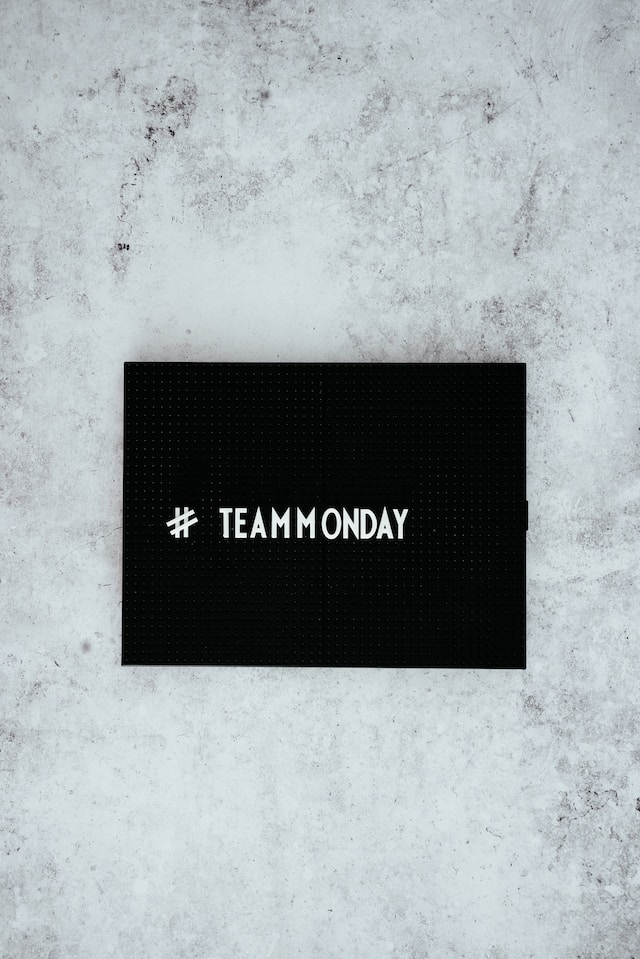Your tweets could have up to 140 characters per post for the longest time. Do you know why the original limitation was in place? When Twitter started, it was possible to send tweets via SMS. If you come from an era before smartphones, you’ll know about the limitations of text messages. You needed to ensure your SMS didn’t have more than 160 characters. Otherwise, it counted as two text messages. This means you’ll run out of free SMS faster and must pay for every text you send. Remember, this was before apps like iMessage, Telegram and Whatsapp existed. However, it’s different now, thanks to significant technological improvement. As you use the platform, you wonder when the Twitter character counter rules come into play. First, is there a maximum character limit in a tweet?
Also, what counts as a character? Do emojis and spaces reduce how much text you can add to your tweet? If you want answers to these questions about character counters and limits, this guide has everything you need.

What Is the Twitter Max Character Count for Tweets?
You’ll first want to know the Twitter max character count. As highlighted in the introduction, 140 characters were the original limit. This means if you try to add more text to your tweet, the excess characters won’t appear.
The tweet length limitation was in place to allow users to post through SMS. But wait, don’t text messages support 160 characters? Yes, it does, and the remaining 20 characters in SMS are for adding usernames and commands.
However, Twitter discontinued tweeting via SMS feature as it was a significant security risk. Hackers were able to get access to the phone number of Jack Dorsey, the co-founder of Twitter. As a result, they could send tweets through text messages. Initially, the platform turned off this feature temporarily. Due to the vulnerabilities in this service, the social media network deactivated it permanently. However, you can still send tweets via SMS from certain countries, but the platform isn’t willing to share this information.
In 2017, the platform increased the Twitter character counter by two times to 280 per tweet. This was a blessing in disguise as users had more space to express themselves freely. One of the reasons for expanding the character limit was due to language differences. For example, if you tweet in Chinese, Korean or Japanese, 140 character count isn’t a problem. This is because you can easily get your point across in these languages. How? A single character in these Asian languages contains double the information than dialects from other regions.
Max Character Counter for Twitter Blue Subscribers
Is there a max length for the character counter for Twitter Blue subscribers? Yes, the limits are different if you subscribe to the $8 monthly package. You must follow the old 280 characters per tweet limit as a free user.
When you subscribe to Twitter Blue, the platform expands this limit to 4000 characters. This was the limit before the social media platform increased it to 10,000 characters. One of the attractions of Twitter is how easy it is to consume content. If 10,000 characters is a lot, the platform went one step further. In June 2023, as per the latest update for Twitter Blue subscribers, you can have up to 25,000 characters per post.
It’ll be intriguing to see whether users will use so many characters and keep their tweets interesting. But having up to 25,000 characters means posts will start looking like essays. If you want this service, you need to sign up. You can visit Twitter Blue either from your smartphone or desktop browser. Select the Subscribe button and enter your phone number. This is to verify that you’re a real person. You need to pay $8 per month if you use the desktop browser. For Android and iOS users, it’s $11, as a portion of the payment goes to the app stores.
Also, ensure you complete your profile, i.e., it has a profile photo and display name. Use your account actively for 30 days. Your profile shouldn’t imitate another user or engage in spam or similar activities. If everything looks good, you’ll also get the blue tick on your profile.

Common Questions About the Twitter Character Counter

As a Twitter user, you’ll have many questions about the Twitter character counter. For instance, how does the platform calculate characters for tweets? Does every character have the same value? Proceed to the next section to learn more about the platform’s character counter.
Does Twitter Count Spaces as Characters?
What if you use double space in your tweets to make your content easier to read? Does Twitter count spaces as characters in your post? Yes, the platform will consider spaces when calculating the character count. According to the technical documentation, a space counts as a single character counter for Twitter.
Do Links Count as Characters on Twitter?
Links are a handy way to share visual content with Twitter users. You can post links to websites, blog posts, news articles, galleries and videos on the platform. Now, any link you share will go through Twitter’s link service. What does this mean? Well, the platform reduces the link length with its t.co service. But why? This is because the answer to “Do links count as characters on Twitter” is yes.
If you see the URL of any website, it can be pretty long. Due to the limited space, the platform’s link service shortens any URL you share. This way, you can still express your thoughts and opinions without restraint.
How many characters do links take in a tweet? If it is more than 23 characters, Twitter’s link service reduces it to 23 characters. Similarly, what if the URL is less than 23 characters? Well, the platform will consider the link as 23 characters.
This service is helpful as it helps track the number of users who click on the URL. Also, it checks the links for anything that can harm users and provides a warning if necessary. So make sure you account for links in the Twitter character counter.
Do Hashtags Count as Characters on Twitter?
Hashtags are a great way to add relevant or trending phrases and keywords to your posts. It makes the tweets easier to find, especially in Twitter searches. This will bring you to the question, “Do hashtags count as characters on Twitter?” Yes, you need to consider hashtags when including them in your posts.
There are a few rules you should remember when using hashtags. First, don’t go overboard and attach as many as possible to your tweets. This reduces how much space you have for the core of your content. Try to stick with two hashtags in every tweet to stay within the limits of the character counter on Twitter.
Also, don’t use spaces within a hashtag, as it won’t work. You need to keep it as a single word, even if it is a phrase.

Does Twitter Character Counter Check Emojis?
How does the character counter Twitter work if you use emojis in your tweets? Well, the platform considers all types of emojis as two characters. What if you use 🇺🇸, which only seems like it should take up one character? It uses two characters per emoji.
Let’s say you want to use an emoji with a different skin tone. For example, 👨🌾, 🧑🏽🌾, 🧑🏾🌾, 🧑🏿🌾 and 🧑🏻🌾 are all the same to Twitter. In other words, these emojis, regardless of skin tone, account for two characters.
What if you use an emoji that is a combination of several emojis, like 👪, 👨👨👧👦 or 👨👩👦👦? Even though it looks like it contains more than one emoji, it’s still two characters each.

Does Twitter Character Counter Vary for Different Languages?
The platform now has a different Twitter character counter policy depending on the language. Chinese, Japanese and Korean alphabets are all two characters. This means users who tweet in these languages will only have 140 characters. But it shouldn’t be a problem as users can still say what they want.
In Western languages, every alphabet is a single character, regardless of whether it has an accent. It counts as one character whether you use e, ə, ê or è.
Now the Arabic language is also one character. But, as you may already know, you read Arabic from right to left. But how does the platform know when it should change how it displays Arabic words? A hidden marker indicates the social media network should switch how it displays the text. Similarly, any punctuation you use for your tweets is always a single character.

Is There Any Character Counter for Twitter?
You can use the default character counter for Twitter while drafting your tweet. As you type your content, you’ll see a tiny circle below the tweet become complete. However, it doesn’t show your tweet’s number of characters. Instead, you’ll see a number when you’re 20 characters away from the limit. Also, the color of the circle changes when you reach this point.
What happens if you go beyond the character limit for tweets? The circle will change to red, and the number becomes negative. Also, the platform highlights the excess section of your post in red.
Another great tool is Capitalize My Title’s Online Twitter Character Count Tool. Just start typing your post, and you can see the number of characters. But it also provides other information, which you’ll find helpful. For example, you can see how many words, sentences and paragraphs are in the post. It shows the reading level of your post. You can see how long it takes to read or speak the tweet.
The best part about this tool is that you can see the character limit for various sections of the website. For instance, your bio can only contain 180 characters. If you want to send a direct message, it can have up to 10,000 characters. Similarly, the name you choose shouldn’t exceed 50 characters. Your Twitter handle can only accommodate 15 characters.
Can You Get Around the Character Counter Twitter?
Yes, there are several techniques you can use to go beyond the Twitter character counter. You can subscribe to Twitter Blue and forget about this limit. With 25,000 characters, your tweet will contain over 3,500 words. That’s a lot of text to use on Twitter. But what if you don’t want to pay, as you only face this limitation occasionally? Fortunately, Twitter only provides the tools to get around its character counter limit.
Avoid Character Counter for Twitter With Threads
The easiest solution to the Twitter character counter limitation is to use the platform’s threads feature. You can think of threads as a combination of several tweets. Usually, you try to connect these posts so that they make sense, individually and together. You can start a thread, and other users can add to the conversation via replies.
Depending on the tweet, it’s a great way to continue posting about an event and provide updates or context. If you check tweets from journalists, they usually use threads. Their news reports consist of several tweets, and threads are handy.
You can create a thread on the official app or the desktop browser. Open Twitter on your smartphone or computer. If you use an Android or iOS device, you’ll see a plus (+) button at the bottom. Select it and tap the compose icon, a quill with the plus (+) symbol. On the desktop, there’s the Tweet button on the quick menu to the left.
Start composing your tweet, and when you’re close to the character limit, tap the plus (+) icon. It’s next to the default character counter. Now, you can create multiple tweets and post them together.
Quote Tweet Bypasses the Twitter Character Counter
You can get around the Twitter character counter using the quote tweet feature. It allows you to leave a comment or opinions about the post. You’ll see your comment and the original tweet when you post it. If you want, you can quote your tweet, which allows you to get two tweets in a single post.
Although it may seem like the Twitter character counter is a limitation, consider it a way to use your creativity. This way, you’ll not only develop new ways to express yourself, but users will also show interest in your tweets.
If you break Twitter’s rules, the platform can prevent you from tweeting and retweeting. For instance, you get a direct message from a random user with a link. However, when you click the link, it takes you to a website, asking you to enter your login credentials. The random user gets your login details and uses them to access your Twitter account. They post several tweets with links containing malware. When Twitter notices this, it can restrict your account from posting more tweets.
The only way to resolve this restriction is to delete all the tweets containing malicious links. What if the user tweeted over 150 times? You must manually remove each post because Twitter doesn’t have a mass delete feature. Fortunately, you don’t have to do this if you use TweetEraser. It comes with a custom filter so that you only select posts containing specific links. With bulk delete, you can remove these tweets immediately. Ensure your account doesn’t contain these posts so you can use all of Twitter’s features!