Fake followers on Twitter, aka X, are mostly bot and egghead accounts. Though they increase your follower count, their poor interaction can affect your engagement rate. They can also send you spammy content and malicious links, creating risks. So, you’ll often need to check fake Twitter followers and eliminate them.
Having many followers can buff your influence only if they are real. So, how do you distinguish between fake followers and stop them from following you? Keep reading to learn how to avoid fake users and promote the growth of healthy followers for your profile.
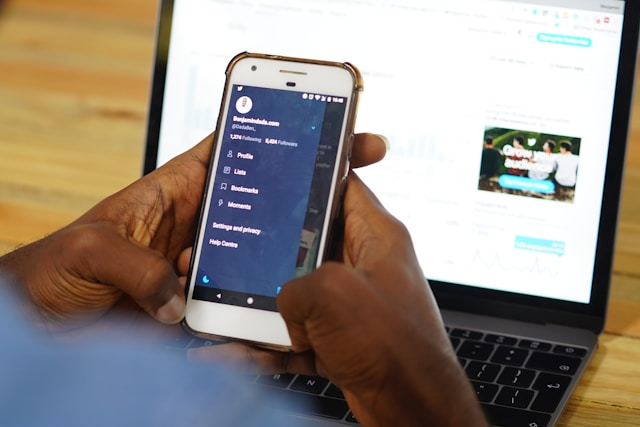
Twitter Follower Bot
It’s impossible not to mention Twitter bots in any conversation about fake followers. That’s because bot accounts are the major constituents of fake followers. So, before we go any further, you must understand what a Twitter follower bot is and how it operates.
1. What Is a Twitter Follower Bot?
Twitter bots are accounts programmed by developers to function via automation without a human overseeing its actions. The fact that nobody controls bot accounts renders them fake.
However, some Twitter bots attempt to seem legitimate by concealing that they’re fake. As a result, you might interact with Twitter follower bots without being aware. Bot accounts can follow you, and if you participate in the Twitter follow-for-follow scheme, you’ll return the favor.
Therefore, they’ll be able to send you direct messages that may be spammy, misleading, or an attempt at theft. Also, when you connect with Twitter follower bots, they can comment on your tweets, repost, and like your content. More often than not, such interactions are disadvantageous.
That’s because bots follow X users to achieve purpose and perform designated responsibilities according to their programming. Sadly, their purposes aren’t always pure. So interacting with them can put you at risk and ruin your reputation on X, aka Twitter.
2. Are All Twitter Bots Bad?
No, not all Twitter bots are bad. Fake bot accounts exist because Twitter permits those with genuine purposes willing to abide by the terms of service. So, if you encounter malicious bots, you can send a report, and Twitter will suspend them for rule violations.
Legal bots always indicate their status with an automated label so X users can identify them easily. However, nefarious bots avoid using the label. People often wonder about the factors used to classify the legality of Twitter follower bots. The answer is simple: their activities indicate if they’re good or bad.
Good bots follow Twitter’s automation rules and have useful purposes. For example, Pikaso is a bot that helps Twitter users to take screenshots. Some other legal bots provide information like health tips and weather updates.
However, nefarious bots can lure you into downloading malware on your device. Some of them enable phishing, spam, or political propaganda. Their functions differ according to their programming codes.
So, useful and unuseful Twitter bots can both follow you. While you should avoid malicious Twitter bots at all costs, you can ignore the good ones as they are helpful. But if you’d rather not, that’s fine.

Why It’s Important To Check Fake Twitter Followers
Reports have shown that Twitter has many fake bot accounts. According to USA Today, Before purchasing Twitter, Elon Musk claimed that 20% of its monetizable daily users were bots. Twitter’s CEO debunked the claim, alleging the bot accounts were 5%.
After the purchase, Elon Musk revoked several of such accounts. Whatever the accurate percentage, it’s still clear that bot activity is prevalent on the app. With the rate of active fake Twitter followers, you may have interacted with them or have them among your followers.
However, it’s unsafe to relate with fake Twitter followers because bots are sometimes instruments of cybercrime. Hackers can create malicious bots that truck users to download malware by sending deceptive URLs. These URLs can also be an avenue to siphon your private information and steal funds.
False accounts can also send you annoying spam messages, sometimes containing misleading information. Moreover, like inactive followers, they inflate your follower count without impacting your Twitter engagement rate as they hardly interact.
So, discovering the number of fake followers on your list can help you manage them and avoid several risks. Therefore, you can make safe connections and interact securely with real Twitter followers and users.

How To Check Fake Followers on Twitter
Fake followers are mostly harmful and useless, so you must eradicate them if you find them on your following list. Eradicating them starts with fishing them out, so it’s important to learn how to check fake followers on Twitter.
Interestingly, you can conduct a manual to know whether a profile is real or fake. This method is ideal if your followers aren’t plenty, as it involves individual profile analysis. During this manual check for fake Twitter followers, here are eight indicators to look out for.
- Look for the automated account label. However, not all bot accounts will use this. Bots with the automated label adhere to Twitter’s rules. So, you can ignore them.
- Ingenuine profile pictures or headers are giveaway signs. You can conduct a reverse image search to see if it’s a stolen or stock image.
- The usernames of fake followers mostly contain strange combinations of numbers and letters.
- Scanty bios without sufficient details is also a factor to be suspicious of.
- An unequal follower-to-following ratio. Fake accounts follow outrageous amounts of followers but have little of their own due to a lack of content.
- False followers are inactive, with few random tweets and inconsistent posts. They may also follow a rigid schedule, posting at specific intervals.
- Repeatedly sending spam direct messages to other users.
- Frequent language and grammatical mistakes are sometimes indicators of automated accounts.
So, if you look through your followers and find anyone guilty of these red flags, you’ll have to remove them. You may wonder how to do this. No worries, we’ll get to it shortly.

How To Check if Someone Has Fake Twitter Followers
Twitter users often wonder if they can check the authenticity of other people’s followers. You may want to run a Twitter fake follower check for your friends, acquaintances, or a celebrity. Whatever your reason for asking, the answer is yes.
You can run a manual check for fake Twitter followers. All you need to do is visit the user’s Twitter profile and find their list of followers. Then, you can check for the indicators of fake followers.
But, the manual check method isn’t feasible for accounts with a high Twitter follower count. You may wonder how to check if someone has fake Twitter followers without scrutinizing their followers list. Don’t worry, there’s an easy way around it.
You can use Twitter bot checkers to analyze someone’s account for fake followers. If you haven’t heard about Twitter bot checkers, they’re third-party tools people can use to detect bots.
FollowerAudit is a good third-party tool that can help you confirm whether or not a Twitter user has fake followers. Though FollowerAudit is subscription-based, you can use it for free to check if the account’s followers are below 5000.
This free plan allows you to run two audits daily and issues downloadable results. However, the account you’re checking must be public. If it is, FollowerAudit will identify the exact number of bot and inactive accounts that comprise fake followers. This tool can also rate an account’s credibility.
Apart from determining the authenticity of an account’s followers, FollowerAudit can also supply you with followers’ TikTok analytics. This information includes their accounts’ age, Twitter follower count, last tweet date, and more. Moreover, this tool functions discreetly, so no one will know you checked another user’s followers.
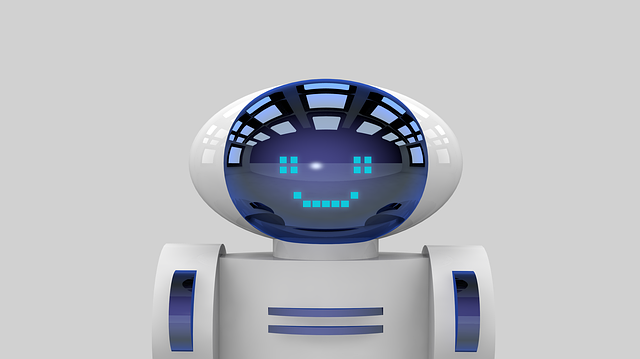
How To Stop Bots From Following You On Twitter
Now that you know the effects of bot followers and how to identify them, the next step is preventing them. So, I will tell you how to stop bots from following you on Twitter. You can employ different measures to avoid and deal with Twitter bot followers. So, let’s dive in.
1. Activate Tweet Protection
Activating tweet protection is the most proactive step to stop Twitter bots from following you. Tweet protection is a Twitter feature that you can use to control the accessibility of your account.
Accounts that protect their tweets are not easily accessible as they must verify follower requests. Therefore, if you activate tweet protection, people must first send a request and await your approval before communications begin.
This solution allows you to manually analyze all prospective followers and verify their genuineness before accepting or declining their request. So, below are four steps for activating tweet protection.
- Open the X or former Twitter app and access the side menu bar.
- Go to Settings and Support, then select Settings and Privacy.
- Navigate to Privacy and Safety, select Audience and Tagging from the options.
- To enable this feature, tap the button beside the Protect Your Posts option.
With these easy steps, you can safeguard your Twitter account from bots by limiting their accessibility.
2. Close Your Twitter DM
Some bots may try to contact you by sending direct messages on Twitter. But you can prevent unwanted messages by disabling message requests. If you do this, random accounts cannot send you messages. So below are three steps for keeping fake bot accounts away from your Twitter DM.
- Open your Twitter, aka X app, and go to the Settings and Support panel.
- Select Settings and Privacy, then open the Privacy and Safety tab.
- Locate the Direct Messages option and turn off the option to allow message requests from everyone.
By making your DM off-limits, you’ll prevent bots from establishing connections with you via DM.
3. Block and Report Fake Bot Accounts
Blocking and reporting bots is a good way to stop them from following you and prevent them from following others. When you block a bot or fake account, Twitter automatically removes them from your followers list without notifying them.
So, by blocking existing bots, you can reduce your follower count and enjoy the values and benefits of genuine followers. However, you can crank the heat up by reporting nefarious bots to Twitter.
If you want, you can even cite their activities by submitting links. This way, you can instigate Twitter to suspend their account and, by so doing, promote community safety.
4. Mass Removal
If you discover eggheads, bots, and inactive accounts after a Twitter fake follower check, clear them all. However, if there are many, it’ll be difficult to delete them individually. Therefore, the solution is to remove them in bulk.
You can use third-party tools to check fake Twitter followers and mass remove them. But note that removing bots won’t erase all effects. Assuming you’ve been interacting with bot posts while primarily inactive, your account might arouse suspicion, leading to a ban.
So it’s best to scan your posts and delete all implicating content after doing away with fake accounts and bots. Luckily, TweetEraser can help you filter tweets from the first to the most recent and delete them easily. So, as you perform a bot cleanup, don’t forget to filter and clear your Twitter timeline today!





