Learning how to manage your follower count becomes essential as this figure increases. It’s important to remember that the users who follow your profile don’t have the same value. Some people are more valuable to your profile as they are active Twitter users. Not only do they engage with your content, but they will also share it with their followers. At the same time, some followers are inactive, post spam or are bot accounts. As these users affect your engagement metrics, knowing how to remove followers on Twitter, aka X, is essential.
It’s also a great way to take control over your Twitter experience as you choose who can see your posts. Don’t worry; removing followers from your profile is easy. You can do it on any device in more than one way. This article covers these topics and highlights why removing followers is a good practice.
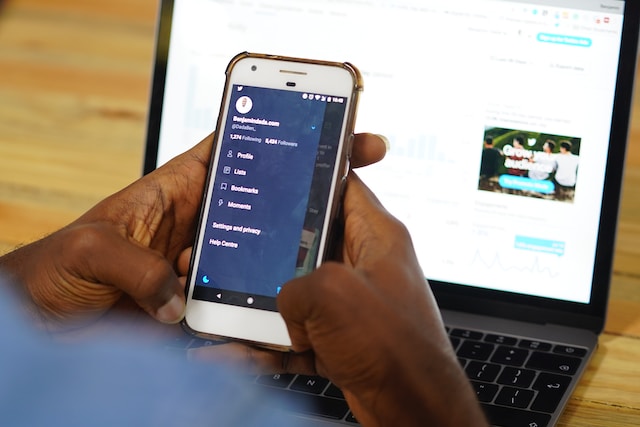
How To Remove Followers on Twitter aka X: Maintaining Follower To Following Ratio
The first thing that comes to your mind could be, why you should learn how to remove a follower on Twitter/X. Isn’t it a good sign if your follower count increases? Yes, it is, as it signifies your account’s reach is increasing. Also, the platform wants you to get more followers.
The social media network allows users to follow up to 5,000 accounts. Once you reach this figure, you won’t be able to follow more profiles. The platform requires you to gain more followers before unlocking your account’s follow feature. This is the follower to the following ratio.
However, the platform doesn’t mention what is a healthy follower ratio for an account. If you look at public figures, the follower-to-following ratio is significant. For example, Elon Musk has 148.7 million followers but only follows 378 accounts. In this case, his follower to the following ratio is 393,386. This means for every account he follows, 393,386 users follow him back. This ratio almost seems impossible unless you’re a celebrity, athlete or public figure.
What about 1:1? Isn’t this a good target? Yes, but it can be hard to achieve. If you follow users on X, previously Twitter, you know everyone doesn’t need to follow you back.
Fortunately, you can try to reach this ratio by removing fake followers from your account. This way, it is possible to hit the 1:1 ratio or even have more followers than people you follow.
At the end of the day, you want to focus on getting more followers. This not only helps increase engagement but also amplifies your content.
How To Remove Followers on Twitter, Now X: Why Should You Do It?

If you aim to increase your follower count, why should you learn how to remove followers on Twitter aka X? Isn’t it better for your follower-to-following ratio if you let things be? No, because not every user is genuine when you get more followers. For instance, go to your profile and look at your follower list. You’ll notice several profiles fit into these categories:
- They don’t have a profile picture or header image.
- The usernames are full of numbers or seem random.
- Their bio links to a suspicious or not safe for work (NSFW) website.
- They follow many accounts, but only a handful of users follow them back.
- They barely tweet or retweet. When they do post, it is random.
These accounts tend to be fake followers and don’t contribute to the growth of your account. For example, you have 1,000 followers. However, no matter what or when you post, you only get 100 likes. You must look at the remaining 900 followers to see why they don’t engage with your content.
Twitter’s algorithm uses engagement to determine whether it should recommend your post to users who don’t follow you. Low engagement means the platform won’t boost your visibility and reach. Also, if you want to collaborate with brands, they’ll look at your engagement rates. They use this metric to determine whether they should work with you.
Another reason is that you used a third-party service to increase your follower count. Although it gave you the desired results, your engagement rate is the same. When you look closer, you notice several users are bot accounts. This how to remove a follower on X/Twitter guide will help you clear out these users from your profile.

How To Remove Someone as a Follower on Twitter aka X?
Now that you know why you should do this, let’s explore how to remove someone as a follower on Twitter aka X. First, let’s cover the steps on how to remove followers on X/Twitter using any device:
- Go to your home timeline. This is where you can view tweets from accounts you follow and users the algorithm recommends.
- Using the platform’s search feature, find the account you want to remove as a follower. Open this user’s profile page.
- Towards the right side, you’ll see a three-dot icon. On Twitter for Android and iOS, these three dots are vertical. The web version has three horizontal dots.
- Select it and pick Block @” x,” where x is the profile’s username.
- The platform will ask you if you are sure about your decision. Select Block to confirm
If you stop here, the user won’t be able to:
- Follow you again until you unblock them.
- Send a direct message.
- View your tweets, retweets and replies in their timeline.
When you combine all the above steps, it is a Soft Block. No one will ever know if you follow this how to remove a follower on Twitter guide.

How To Remove Followers on Twitter Without Blocking Them?
Until September 2021, the above technique was the only way to remove followers. What if you don’t want to follow the soft block method? In October 2021, the platform introduced a new feature to control who follows you. However, this is only available on mobile and desktop browsers. If you want to remove followers on Twitter for Android or iOS, use the Soft Block method. The guide below explains how to remove followers on Twitter without blocking them:
- Visit your account’s home timeline by logging into your X, previously Twitter, account on a browser.
- Select the icon which looks like a magnifying glass. This is the search icon. Enter the username and open the user’s profile.
- Beneath the header image, you’ll find the vertical three-dot icon. Click it.
- Select Remove This Follower in the drop-down menu.
- Click Remove to confirm your decision.
There’s another way to remove followers on X/Twitter without blocking them. Again, you can only do this on X or Twitter for web. The instructions below cover the alternate method:
- There’s a quick navigation menu on the left side. Select Profile from this menu.
- Look for the number of followers in your account. This is below the profile photo. Click the figure to open your follower list.
- Find the user you want to unfollow from this list. Next to the Following button, there’s a horizontal three-dot menu.
- Click it and choose Remove This Follower.
- Select Remove, and the user will no longer be your follower.

How To Remove All Followers on Twitter at Once?
How to remove all followers on Twitter at once is possible. However, there is a catch. You need to remove each follower from your profile manually. This method works when you have a handful of followers in your account. However, you can’t rely on this solution if there are hundreds or thousands of followers. You’ll spend hours, if not days, reviewing your list of followers individually. So, how to remove followers on Twitter in bulk?
How To Remove Followers on Twitter With Circleboom?
The only solution is to use a third-party service like Circleboom Twitter. Currently, there isn’t any other service that allows you to remove followers in bulk. Fortunately, how to remove followers on Twitter is straightforward when you use Circleboom.
- You need to enter your Twitter login credentials and choose the type of followers you want the app to list.
- Choose inactive accounts and see how many users pop up. You can also select unwanted accounts like fake or spam users.
- After it lists out the profiles, you can remove followers in bulk. Click the checkbox before the user’s profile photo to select the account. If you want to remove all followers, you can select the first checkbox.
- Choose Remove Selected Followers, and a pop-up asks if you’re sure about your decision.
- Select Remove Followers in the pop-up.
If you follow all the instructions, Circleboom Twitter removes followers from your profiles. Generally, if you automate such functions, there’s always the chance Twitter will suspend your account. This is because it is against the platform’s rules. Thankfully, you don’t have to worry when using this third-party service. It prioritizes keeping your account safe.
How does it do this? This service removes followers from your profile, one by one. In a way, it is as though you’re doing it manually. The only difference is you don’t have to focus on doing this activity. You can rely on Circleboom to handle everything for you. By removing followers in this manner, the third-party service evades detection.
Due to the pace at which it removes followers, this process can take time. As a result, it will take a while before you see your account has zero followers.

How To Remove Followers on Twitter, Now X: Enable Protect Your Tweets
Your profile is public, so your account is visible to anyone. If an individual finds you, they can follow you with a single click. You want to use this how to remove followers on Twitter guide to curate your follower list.
There is another way to control who becomes your follower. It is through Protect Your Tweets, a Twitter privacy setting. When you enable this feature, your account becomes private. This means they can’t see your tweets until they become a follower. If they want to follow your account, they need to send a request. Only if you accept the request will the user be able to view your Twitter activity.
It also hides your account from search engines and X or Twitter searches. In other words, the platform makes it seem like you’ve gone dark.
Protect Your Tweets on Twitter for Android, iOS and Web
With this guide, along with the instructions on how to remove a follower on Twitter, you’ll have complete privacy. Here’s what you should do to enable the Protect Your Tweet feature on Twitter for Android, iOS and web:
- There’s a quick navigation menu from which you’ve to select More.
- Under Settings and Support, choose the option Settings and Privacy.
- In the first settings page, select Privacy and Safety. A new settings menu appears on the right side. Open the Audience and Tagging page.
- Under this tab, Protect Your Tweets is the first setting. Select it, and you’ll now have a private profile.
Long story short, you can remove followers on X, previously Twitter, by visiting their profiles. Another option is to open the follower list and choose which accounts to remove. If you want to bulk remove followers, the only solution is to use a third-party service like Circleboom Twitter.
You need to delete all tweets to protect your privacy. This is essential if you have hundreds of posts over a year old. If someone checks out every tweet, they may want to learn something about you. This can happen when you’re applying for a new role in a company. Hiring managers will check your Twitter profile to learn about your online behavior. If there are sensitive posts, it can leave the wrong impression.
When looking for a job, the best solution is to delete all your tweets with TweetEraser. You can download your Twitter archive and share it with this service. TweetEraser will delete all tweets, even if there are thousands of posts on your profile. You can also leave a few tweets if you don’t want to raise suspicion. Or, you don’t have to, as TweetEraser never leaves a watermark or promotional message. Protect your privacy today!





