Standard and professional Twitter account owners always strive to gain engagement on the platform. Those little hearts, retweets, shares, and comments from the audience are like the rotors that spin your profile’s wheels. Engagement gives credibility on Twitter, aka X, so people believe that its metrics are what makes tweets rank. Will I compare the metrics of my most liked posts to find my top tweets?
That’s right, but discovering top tweets goes beyond visible metrics and extends to statistics embedded within your account. Therefore, finding your most popular tweets is challenging if you don’t know your way around. However, since you’re here, there’s no need to worry, as I’ll guide you through discovering your ranking posts on Twitter.

Exploring the Concept of Top Tweets: A Concise Definition of the Term
Some Twitter users may not know what top tweets are. A reasonable percentage of Twitter newbies may see this term for the first time now. However, it’s time to shed the veil of ignorance and learn everything about top tweets on Twitter.
You’re probably wondering, “What are my top tweets?” Top tweets are your highest-performing tweets in terms of engagement and statistical impressions. We all know user engagement revolves around the public’s interaction with your posts. However, various forms of interaction exist, including likes, comments, shares, retweets, quotes, and mentions.
Impressions, on the other hand, relate to visibility and view coverage. It deals with the number of people who have seen your tweet, including those who didn’t react. So, a tweet’s impression is the number of times it appears in search results and people’s Twitter feeds.

Is It Important To Know My Most Popular Tweets? How To Use This Information

You may ask if it’s necessary to know your famous tweets. Well, they’re several pros attached to knowing your top tweets that make the most impact. However, the fun part is that there are no cons. Hence, there is no reason why you shouldn’t seek out your best content. Since there are no hindrances in your path, let’s focus on the benefits of this great discovery.
Influencing Your Twitter Followers and Growing Your Audience
Every Twitter user wants to grow their accounts and profiles. The reason is that this strengthens your influence on the platform, and numbers attract numbers. Some people follow others on Twitter just because they’re popular. At this point, I’m sure the question lingering on your lips is, “How can my popular tweet help with this?”
Your top tweet is your best content for a reason. The particular tweet may be highly humorous or educational. The reasons are endless. But you’ll hit cloud nine if you identify the quality that makes your content relatable, resulting in engagement and impressions.
If you find your most popular tweets, you can identify the secret ingredient that attracts people to your Twitter profile. From here, you only need to keep lacing your content with that special factor, and your numbers will spike.
Getting an Edge Over Your Competitors
If you have a professional X account for your brand, scaling it would be difficult without a proper strategy. Interestingly, identifying your best tweets can assist you in formulating a top-notch Twitter marketing strategy to elevate your brand’s image. You can reuse ideas from your outstanding content to create Twitter ad campaigns to attract potential customers and boost sales.
With nice services from your end, this can result in User Generated Content that will provide publicity with less effort. Besides this, you can also search for your competitor’s best posts and identify what draws people to their brand. With this, you can improve that aspect of your business. Now, who’s brand will be the talk of the town? Yours!
Growth Evaluation
Learning about your account’s metrics can help you formulate strategies to increase engagement, impressions, clients, and followers. So, keep up with the metrics by occasionally checking your views and statistics. This act will help you know if your strategies are working. Moreover, it’ll give you insight into formulating better strategies if they aren’t.
After implementing better sales strategies, you can compare the metrics of your previous most popular tweet and the present one. This act will enable you to estimate your growth rate within a specific time frame.
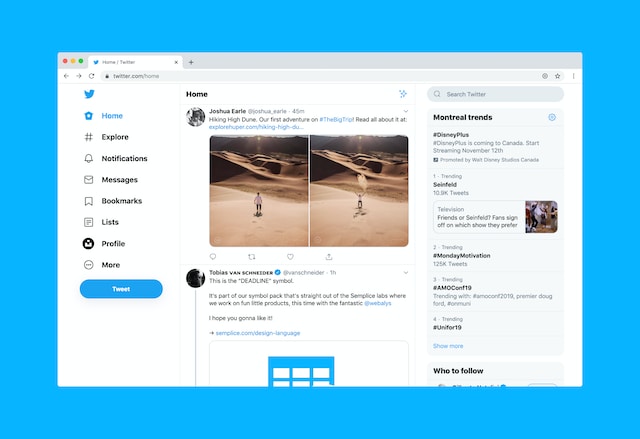
How To See My Top Tweets on Twitter: Checking High-Performing Posts on X
The benefits of knowing your best content should spur your curiosity. So, I’m guessing your next stringent question is, “How do I see my top tweets?” There are various approaches for checking your most liked and visible tweets. However, I’ll categorize them into two to enable you to understand better.
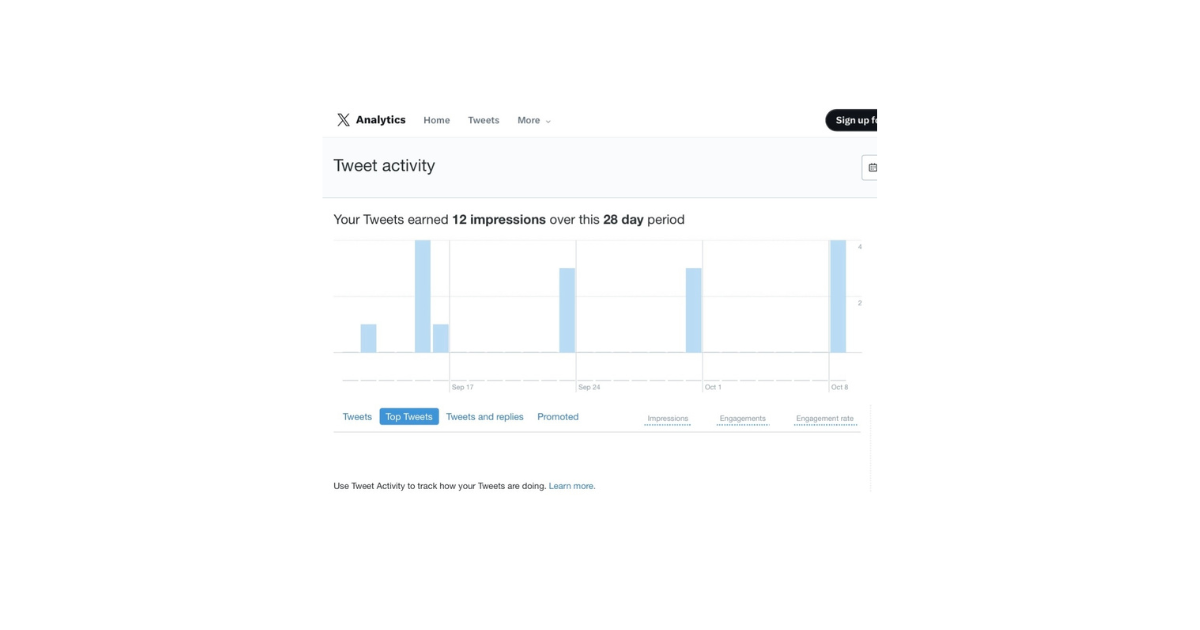
Discovering My Top Tweets via Twitter Analytics
The Twitter analytics feature is a powerful tool that helps Twitter users review their tweets and analyze content. This tool can give you insight into your audience’s preferences so you can connect better by creating more resonating posts. So, below are four steps to help you find your most popular tweets using Twitter analytics on your mobile device.
- Visit the Twitter analytics site to turn on general analytics for your account.
- Enter your Twitter credentials if the previous step doesn’t take you to your analytics dashboard.
- The dashboard shows your overall impressions and engagement over 28 days. So, to see your tweet activity, go to the menu bar and tap tweets.
- Your tweet activity (impressions and engagement) will display, and you can select the top tweets from the options below.
Alternatively, you can use Twitter or X analytics on your desktop or PC by following the four steps below.
- Log into your Twitter account.
- Go to the sidebar and click more or the three-dot icon.
- Select Creator Studio, then tap analytics. This act will redirect you to a page with your overall metrics.
- Select tweets from the top panel, then click on the top tweets below to see your most liked content.
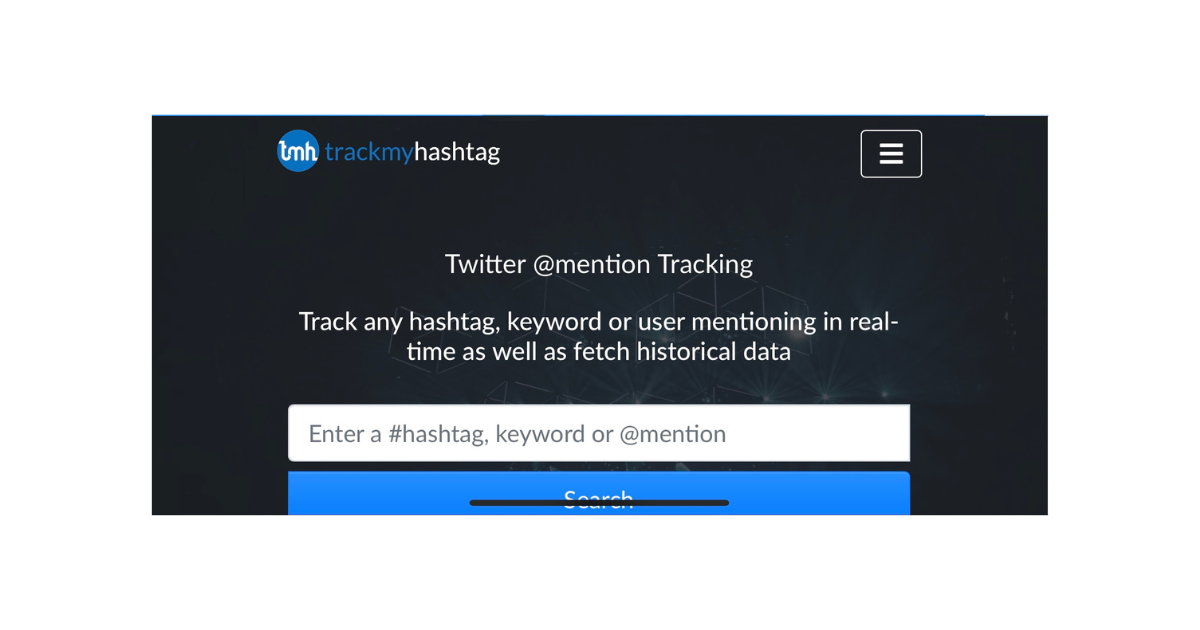
Using TrackMyHashtag To Find Ranking Tweets
Aside from Twitter analytics, various third-party tools can help you find your best tweets. A tool that can provide you with information on all your content metrics and your highest-performing tweets is TrackMyHashtag. Below are four steps outlining how to use TrackMyHashtag.
- Visit the TrackMyHashtag website and create an account.
- Proceed with your email verification, then log into your account.
- Navigate to the dashboard and select top tweets.
- You can adjust the metrics to search for hashtags, retweets, favorites, followers, etc., then click the search button.
However, you should note that the results do not include historical data. So, you’ll have to subscribe to a premium plan to access historical data with TrackMyHashtag.

Can Other Twitter Users View My Top Tweets of All Time?
Most people ask, “Can people view my top tweets of all time?” With the Twitter advanced search, anyone can check your top tweets, and you can also do the same. So follow the four steps below to learn how to use the Twitter advanced search feature.
- Visit Twitter’s advanced search page and set your word preferences.
- Go to the accounts section and select “from these accounts.”
- Then, enter the Twitter handle of the account whose top tweets you want to see.
- Adjust the filters section and fill in the number of minimum likes to find the most popular tweet.
So, assuming you set the minimum likes at 200,000, you’ll get results of tweets with above 200,000 likes. This way, you can easily search for anyone’s top tweets.

3 Most Liked Tweets: Record-Breaking Content
Are you curious about what posts have broken Twitter’s most-liked tweets records? They’re quite a handful of them. You can study them and search for similar factors behind their metrics. If you’re successful with this mini-project, you can try replicating it. So, here are some top-notch tweets taking in the highest metrics.

1. The Demise of Chadwick Boseman, Aka Black Panther
In 2020, Chadwick Boseman died of colon cancer. The announcement of his sad passing evokes emotions from around the world. This news resulted in 6.8 million likes, making the post the most liked.

2. Elon Musk vs Coca-Cola
Elon Musk, the CEO of Twitter, now X, is always trending on his app. But out of all his posts, this one about Coca-Cola has the most likes.

4. Barack Obama Spreading Love and Light
Barack Obama, the former president of the U.S., tweeted about accepting people regardless of race or religion. This tweet resonated with good humans and got many likes.
There you have it, the most-liked tweets of all time. Have you been inspired to create resonating tweets? If yes, you’re probably thinking, “What’s the best Twitter strategy for my top tweets?” That’s left for you to discover. However, ensure you don’t go against Twitter’s regulatory policies when tweeting. If your tweets do not comply with the platform’s policies, you must delete them to avoid suspension.
But how? That’s where we step in. At TweetEraser, we’ve invented an efficient web application for filtering and deleting bulk tweets. This app loads, imports, and deletes tweets and archives swiftly without cluttering your timeline with promotional ads. So start filtering and clearing your Twitter timeline today.





