Several people have asked what happened to my Twitter app. The answers to this question are diverse since there are several possibilities. But one thing is sure: Your Twitter won’t just disappear.
While your Twitter app may remain on your phone, it may not work effectively. Whatever the case, we’ll uncover the problems and give you troubleshooting techniques to fix them. So, keep reading to find out more.

Where Did My Twitter App Go?
Don’t worry; your Twitter app is in your Home Screen panel or your device’s App Store. Many times, people on social media come forward to ask various questions with one focal point. Where did my Twitter app go?
This question arises when new Twitter users try downloading the app and getting a hang of it. So, in the newbie confusion, they ask a lot of questions.
Relax and read this if you’re wondering where their Twitter app went. If you downloaded and installed your Twitter app, following all the steps, the app is on your device. So, go through the menu on your home screen, checking the icons and the apps they represent.
You’ll most likely find Twitter, now X, among one of them. But if you’ve done this and can’t find the app, you probably didn’t download or complete the process. A network connectivity issue can hinder internet stability, halting the download process without your awareness.
Alternatively, you may have unknowingly pressed the function to pause or cancel the download. In either case, you’ll have to continue or restart the download. Then, when it’s complete, you can search for the Twitter app and sign up to create an account.
With that out, you can tweet, send Twitter Direct Messages, and have fun on the app. But if you’re sure you have the app and have been using it, it isn’t an incomplete download issue.
There is a high chance that you mistakenly uninstalled the app. This mistake is easy since all you need to do is long-press the app widget and click uninstall. If so, you must re-download the app and log into your personal or business X account.
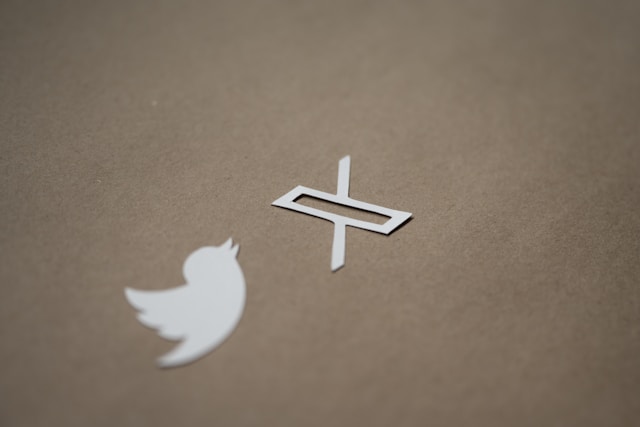
Twitter App Disappeared
Twitter is a platform with global usage that provides an avenue for people to connect. Twitter users create polls, join communities, engage in discussions, and interact. That’s why it’s one of the most popular microblogging platforms. So, for someone who enjoys Twitter, picking up your phone and realizing you can’t find the app must be devastating.
Even the thought that your Twitter app disappeared is scary. Sadly, some people cannot find the Twitter app on their phone or mobile device’s store.
This occurrence has led to the search for answers regarding Twitter’s availability. If you’re an active user, you should be aware of the transition from Twitter to X. But if you aren’t, here’s a quick recap.
In January 2022, the business magnate Elon Musk bought shares in Twitter, becoming a stakeholder. Then, in April of the same year, he indicated interest in acquiring the company. After having cold feet in July, he purchased X in October and started implementing changes.
The most impactful change was the rebrand, which affected the platform’s name and logo. According to Elon, the name Twitter didn’t reflect his objectives, so he changed it to X. Your Twitter app didn’t disappear; it just transitioned to X.
You can’t see the Twitter widget on your home screen or find the app on your device’s store. The X app will appear if you visit any Play Store and search for Twitter. So download it because it’s the same, just the rebranded version of your search intent.

Twitter App Not Working on Android
Twitter app not working on Android could result from various common issues. One of the most recurring issues is an outdated Android Operating System. The Twitter or X app can’t work with some operating systems. Any OS older than version 7.93.4 doesn’t support Twitter; therefore, the app won’t work until you update your OS.
Apart from this, a general problem most people face is using outdated apps. So, visit your Google Play store and update the application. If this doesn’t work, then consider other possibilities, such as Twitter’s servers being down. Sometimes, if multiple users break X’s limits, it may lead to traffic congestion that affects the servers.
Such a situation requires maintenance from Twitter’s developers. Because of this, they may limit the applications’ accessibility so they can have time to rectify the issue. So, keep trying at intervals. When the servers are back up, you’ll regain access to the site. Aside from Twitter’s servers, your internet service provider may be the culprit.
So, to detect a server downtime, use a tool like Downdetector. This tool keeps reports of server failure and can indicate when a social platform’s servers are down. But if the tool indicates that Twitter’s servers are down, your network connections are fluctuating, unstable, or unavailable.
In this case, call your service provider’s support center and report the situation. They will inform you about the issue and when they rectify it. Another possibility is that you’re experiencing technical difficulties.
You’ll have to restart your app by logging out of your account, which you can access from your profile icon. After this, you’ll perform some login verification. Your Twitter account should be fully operational when you’ve done this.

What Happened to My Twitter App for iOS?
Like an Android smartphone, an iPhone or iPad’s X app may malfunction. If this occurs, you’ll have to check your gadget’s Operating System, as it may not support Twitter. Don’t expect your Twitter or X app to work if you’re running on an operating system lower than version 13.7.
These older versions cannot support the new updates on the X app. So, you’ll have to update your iOS before utilizing the app. Other general problems include a full device space for which you’ll have to clear your cache. Another is a Twitter ban.
It’s no news that Twitter, now X, temporarily suspends offenders’ accounts depending on the degree of their offense. Examples of risky acts are trolling another user, posting defamatory content, spreading misinformation, and breaking Twitter rate limits. Others are operating fake Twitter spam bot accounts and sharing NSFW content.
These acts could catch Twitter’s attention, and even if they don’t, someone might report your account, and they’ll suspend it. If X has banned your account, you can send an appeal. Another general problem that isn’t peculiar to iPhone users is an incorrect date and faulty time zone settings.
If your device has an incorrect time or date, your Twitter app will not open. Instead, it will display error messages that prevent you from accessing the app. To rectify this, visit your device’s settings and the date and time tab, and adjust them accordingly. Now, try opening the app; it’ll function efficiently.
Why You Can’t Find Twitter App
X has an emergency shutdown feature that prevents you from accessing your account if there’s a security threat or bug. When this shutdown feature is active, all attempts to use the app will prompt you to update your account. But even in this situation, you’ll still be able to see your Twitter app on your home screen.
If you can’t find the Twitter app on your iOS or Android device, you’ve deleted it. When you delete an app, it will no longer be on your Home Screen, app module, or library. So, to get it back, you’ll have to download it again. However, if you’re sure you didn’t delete the app but can’t find it, search your device.
You might have mistakenly added it to a folder or moved it from your home screen to your App Library. If this is the case, search your device’s library or module. When you find the app, you can restore it to your home screen for easy access.
Once you regain control of the app, be cautious with your activities. Though Elon Musk promotes free speech, there’s a thin line between speaking freely and offense. If you make careless racist or uncouth statements, someone may report your account, leading to a suspension.
So, to prevent what happened to my Twitter app from recurring, filter and delete your old posts. Luckily, at TweetEraser, we have an easy-to-use tool that can file yet your account and delete foul posts speedily. With our tool, you can select and clear all your tweets or multiple posts at a go. Start cleaning and decluttering your Twitter timeline today!





