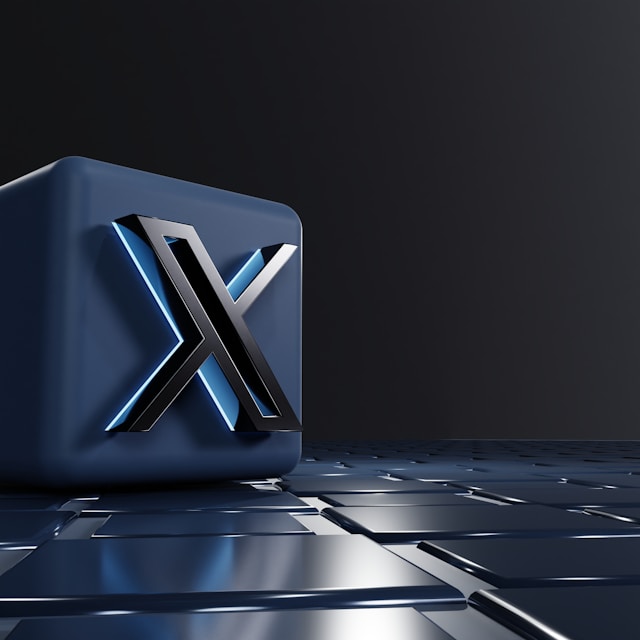With millions of active users, Twitter, now X, is one of the useful social media platforms for business promotions. It allows advertisers, brands, and businesses to increase clicks and engagement. However, the total Twitter ads cost determines how advertisers utilize the available medium.
People respond well to advertisements on Twitter, but posting an ad is a tricky process. The absence of a direct quote and the presence of bidding complicate things. Therefore, you must know all the details of the cost to determine your budget. So, keep reading this article to discover everything about the costs and more.

What Is Twitter Advertising?
Twitter advertising, or Twitter ads, is a social media marketing strategy that connects advertisers or marketers with clients or customers. Ads create a medium for brands and businesses to advertise their products and services to other users. Advertising enables Twitter marketing and allows marketers to reach different categories of audiences.
Advertisers may reach people according to individual preferences, accounts they follow, and specific keywords. They may also identify their target audience with demographic data like specific locations, age groups, genders, devices, etc.
Promotions are always identifiable by a “Promoted” or “Ad” label. You can use various formats to reach your audience, depending on your campaign objective. You can convert texts, videos, images, or a combination of text and media into adverts. You can also promote trends, branded hashtags, and polls as an advertising strategy.

What Is Twitter Ads Manager?
Twitter Ads Manager is the official platform for planning, creating, managing, and optimizing advertising campaigns. It is the primary medium for executing and supervising real-time reports on Twitter ad campaigns. The ads manager lets you launch campaigns quickly and analyze your reports to adjust your strategies.
It is directly accessible from your X account and offers various options to maximize its benefits.

How Much Do Twitter Ads Cost?
The cost of advertising on Twitter depends on your budget and decisions. There are no fixed rates for Twitter ad campaigns, as the pricing depends on an auction method. The platform will charge you according to your campaign objective and ad group goal.
A different billable action exists for each objective and ad group goal, and you’ll only pay after the action occurs. For example, when you choose a video view objective, you’ll pay whenever someone views your video. In essence, the cost of your advert is the cost of your chosen billable action.
Due to the auction system, every advertiser bids on the available ad space for their target audience. However, the total cost of running ads depends on the type of ad and several other factors.
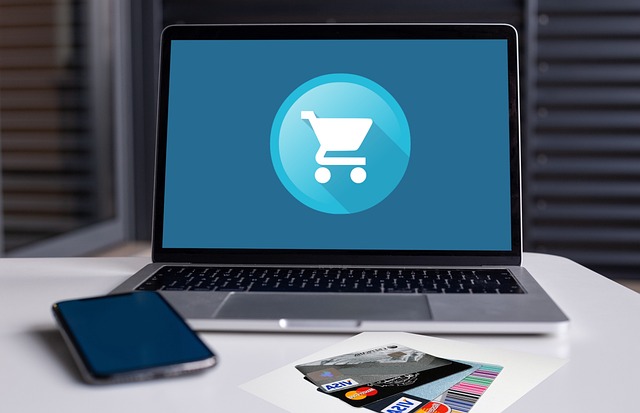
The Cost of Advertising on Twitter Based on Ad Type
Creating a budget and bidding strategy before proceeding with your campaign plans is essential. After this, you must choose the type of ad you want to optimize for your desired actions. Three different types of ads exist on the social platform. Each type serves different functions and costs different prices.
How Much Promoted Tweets Cost
Promoted tweets appear like regular posts with the “Promoted” label. Your audience can repost, share, and like them like regular posts. These tweets are perfect for gaining visibility on the X platform. The cost of the promoted tweets depends on your bidding amount, but prices vary from $0.50 to $2 per interaction.
Actions that count as interactions include replies, clicks, reposts, or favorites. Promoted tweets are affordable and will not significantly affect your total Twitter ad cost and budget.
Cost of Promoted Trends
Promoted trends are helpful for brands and businesses to use viral topics to advertise their products or services. You could create trending hashtags, keywords, or challenges to gain visibility. This type could be your best option if you are a famous brand with stable and engaged Twitter followers.
Promoted trends appear on the platform’s trends list for 24 hours. This ad type intends to spark conversations and reach a wider audience. Promoted trends cost $200,000 daily.
Cost of Promoted Accounts
Promoted accounts are suitable for brands that want to increase their followers. It helps increase your Twitter engagement rate or create an audience for a product launch. When running a campaign with this ad type, you can target a specific audience based on favorable criteria.
Bids for promoted accounts depend on the amount you’re willing to spend. The regular cost for a promoted accounts campaign is between $2 and $4 per follower. Typically, the cost of your running ads depends on the type you choose. However, other factors contribute to the total amount you spend.

4 Factors Contributing to the Cost of Ads on Twitter
As mentioned, several factors determine the total cost of ads on Twitter. These factors determine the foundation of your campaign and the results you get. We’ve carefully analyzed four significant factors to help you understand how the costing works.
1. Specific Billable Action
Naturally, everyone has a campaign objective and strategy to achieve them. So, your billable action will differ from that of another advertiser. It is best to base your costing on your Twitter marketing strategy and the specific actions you expect.
The objectives available include:
- Video views: The objective is to get people to watch your video. You pay after every time someone views your video.
- Pre-roll views: This option pairs your ad with premium content for more visibility. You pay for each view on your pre-roll.
- App installs: The objective is to get more people to install your app. You pay after each app click or impression.
- Engagements: This option allows you to attract more people to your post. You pay based on each engagement.
- Followers: This objective allows you to build a larger audience for your brand. You pay per follower from other users.
- Website traffic: The objective is to drive traffic to your website. You pay after every link clicks on your ad.
2. Bid Amount
Like every auction, the highest bidder wins the prize. However, the highest bidder on X wins the chosen audience and space. The amount you bid is the most significant influence on the cost of your ad. Regardless of the price difference between you and your competitors, the platform will only show the winner’s ad.
3. Type of Bid
You have three types of bid options to choose from. The three types include:
- Automatic bidding: This is the default option, which auto-optimizes your bid to maximize results at the lowest price (your budget). You only need to decide your budget, and the platform will make the bid for you. It is the easiest way to begin your campaign quickly. However, you may spend through your budget faster.
- Maximum bidding: This bid type allows you to control the amount you pay per action. Here, you choose how much you’re willing to pay for an action (maximum bid). You won’t need to spend more than that, and the platform will not charge your results over this price. The amount is just enough to win the bid.
- Target bidding: Here, you will choose your objective and the price you want to pay for your target bidding to start your campaign. The platform will then auto-optimize your bids to achieve a daily average cost that beats or meets the target. Twitter will also recommend various bidding options for your selected objective.
4. Type of Industry and Audience
The type of campaign you run will depend on the size of your target group. Depending on your industry and niche, you must evaluate your audience to know which campaign works for them. You’ll know which material gets you the most conversions if you already have an active following.
Otherwise, you’ll need to test various strategies according to your budget. You can then choose the most successful strategy. Also, some industries have a greater audience and engagement than others. Due to this, you may need to make higher bids for audiences with higher demands.

What Is the Average Cost of Twitter Ads?
There is no fixed rate for the average cost of Twitter ads. The average cost of advertising depends on the type of ad you use. Although each ad type has a set rate, other contributing factors will also determine the average cost range.
These factors include the ad’s quality, relevance to your audience, chargeable actions, and the bid amount. You can determine the average after considering other factors and your ad type. Therefore, the only way to answer, “How much does an ad on Twitter cost?” is to consider all the factors.

How To Create a Twitter Ads Campaign
Creating an advertising campaign is more straightforward than you’d expect. You can easily create and post your ads on Twitter in four steps. Although each step entails a lot of information, we’ve summarized them in this section.
Step 1: Set Your Campaign Objective
Twitter, aka X, allows you to select the suitable campaign objective. This would enable the system to optimize your promoted content according to the set goals. Log into your account and select Ads from the left sidebar to go to the manager. Alternatively, you can go directly to the ad manager’s onboarding page.
Set up your dashboard and choose your objective. You will see the prompt to choose one of the following objectives:
- Followers
- Engagements
- App installs
- Views
- Website traffics
- Reach
Step 2: Create Your Ad
Now, you must create your ad by defining your text and adding the attachment you want. You have up to 280 characters to write your text. You can also choose media content from your existing ones or upload a new one. If clicks are your objective, include your website URL link.
Step 3: Select Your Audience
Determine your target audience based on demographics, keywords, or other information. You should also choose where you want your ads to appear.
Step 4: Set Your Budget and Schedule
Here, you’ll determine how much you are willing to pay daily. This will enable the system to display your ads until you reach your budget limit. In addition, you must set a time frame and define the campaign’s starting and ending dates.
Finally, add a credit card as the payment method for your ads. After this, click Launch Campaign to begin running your campaign.

How To Measure Your Twitter Ad Performance
Measuring your ads’ performance is essential to evaluating your return on investment and results. This will help you determine if your campaign is yielding positive results and expanding your reach. Your ads’ performance analysis depends on various metrics and tools. Let’s explore the methods to measure your ads’ performance.
1. Twitter Analytics
Twitter, aka X, has an analytics tool that shows your paid ads and organic tweets performances. You must keep track of this to adjust your campaigns if your organic tweets are performing better. To use its features, you only need to activate your account analytics.
To do this, go to the analytics website and log in with your account credentials. You’ll see your number of new followers, post impressions, and other metrics there.
2. Cost-Per-Click Twitter Ads Metric
Your cost-per-click Twitter ads metrics monitor the performance of your billable actions. To calculate your CPC, you’ll need to divide the total cost of your campaign by the number of clicks. For example, if you spent $200 on a campaign and got 100 clicks, your CPC would be $2.
This metric allows you to know your average Twitter ad cost. However, the actual value varies according to the bidding system and targeting options.
3. Cost-Per-Follower Metric
This metric allows you to determine the cost and success of your campaign to gain a new follower. To calculate your CPF, divide the total cost of the campaign by the number of newly gained followers.
4. Cost-Per-Mile Metric
This metric calculates your conversion rate per 1,000 impressions. To calculate your CPM, divide your total campaign cost by the number of impressions. This will give you the cost of one impression. Multiply the value by 1,000 to get the cost of 1,000 impressions.
5. Cost-Per-Download or Cost-Per-Install Metric
This metric indicates the cost of each app installation. To calculate your CPD or CPI, divide the total campaign cost by the number of app installs.
Based on the results of your metrics, you can determine how well your promotions are doing. However, some negative posts may hinder you from getting the expected results. Hence, deleting these posts is essential to the effectiveness of your Ads. Only then can you get value for what your Twitter ads cost.
Fortunately, TweetEraser has the perfect tool that filters and deletes tweets in bulk. This tool uploads your archive to identify and filter unwanted posts. You can create a better reputation for your brand with TweetEraser’s user-friendly tweet deletion tool. So, start filtering and clearing your X timeline today!