A solid Twitter, aka X presence, depends on a user’s ability to engage their audience. To achieve this, you must create new ideas and refer to relevant old ones. However, knowing the Repost meaning for X is essential to this process. This feature is one of the keys to a successful social media journey.
To fully understand the meaning of this feature, you need to first understand the significance of a repost. You must also learn how to apply it to your X account. Read this blog post to get all the knowledge you need about the Repost function.
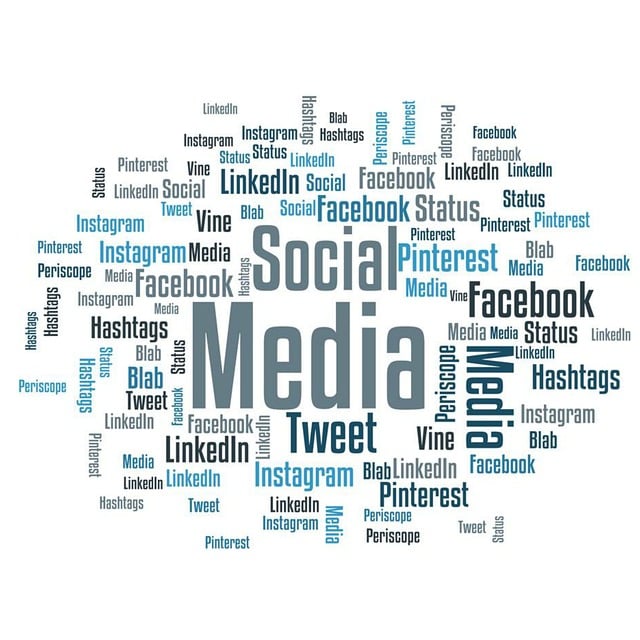
Repost Meaning for Social Media Platforms
Reposting refers to sharing another user’s content on social media platforms. It includes repinning on Pinterest, regramming on Instagram, and sharing a Twitter, Facebook, or TikTok post. Depending on the platform, this shared content may reference the original post owner.
It may also appear on your profile or page as an original post or have a reposted tag. It’s a common practice to share interesting or relevant content with your audience. When you repost on social media, you’re directly taking and delivering the content to your audience.
Some social platforms, like Twitter, have built-in repost buttons. In comparison, you may need to copy and paste the post on other platforms. Whichever way, a repost allows you to share your interests without creating new ideas.
What Does Repost Mean on Twitter?
A Repost on Twitter means sharing a tweet on your timeline. Before Twitter rebranded to X, the platform used to call this term “Retweet.” Interpreting what a Repost does mean on Twitter depends on your ability to utilize this feature. Thus, it is essential to understand how the Twitter Repost feature works.
The earliest evidence of a retweet on Twitter was when users typed “RT” at the beginning of a Repost. People had to copy an interesting post or type all the text and then post it with the RT indicator. However, the platform later introduced a default retweet button that automatically shares another user’s posts.
This feature lets you quickly share the post without developing new content ideas. When you repost on Twitter, the shared post indicates its original author and engagement. You can either share your previous posts or another user’s. Also, you don’t need a user’s permission to share their post on your timeline.
You can either share the post independently or add your comments and opinions. Tweets reposted means the reposter showed interest and wants their audience to see it. The action increases your chances of reaching a new audience. It also helps to promote the original authors’ visibility and popularity.

Utilizing the RT Twitter Meaning: 5 Important Benefits of This Feature
It may seem wrong, but sharing previous posts is essential to social platforms. Many users have asked about the RT Twitter meaning. However, understanding what reposted means doesn’t end with its definition. It is also essential to understand the significance of this feature on the social media platform.
Let’s look at the five benefits of reposting on X.
1. New Discoveries for Followers
Reposting exposes your audience to new content, ideas, and influencers. By sharing high-quality posts from other users, your Twitter followers can gain valuable insights. This helps you build a loyal following and establish your brand on the social network.
2. Better Chances of a Repost
When you repost other people’s content, they may do the same and repost your content. This exposes you to their audience and boosts your Twitter engagement rate. This creates a network of active supporters to grow your social media presence.
3. Increased Visibility
Reposting increases your visibility on the social platform by exposing your content to a broader audience. When you retweet a user’s post, their followers will see your content in their feed. This can help you attract new followers and increase your reach.
4. Display of Expertise
Retweeting from niche-related profiles can help you establish yourself as an industry expert who shares relevant and informative content. This can help you build credibility on the platform and attract followers who share similar interests.
5. Creation of Relationships
Reposting can help you build relationships with other content creators and brands. Creating relationships with them leads to cross-promotion and broader reach. It also allows other content creators and brands to identify you as a professional.

FAQs
Is it okay to repost another Twitter user’s content?
Reposting another user’s content is generally okay if you credit the original author. In fact, using Twitter’s traditional repost feature is an acceptable practice.
How can I avoid the legal implications of reposting?
Always be mindful of copyright laws. Contact the original creator or seek legal advice if you are unsure about reposting something.
Can I repost content from a private Twitter account?
You can’t repost content from someone’s private Twitter account. However, you can repost your content even if your account is private.
What Does Repost Mean on X? How To Use This Feature
Like you, several people have asked, “What does Repost mean on X,” and how does this feature work? Explaining what reposted means is incomplete without explaining the steps to achieve it. This is why we’ve provided a step-by-step guide to reposting Twitter content. Let’s look at these methods and steps.
How to Repost Your Tweet
Sometimes, you may repost your previous posts to keep them active on the platform. Other times, you may want to remind your audience of the posts or to add new comments.
You can follow these four steps to repost your content on X:
- Open your X profile.
- Scroll down to your Posts tab to find the content you wish to repost.
- Click the Repost icon (two squared arrows) under the post.
- Select Repost on the pop-up menu.
You have successfully shared the post on your timeline.
How to Repost Someone Else’s Content
Reposting another user’s post follows a similar procedure. The only difference is that you must identify the post from their timeline.
Here are three steps to reposting other users’ Twitter content:
- Go to the post you want to share on your feed or the user’s profile.
- Select the Repost icon at the bottom of the post.
- Choose the Repost option in the pop-up menu.
Now, you’ve automatically shared the post with your audience. However, you must note that the Repost may carry the original author’s name and engagement rate. It will also have an overhead notice as evidence for the repost.
How To Quote a Repost
The quote post feature on Twitter allows you to include your comments in shared posts. This helps add your opinions, ideas, or media in another post.
Here are four steps to quote a post on X:
- Go to the post you wish to quote.
- Select the Repost icon.
- Choose the Quote option. The system will open a compose box where you can add a comment.
- Click the Post button to finalize the process.
The quote repost will appear on your timeline with your comment. However, your comment at the top only provides quotation evidence for the post. People can select the main post to visit the original author’s timeline and interact with the post.
Repost Meaning on X: Think About Reposting Before You Do It
Now that you know more about the Repost meaning for Twitter, ensure that you do not repost any content that comes to mind. This is because if you share previous content with a wider audience, the post owner may not like it. Other times, this post may bring negative results. In this case, deleting your retweets to undo them is best. You can also take it further by deleting multiple posts and reposts at once with TweetEraser.
TweetEraser has created the perfect web tool to delete bulk posts and reposts within a few minutes. This tool creates a clean slate for new posts and reposts. So, start filtering and cleaning your X timeline today!





