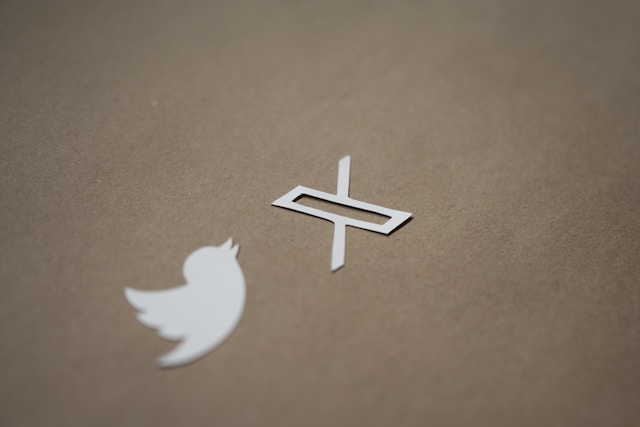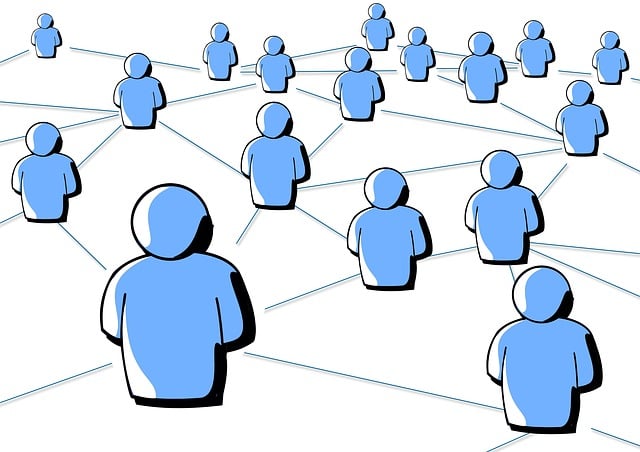Twitter allows users to send private messages to one another. Users have now dubbed these messages direct messages or DMs. Direct messages do not appear on the timeline; only the two parties can access them. However, what happens if, for some reason, you do not want to keep some of these messages in your account? For instance, you may be concerned about another individual accessing your messages or your account getting compromised. Can you delete messages on Twitter?
There are also a few questions regarding removing messages and whether deletions affect both ends. Several inquiries have also been made about the possibility of recovering deleted messages on the platform. So, this guide expounds on how to delete messages on Twitter. It answers all the questions regarding this topic and even more.

Can You Delete Messages on Twitter: Does Twitter Allow This Action
There’s a high chance you might see tweets that annoy you daily as you browse Twitter. So, instead of pouring your heart into the comments, you may have jumped into the author’s direct messages. Now, you could immediately regret your action, and you could be looking for ways to undo your action. The most critical question in this situation would be, “Can you delete messages on Twitter?”
Is There a Feature To Delete Messages on Twitter
Twitter has a feature that allows users to delete their direct messages. This feature permits them to remove sent messages from their end of the chat. A while back, the platform allowed users to delete messages on Twitter, with the deletion affecting both ends. However, the platform cut the feature off shortly afterward. So, users can only remove messages from their end of the chat.
You can delete messages from your chat. You’d simply have to choose the specific message and remove it. Although the feature does not prevent the other user from accessing the messages, it clears the clutter from your end. Luckily, several other unconventional ways exist to remove messages from both ends.
How Does the Feature To Delete Messages on Twitter Work
Unlike other social media platforms like Facebook and WhatsApp, you cannot unsend messages on Twitter. So, when you delete messages on Twitter, the platform only removes them from your end of the chat. Apart from that, the messages remain on the Twitter server and the other party’s end.
Many users consider this message deletion feature a little unhelpful. This could be due to its inability to remove these messages from the entire platform. But still, it allows users to control what items they keep in their direct messages. There are a few extreme measures to deal with messages you direly want to remove.
How To Delete Messages on Twitter: The Entire Process
Sometimes, you are urged to remove messages that do not sit well with you. Honestly, some old items do not deserve to stay in your Twitter messages. So, going through your old messages can create this nostalgic feeling that not everyone appreciates. Because of this, there are recurring questions about how to delete messages on Twitter.

How To Delete Messages on Twitter Mobile Application

The Twitter mobile application offers the most convenient way to use direct messages. Conversely, this mobile application also offers an easy way to delete messages on Twitter. The iOS version of the Twitter app and the Android version work in almost the same manner.
Launch the Twitter app on your mobile device and log into your account to perform this action. From the homepage, tap the message icon at the bottom right corner of the screen. A list of all your direct message conversations will appear reverse chronologically. From there, you can view your chats, starting from the most recent.
Tap the conversation you’re interested in, and find the message you want to delete. Tap and hold the message you want to delete; several options will appear. Choose the last option, “Delete message for you.” The app will ask you to confirm the action before completing the deletion. You can delete Twitter conversations in the same manner from the conversations list. Hold the conversation you’re interested in and choose the “Delete conversation” option.
How To Delete Messages on Twitter Web
Some Twitter users access social media through their personal computer web browsers. This web version allows users to send and receive messages and manipulate their functions. This means that you can also delete messages on the Twitter web. First, open Twitter’s website and log into your account.
From the homepage, click on the “Messages” option on the left side of your screen. The website will display a list containing all your conversations, from newer to older ones. Click on the conversation containing the message you want to remove; scroll through the conversation and find the specific message. Hover over the message, and three dots will appear beside the message.
Click the three dots and choose “Delete for you.” A dialog box will appear asking you to confirm your request. Confirm it, and your action will be complete. You can also delete conversations on Twitter from your web browser. To do this, go to your conversations list, hover over one conversation, and click the three dots. Choose “Delete conversation” from the options you’ll see, and confirm your choice.

How to Mass Delete Messages on Twitter: Removing Bulk Twitter Messages
Sometimes, Twitter users may need to remove Twitter messages in bulk. For instance, you may have sent many cold DMs you no longer need. Also, you could be looking for ways to remove all the spam messages you’ve received on the platform. Either way, there are concerns about how to mass delete messages on Twitter.
Twitter does not provide a dedicated option to delete messages on Twitter in bulk. However, there is a way around it. You can do this either in the Twitter app or the Twitter website. It involves selecting the messages and conversations in bulk and removing them simultaneously.
To do this, open your mobile Twitter application or visit the website. Log into your account and go to the messages section. Open the conversation you’re interested in and select the messages you want to remove. After selecting them in bulk, hit delete, and the platform will erase them from your conversation. You can also do the same thing for conversations. Here, open your messages section of the app, choose the conversations you want, and delete them all at once.

How To Delete Messages on Twitter on Both Ends: Dealing With Twitter Messages for Good
Twitter does not allow users to delete messages for themselves and the second person in the conversation. However, if you want those messages gone, there are ways around this. Well, some of those techniques are unconventional. Nonetheless, if you’re concerned about how to delete messages on Twitter on both ends, you should consider these alternatives.
Delete Your Account To Delete Messages on Twitter on Both Ends
Deleting your Twitter account is an extreme measure if you want those messages gone. However, you would have to deactivate your account for 30 days before the platform eventually removes your account. While deactivating your account, the messages will remain on the platform.
But as soon as Twitter removes your account, your messages will disappear on both ends of the conversation. Unfortunately, this would mean that you lose your account in the process. Subsequently, you would not be able to recover the account. Although people could resort to this, it is quite an unconventional way to delete messages on Twitter.
Send Tons of Messages To Remove Attention From the Specific Message
Instead of trying to delete messages on Twitter, you could spam the conversation with tons of messages. This takes attention away from the message you want to go. Luckily, you can send about 1,000 messages on Twitter every day.
After sending many messages, you would reduce the likelihood of that person seeing the defaulting message. This is the next best option if the message will not cause so much damage.
Ask Other Users To Delete Messages on Twitter That Don’t Sit Well With You
If your conversation with someone else does not sit well, you can ask them to erase it. You could ask them to do the same after you delete messages on Twitter. You can only make this request from someone you have a level of understanding with. Also, it is more effective when you both do not want the messages to go public in the future.

Can You Recover Deleted Messages on Twitter: Are Deleted Messages Gone Forever?
You may change your mind after removing your messages on the social media platform. Or a need might arise requiring you to review the messages you removed. Because of this, you may have questions like “Can you recover deleted messages on Twitter?” Well, yes. There are several ways of getting access to your deleted messages on Twitter.
How To Recover Deleted Twitter Messages From Your Archive
Your Twitter archive is a mine containing all your essential Twitter information. It contains all your data, including your tweets, retweets, likes, and direct messages. Luckily, you can always download a copy of your Twitter archive and get unlimited access to your removed messages. You can request your archive from your account settings.
Once ready, you will receive a notification from Twitter indicating the availability of your archive. You can unzip the archive file, open the HTML document on a browser, or the CSV file on a spreadsheet reader. After opening the document, you can navigate it and access your DMs.

How To Recover Deleted Twitter Messages by Asking the Recipient
Another option to access removed messages on Twitter is asking the recipient to send you screenshots. You could log into your account, find the person you sent the messages to and send them another DM. This is most effective because even after you delete messages on Twitter, the other parties retain these messages. So, there is always a chance that you could recover your messages this way.
You could also prevent the loss of your direct messages in case you mistakenly remove them. You can do this by activating the synchronization option. This option ensures that tweets and direct messages remain accessible even if you remove them from the platform. It also offers an extra coating of security to protect your important data and messages. At TweetEraser, we’ve created a simple web application for filtering and deleting tweets in large numbers. This straightforward application allows users to upload and process their Twitter archives, performing complex deletion actions. TweetEraser is ideal for users who want to clear their profiles because it doesn’t spread promotions on their timelines. Start filtering and cleaning your Twitter timeline today!