Twitter, now X, Direct Messages (DMs), is a fantastic way to connect with a user. However, it isn’t always as easy as it sounds. Talking to people requires effort and tactics. The message has to reach them at the right time and in the right tone. Luckily, you can auto DM Twitter users to create conversations effortlessly.
Despite being an easy solution, this feature has many key details. This blog post highlights these details and provides a step-by-step guide to automating DMs.
Read to the end to get all the important information.
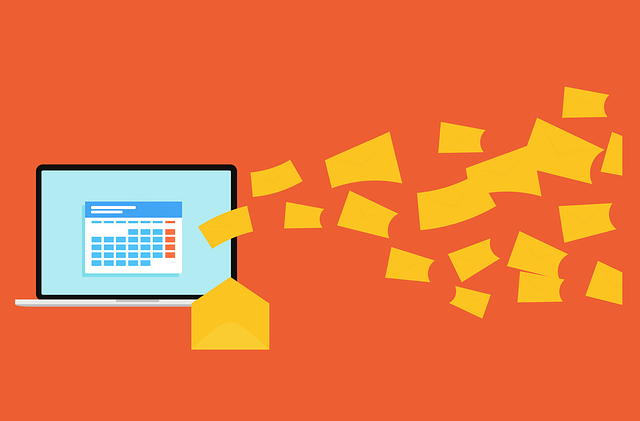
What Is an Auto DM on Twitter?
Automatic direct messaging (auto DMs) is a system that allows Twitter users to send direct messages without manual effort. This automatic system instantly sends messages to users when they follow another account. Typically, auto DMs are useful for welcoming new Twitter followers.
This feature is also helpful for sending promotional messages or providing quick customer support. Initially, the social platform sent these messages to the account owner’s email.
However, this feature is no longer active for all Twitter, aka X accounts. Now, users must use third-party tools to send an auto DM from their account.
These Twitter tools are especially helpful for Twitter businesses and influencers. They are useful for entering your follower’s Twitter DM even when you are unavailable. However, you must pay for subscription packages to use their automation feature.

4 Benefits of Auto DMs on Twitter
You can gain many benefits from sending automatic direct messages to your followers. Let’s look at the benefits of automated messages on Twitter.
1. Speed and Efficiency
One primary advantage of Twitter automation is the speed and efficiency it offers. It allows brands and influencers with large followings to respond to messages faster. Automated DMs allow them to interact with every follower in real time.
This way, they make every follower feel valuable.
2. Cheaper Customer Support
Many brands use auto DMs as an effective solution for customer support. This makes up for the high cost of regular customer service through other methods. By automating responses to queries, businesses can provide quick solutions and assistance.
3. Adjusting Messages to Personal Preferences
Many automation tools offer features allowing users to adjust messages based on interaction. This feature enables brands to create suitable messages for specific groups. This way, users can make automated messages feel more personal.
4. Increased Sales
Automation helps create leads and increase sales for businesses. This feature allows businesses to send welcome messages with calls to action. This way, brands can guide their new followers to buy products or sign up for newsletters. In essence, automation is an effective Twitter marketing strategy.

How To Set Up Auto DMs on Twitter
With the right automation tools, you can send a message to many users at once. However, you must adjust several settings to send your Twitter auto DM. But don’t worry; we have provided easy steps to teach you how to set up auto DMs on Twitter.
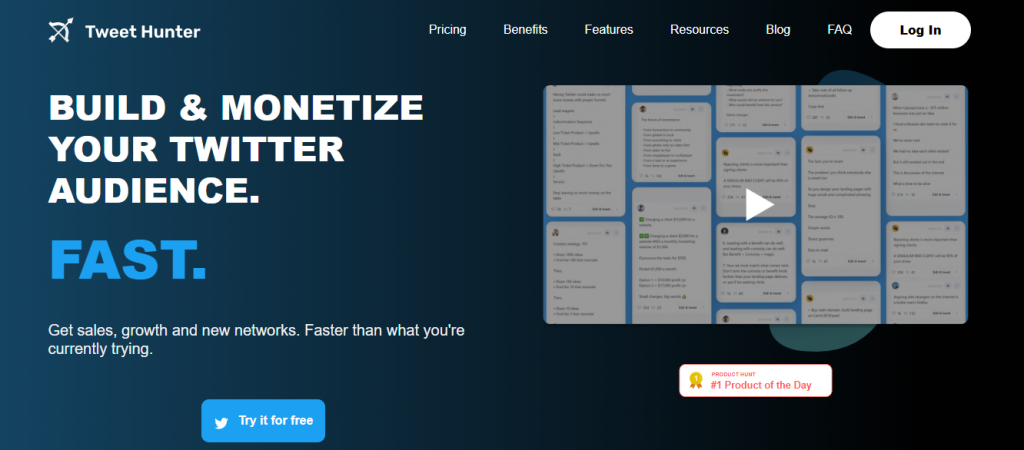
How To Send Auto DMs on Twitter With Tweet Hunter
Tweet Hunter is a third-party Twitter marketing tool offering multiple features. One of its amazing features lets you send automated messages to your followers. With Tweet Hunter, you can easily learn how to send an auto DM on Twitter.
This tool allows you to send messages to only users who have reacted to your posts. All you need to do is to create a post. When your followers interact with this post, it will trigger a DM to them.
Here’s how to send your messages in eight steps:
- Go to Tweet Hunter’s website.
- Create an account using your Twitter profile.
- Click on Write a Tweet on the left-side menu.
- Start writing your post in the right-side panel.
- Click on Advanced Options after creating your post. You will see a list of settings for the post you wrote.
- Toggle on Auto DM to see the conditions for receiving an automatic message.
- Adjust the automation settings according to your preference.
- Create a catchy DM message for your new followers.
You have successfully set up a Twitter auto DM. However, it is important to inform your audience that they will receive a DM upon engaging your post. Tell them that commenting “DM” or other words under the post will trigger an instant direct message.
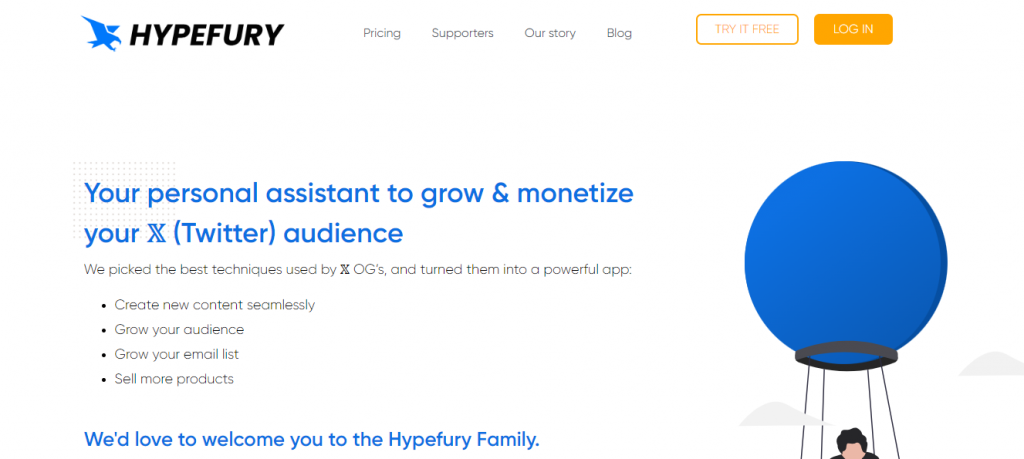
How To Auto DM New Followers on Twitter With Hypefury
Hypefury is a powerful social media management tool with many features. Its features are perfect for boosting your Twitter marketing efforts. One of them is the automation option to auto DM new Twitter followers.
Here are eight steps to send a DM with this tool:
- Go to Hypefury’s website.
- Create an account with your Twitter profile.
- Click Auto-DMs in the sidebar.
- Click the Start a Campaign option.
- Write a giveaway tweet telling people about an offer and what they should do to get it. For example, you can tell them to follow you to get a free product.
- Create a DM that users will receive when they complete the trigger requirement.
- Adjust the settings for the DM and set up the trigger.
- Click Launch to begin automating your direct messages.
You have successfully set up an auto DM message Twitter followers can interact with. Remember that you can only send an automatic message to your Twitter followers.

How You Can Turn Off Auto DM for New Followers on Twitter
While the intent of an auto DM message may be good, some users may not like it. This is especially common when it lacks a personal touch and looks like a spam message. Thus, it is best to know how you can turn off auto DM for new followers on Twitter. This would help you avoid losing touch with your audience.
Here’s how to turn it off in seven steps:
- Go to your X account settings.
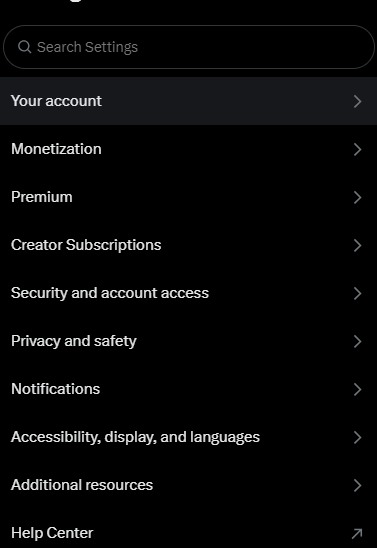
- Select Security and Account Access on the settings menu.
- Choose Apps and Sessions.
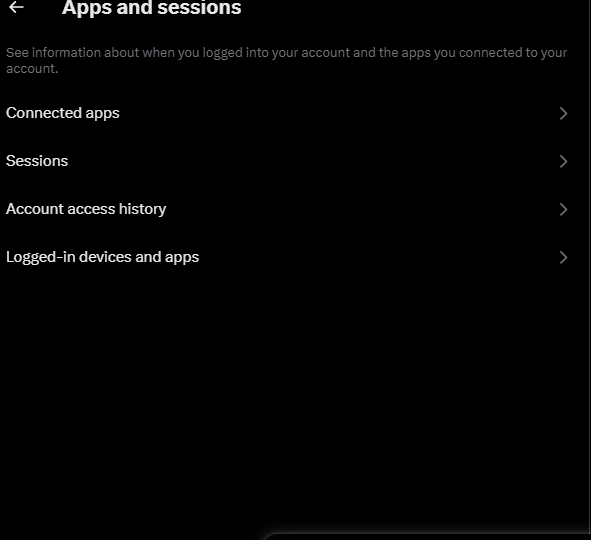
- Click Connected Apps to view third-party apps.
- Click on your auto DM app.
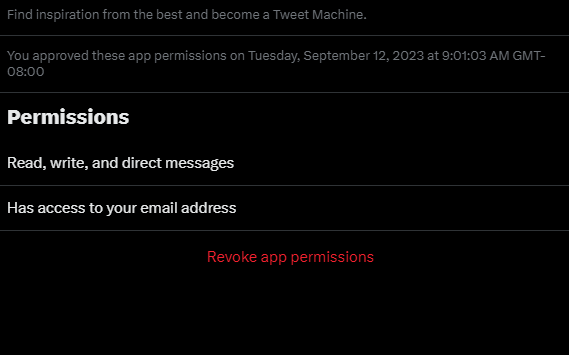
- Turn off any option that turns on automatic direct messages.
- Save your changes.
This should turn off Twitter auto DMs on your account. Another way to do this is to remove permissions for the app. This would stop its operations in your account.
Best Practices for Auto DMs on Twitter
People tend to use automation incorrectly, which could cause serious problems. The key to using this feature is to find the right balance. Here are some best practices for using it effectively.
1. Keep It Friendly
Automation saves time and energy, but it shouldn’t lose the human touch. Ensure that your message is friendly and welcoming. You may add the follower’s username to make it feel more familiar.
2. Offer Value Immediately
Make your followers engage your brand by offering something relevant immediately. This could be a link to interesting content, an invitation to an upcoming event, or a discount code.
3. Add CTAs
Remember to guide your followers on the next step to take. Tell them if you want them to check out your blog, visit your website, or engage with your post. Make sure the call to action is clear so it can increase your Twitter engagement rate.
4. Avoid Too Many Messages
Sending too many automated messages may cause your audience to lose interest. Avoid sending too many promotional messages or asking for personal information right away. Keep it simple and limit it to one or two messages per day to avoid spam.
5. Track Your Performance
Use Twitter analytics to monitor link clicks, engagement rates, and responses from automated DMs. This will help you know your progress and create better strategies.
FAQs
Can you send automatic DMs on Twitter?
Yes, you can send automatic DMs on Twitter. However, this feature isn’t available on the social platform. You must use third-party automation tools and Twitter’s API to set up automatic DMs.
How do I turn off auto DMs on Twitter?
You will need to go to your automation tool’s settings to turn off the auto DM feature. Depending on your tool, you can retrace your steps to turn off the setup toggle. Another option is to remove access from third-party apps on your Twitter account settings.
How do you make a Twitter DM bot?
To make a Twitter DM bot:
- Go to the Twitter Developer Portal and sign in with your account details.
- Fill out the required forms to apply for a developer account.
- Go to the Twitter app creation website.
- Create a new app and project.
- Edit the app’s settings and permissions on its dashboard.
- Go to the Access Token section to generate your app’s token and secret access token.
- Copy and paste your tokens and key into the development environment.
- Program the Twitter DM bot to send automatic messages.
- Save your settings and test the bot.
- Launch the bot.
Clean Up Your X Feed and Encourage More Follower Interactions
Remember that when you auto DM Twitter followers, some may not interact with you. This is possible if they don’t want personal interactions. However, you can change their mind by clearing negative posts on your profile and creating positive ones. TweetEraser can help you achieve this.
TweetEraser has created the perfect web tool to help you clear multiple posts at once. This tool uploads your archive to select and delete bulk posts within a few minutes. With this tool, you can easily clean your old posts and create the perfect image. Try TweetEraser today and clean up your X feed.





