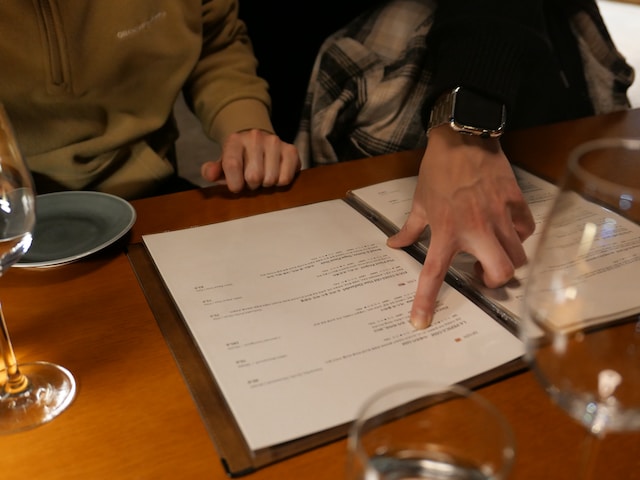How do you know if an organization or brand is legitimate on Twitter? Last year, a tweet from a fake Eli Lilly and Company account proved costly. The company’s stock price fell by 4.37% due to the post. The social media network went one step further with visual signals to help users identify official accounts. Enter the Twitter yellow checkmark, the platform’s solution to such problems. As you see accounts like Ford, McDonald’s, Sony and Tesla with gold checkmarks, is it only for businesses?
How can you get it, and what additional features does it provide? There’s a lot to unpack regarding the yellow checkmark. Let’s start with the basics to help you learn everything you must know regarding this topic.

What Does the Yellow Checkmark on Twitter Mean?
The first step is getting the answer to this question – “What does the yellow checkmark on Twitter mean?” When you see an account with this symbol, it indicates that you’re looking at an official business profile. Similarly, you’ll notice the profile picture of these accounts has a square frame.
So, every brand will have a yellow Twitter checkmark, right? No, only companies that are a part of the Twitter Verified Organizations have this sign.
The gold checkmark may have prevented Eli Lilly and Company’s share prices from falling. Thankfully, companies worldwide can now join the platform’s Verified Organizations program.
How To Get a Yellow Checkmark on Twitter?
What if you’re not an individual but represent a brand or organization on the platform? In this case, figuring out how to get a yellow Checkmark on Twitter will go a long way. Here’s what you must do to get a t a yellow checkmark:
- Visit Twitter’s Verified Organizations page and open the Apply for Access form.
- Enter all details, like your organization’s name, email address, website and number of employees.
- Provide your payment details, as this is a subscription service.
- Make the payment and wait for Twitter to review your application.
- If everything looks good, the platform will approve your form. You’ll now get the yellow checkmark.
These pointers are helpful when you want to get the yellow checkmark:
- First, it is only available to businesses, non-profit organizations and government establishments. In other words, the gold checkmark is not for individuals.
- What happens if you get one despite not representing an organization? In this case, Twitter will take away the yellow tick. The social media network will cancel your subscription. Also, you won’t get a refund from the platform for violating their purchaser’s terms of service.
- You can only apply for the gold tick from a browser. It’s not possible on the Android and iOS official apps.
What Are the Requirements for Twitter Yellow Checkmark?
It’s not necessary that you’ll get the yellow checkmark on Twitter if you’re a business or organization. You need to fulfill several criteria to become eligible for this checkmark. Here’s a list of what the platform considers essential to get this sign of trustworthiness:
- The account from which you request the gold tick should be accessible by the organization.
- There shouldn’t be any missing data on your account’s profile page. All details must be complete, especially the display name, bio and profile photo.
- The website, email address and Twitter account should be active.
- You must share the official email address if you represent a government organization.
You have a higher chance of getting the yellow tick if you meet these requirements.

How Much Is the Twitter Yellow Checkmark?

The Twitter yellow checkmark is a subscription service. You need to pay using Stripe, the platform’s payment provider. The price for this subscription depends on your location. If you live in the United States, $1000 will get the gold checkmark for a month.
What if a department in your company also maintains a Twitter account? You can add them as an affiliate, highlighting the link between them. You’ll need to pay an additional $50 monthly for every affiliate you add. You’ll get it automatically if you spend more than $1,000 to run ads on the platform.
The social media network may change the fees for the yellow checkmark. Their ex-CEO, Elon Musk, tweeted about reducing the subscription cost. This is to make the verification service accessible for small businesses.
How To Cancel Your Twitter Yellow Checkmark Subscription?
Let’s say you no longer want to continue the subscription for the yellow checkmark on Twitter. The social media network allows you to cancel the verification service. However, make sure you place this request in advance. If the current subscription ends in less than 24 hours, the platform renews it automatically.
The rules are different for European Union and UK-based organizations. These companies can cancel their subscription within 14 days of becoming a subscriber. Taiwanese organizations may be unable to cancel their subscription. If you want to cancel the gold checkmark subscription, use this guide:
- Open the Verified Organizations Portal. Remember to visit this page using a browser.
- Click the Settings tab and open the Cancellation Link.
- Follow the instructions to stop the subscription.
The platform will not issue a refund, even if you haven’t used the subscription for the entire month. After canceling the service, you won’t have the yellow tick. It affects all associates as they will also lose their checkmarks.
Also, you should know this about removing affiliates from your organization’s account. The network bills you for the affiliated user in the current billing period. You’ll only see the change in the next cycle.
Why Should You Get the Twitter Yellow Checkmark?
Since this is a paid service, you’ll want to know what you get besides the yellow Twitter checkmark. The social media network provides a plethora of features you’ll find helpful. This is what to expect from the platform as a subscriber.

Proactive Support To Prevent Impersonation
As highlighted in the article, impersonation was the primary reason for launching the Twitter yellow checkmark. It can damage your reputation significantly. For example, there’s another account with a username similar to your organization. They post a tweet asking users to sign up for a free product. They use this opportunity to steal the data from your customers.
When the news gets out, it significantly damages your online reputation. Fortunately, Twitter is proactive in handling users who impersonate businesses belonging to the Verified Organizations group. They’ll monitor the platform to detect user attempts to imitate your business. This involves checking for changes in usernames, profile photos and display names.
Twitter Blue for Organizations and Affiliates
To sweeten the deal, you and your affiliates also get Twitter Blue. So what more should you expect from the subscription for the yellow checkmark on Twitter? The ability to edit tweets and priority in search and conversations on the platform. Twitter increases the character limit for your organization and affiliates to 10,000. What if you notice a grammar mistake immediately after you post the tweet? With the undo tweet feature, you can correct this issue and post it again. The best part? No one will know about the change.
Increased Limits To Direct Messages, Media Uploads and Tweets
Twitter users often contact official business accounts for customer complaints and support. If a customer is unhappy with the level of service, they’ll share their experience on Twitter. They’ll also tag your business with the tweet. For example, what if there is an outage in your business?
As a result, thousands of customers reach out to you. You can instantly respond to these complaints with the yellow Twitter checkmark subscription. You don’t have to worry about hitting Twitter’s direct message or tweet limits. Also, you can use Twitter Live to address your customers’ queries.
Twitter Yellow Checkmark Builds Trust Among Your Followers
The Twitter yellow checkmark has several visual features to enhance trust between you and your users. Along with the gold checkmark, you get a square frame for your profile photo.
Besides, other users won’t be able to impersonate members of your organization. Everyone will know who is an affiliate of your company. For example, they get an affiliate badge on their profile. It is a miniature of your organization’s profile photo on Twitter.
Also the yellow checkmark also resolves one issue with the platform’s legacy verification. When employees leave the organization, they still have the blue tick. With the new verification service, this won’t be an issue. You can remove them as affiliates, which unsubscribes them from Twitter Blue.
Priority Support for Accounts With Twitter Yellow Checkmark
Another benefit of signing up for the yellow Twitter checkmark is priority support. Contact customer support if you’re facing any issues with this subscription service. Whether it is for affiliates, dealing with account impersonation or billing, you’ll get help immediately.
Twitter Yellow Checkmark: How To Add and Remove Affiliates
With the yellow Twitter checkmark, you can add and remove affiliates. This way, everyone will always know who is part of your organization. Follow these guides if you want to add or remove affiliates:
Adding Affiliates
- Open the Verified Organization Portal on a browser.
- Select Add Accounts. You’ll see a popup appear on your screen.
- Enter the name of the account to find it on Twitter.
- There’s a Send Invite button next to the account’s name. Click on it.
There aren’t any restrictions to how many affiliates you can have with the gold checkmark subscription. The Twitter user must accept the offer once you send the invite.
Usually, they’ll get a notification on their smartphone or email.
You’ll see them under the Pending tab if they have not accepted the invite. After becoming an affiliate, their profile comes under the Accounts tab.
Removing Affiliates
- Go to the Verified Organization Portal.
- Under the Accounts tab, you’ll see an ‘X’ icon next to the user’s account.
- Click it, and a prompt appears asking you to confirm your decision.
- Select Yes, and the user will no longer be an affiliate.
The social media network can take away the yellow tick. It will happen if you break the platform’s terms of service. Or you violate their policies and receive a suspension. Tweets tend to be a common offender in these situations. If you’re applying for the gold checkmark, it’s always good to scan your profile. You can remove rule-breaking tweets before it becomes an issue. But what if there are too many posts, and you don’t know where to start? With TweetEraser’s advanced filter, finding these tweets is a breeze. Ensure your profile is clean before applying for the yellow checkmark today!