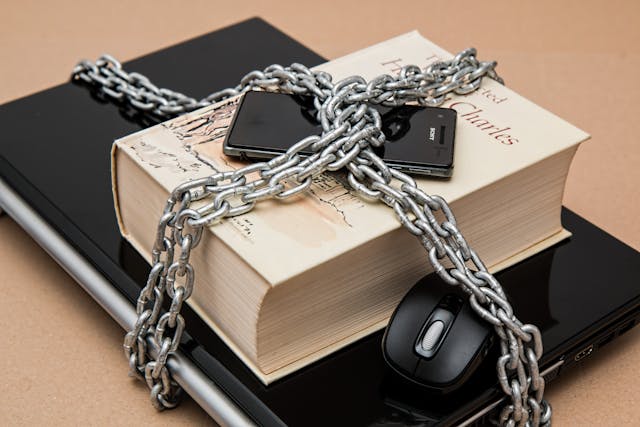Twitter not only offers real-time updates about everything but also provides people the opportunity to earn from their content. Through Twitter subscriptions, users can start a business on the platform and monetize their work. Content creators get to connect with their followers, while subscribers have access to exclusive content.
If you want to subscribe to a Twitter user or start this service yourself, you’ll have many questions. This article covers what you get from subscriptions as a subscriber and creator. It talks about who is eligible to offer this service. It also covers other topics like fees and how to cancel your subscription. Continue reading to learn more about what Twitter is offering its users.
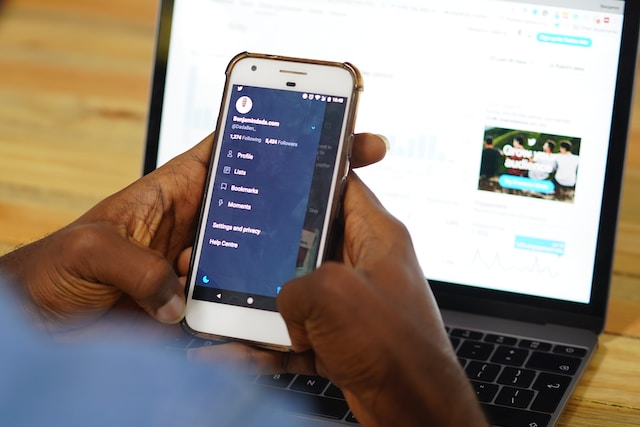
Are Twitter Super Follow and Subscriptions the Same Thing?
Yes, Twitter Super Follow and subscriptions are the same. In 2021, the social media platform launched Super Follows. It is like any other service that offers subscriptions. In other words, it’s like a VIP pass for concerts and sports. You and other people with this ticket have an exclusive space in the venue. After the event, you can meet the performers and talk to them.
In this context, creators can be entrepreneurs, writers, stylists, comedians, musicians or anyone who is an expert in their field. Rather than physically meeting these people, you get to hang out with them digitally.
Initially, this service was only available to iOS users in Canada and U.S. After the trial period; it was available on Twitter for the web and Android.
Three months after the service’s launch, the platform generated $125,000. After acquiring the social media network, Elon Musk rebranded Super Follow to Twitter Subscriptions. They offer similar features and are now available to users in more than 100 countries.
What Is a Super Follower on Twitter?
A common question among people is what is a super follower on Twitter. It refers to users who subscribe to the creators who offer a subscription. They become patrons in exchange for content that you won’t find anywhere.
What Do You Get With Twitter Subscriptions as a Subscriber?
Do you wonder why you should get Twitter subscriptions in the first place? After all, what’s the difference? You can still see the creator’s posts even if you’re not a patron. Well, when you become a subscriber, here’s how it enhances your experience on the platform:
- Subscription-only Tweets: You and other Twitter subscribers get exclusive access to the content creator’s posts. These subscription tweets appear in your timeline and are only available to patrons. What does this entail? It depends on the creator. For instance, you can see early previews, unfiltered content, and what happens behind the scenes. Or, you get the insider’s take, private questions and answers, or anything along these lines.
- Exclusive Badge: When you reply to a creator’s tweet, they will know you’re a patron. Your profile gets a subscriber badge, making it easier for personalities to recognize you instantly. Although these badges are public, you can hide them when you reply to public tweets.
- Separate Notifications and Tweets Tab: You’ll always be in the loop when the creator posts subscriber-only tweets. When you visit the creator’s profile, there’s a separate tweets tab. You can check out all the subscriber-only posts under this section.
- Twitter Spaces Only for Subscribers: You can have personal conversations with the creator when they host Twitter Spaces. They can choose to allow only subscribers, making the interaction all the more special.

Subscriptions on Twitter: 3 Creator Benefits

Besides monetary benefits, what else do you get as a Twitter Subscriptions creator? Described below is a list of all the perks associated with this role:
- Access to Subscription Creators Feedback Community: You can join the official community for subscription creators. You can connect with other personalities and expand your network in this space. Also, you can provide feedback directly to Twitter to improve their subscription service.
- Dedicated Subscription Link: While you work on providing additional content, you can also grow your audience with the dedicated subscription link. Share it on Twitter, other social media platforms or anywhere else. People can learn more about your services by opening the link.
- Creator Dashboard: As a Twitter personality, you get a Creator Dashboard. Here, you can find the estimated earnings from all your subscribers. It shows you new subscribers and the patrons who extend their subscriptions.
How Much Does Twitter Subscription Plan Cost?
If you want to be a subscriber or creator, you’ll want to know more about subscriptions on Twitter. Can you charge any amount, or are the rates fixed by the platform? Currently, the social media network offers three Twitter subscription plans:
- $2.99
- $4.99
- $9.99
It’s up to the creator to decide how much to charge subscribers. Patrons have to determine whether there’s value in the subscription.
Using the official mobile app, you can pay through App Store or Play Store. Twitter for the Web uses Stripe to accept payments. Twitter for the Web uses Stripe to accept payments.

What Is the Twitter Subscription Fee?
Okay, so you know how much a Twitter Subscription can cost. But does the entire amount go to the creator? In other words, what is the Twitter subscription fee? Currently, the goal is to get more personalities to offer subscriptions.
Unlike most platforms, Twitter offers an excellent deal for creators. From the revenue generated through subscriptions, the platform charges 3% as its fee. In other words, 97% of the money goes toward the creator. This is after the platform deducts app stores’ fees for in-app purchases.
Also, this revenue share only applies to the first $50,000 creators earn. After $50,000, the revenue share is 80:20, i.e., 80% goes to the creators and 20% to the platform.
To help understand the breakdown, here’s an example using a single subscriber.Say, you are the creator and offer a monthly subscription of $9.99. Let’s assume the patron purchases the subscription through Apple’s App Store. The App Store charges 30% for this transaction.
So, from $9.99, $2.99 goes to the store—$7.00 remains, from which Twitter takes 3%, which is $0.21. Now, the creator gets $6.79 ($7.00 – $0.21). You can expect this if your lifetime earnings are under $50,000.
Once you cross this threshold, the platform takes 20%. If you use the above example, Twitter will charge you $1.4. In this case, $5.6 goes to the creator.
Twitter Subscriptions: Payment Terms for Creators
You need to keep the following points in mind about receiving payment from your Twitter subscription:
- You’ll only be eligible for a payout if your monthly revenue exceeds $50.00. If your earnings are below $50.00, the platform adds this amount to your payment for next month.
- It takes 60 days from when Twitter receives the payment from a subscriber to release your earnings.
- You can block any Twitter subscriber, and they won’t see your exclusive content. However, the platform may not pay for the users you block.
- The platform holds you liable for the payment if a user requests a chargeback. The social media network deducts this amount from your total earnings. It can charge you chargeback fees, but it’s up to the platform to decide if it wants to do so.
- After starting a subscription service, you must be active. The platform reserves the right not to release the payment if you’re inactive. When you don’t use your account for long periods, it can cancel your subscription.
- If your account suffers from a security breach, i.e., cybercriminals compromise your account, the platform pauses monetization. It will only restore these features once you regain access to your account.
- You must be accurate and honest about what you offer with the subscription. If the platform finds you’re trying to mislead users, it will pause or cancel the subscription.

How Do You Become Eligible for Twitter Subscriptions?
Let’s say that you want to subscribe to a creator. Can you do it, or are there any requirements? You can become a subscriber if Twitter subscriptions are available in your region.
What about creators? Eligible profiles must fulfill the following four requirements:
- You are at least 18 years when applying as a creator.
- You use your account every day for 30 days.
- You have at least 500 followers on your profile.
- You have an active Twitter Blue or belong to the Verified Organizations list. Verified organizations have the yellow checkmark.
The above requirements are necessary to submit your application. Twitter also considers the following factors before allowing you to start a subscription:
- All the details in your profile are complete, i.e., users can see your account name, header image, profile photo and bio.
- You finish the verification process for your email address or phone number.
- You didn’t break any of Twitter’s rules. For example, impersonating another person or organization is against the terms and conditions.
- You don’t work with a state-affiliated agency.
- You use two-factor authentication to keep your account secure.
- Your profile isn’t a fan or parody account.
- You don’t use fictional or animal characters as your profile or header photo. However, Twitter does exempt brands and organizations affiliated with these characters.
Is Twitter Blue Subscription Necessary for Creators?
Yes, it’s essential to have a Twitter Blue subscription as a creator. Why? This is the platform’s verification process to ensure the creator is real. What happens if you allow your Twitter Blue subscription to expire after becoming a creator? Well, the platform has the right to pause your Twitter subscription.
If you work with a brand that belongs to Twitter’s Verified Organizations, they can give you access to Twitter Blue.
Once you have Twitter Blue, avoid changing your username, display name and profile photo. The social media network will remove the blue checkmark from your account. You’ll only get it back after the platform verifies your profile. Also, you can lose the blue checkmark if you break the platform’s terms of service.

How To Cancel Twitter Subscription?
You can cancel your Twitter subscription. However, the platform doesn’t offer refunds, even if the creator stops the subscription service. You’re only eligible for one if there are specific laws in your region for refunds. This is how to cancel the Twitter subscription on different platforms:
Twitter for iOS
- Open the App Store. On the top right corner of your device is your profile photo. Tap this icon.
- Select Subscriptions from this settings menu.
- Choose Twitter and tap on Cancel Subscription.
You can also do it from your iPhone:
- Open the settings page from your iPhone.
- Select your Apple ID and tap on Subscriptions.
- Pick Twitter and select CancelSubscription.
Twitter for Android
- Go to the Google Play Store.
- Find and tap the profile photo. This icon is on the top right corner of your screen.
- Select Payments and Subscriptions.
- Tap on Subscriptions, select Twitter and cancel your subscription.
Twitter for Web
- Go to the creator’s account.
- Select Subscriptions and then go to Manage Subscriptions.
- Here, you can cancel your subscription.
Make sure you don’t cancel if there is less than 24 hours before the subscription renews.
You must meet the platform’s requirements to start a subscription service. However, the social media network will deny your creator application if you post or share harmful content. Similarly, you must meet the platform’s subscription creator terms after starting your service. This means all your exclusive posts have to comply with Twitter’s rules.
You can take a proactive approach with TweetEraser. It has automation features that activate when you use certain words and phrases. TweetEraser will automatically delete these posts, ensuring only tweets that don’t break Twitter’s rules are visible on your profile. Make sure Twitter has zero reasons to cancel your subscription by using TweetEraser today!