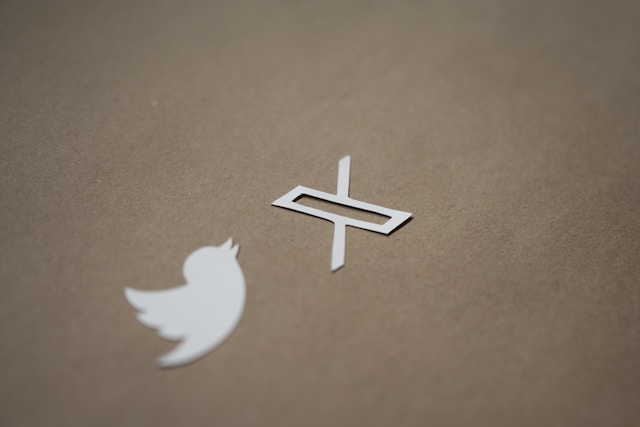If you have been following the recent developments on X, previously Twitter, you must have heard about rate restrictions. It is no news that Elon Musk ushered in various changes after acquiring the platform. However, one of these changes happened with users seeing a “Twitter rate limit exceeded” error. Also, Twitter imposes a follow limit to prevent spam and encourage genuine interactions between users. In addition, if you encounter the “rate limit exceeded” error, upgrading to a Twitter professional account may help by providing higher limits.
So, what does the rate limit exceeded on Twitter mean? Why did it occur, and is there a way out? Read this article to get answers to these questions.

What Is Twitter’s Rate Limit?
Rate limit on Twitter, aka X, is a tool for controlling the Application Programming Interface (API) usage. This tool restricts the number of queries a user or application can submit within a certain period. It is useful for stopping API abuse and providing equal access to resources.
A rate limit is the number of times users can repeat an action on a website within a timeframe. This helps websites to their network traffic. A typical example is when the system restricts you from an account if you’ve attempted too many incorrect logins.
These restrictions help prevent X bots and other malicious activity from overloading a website. However, in the case of Twitter, the limit applies to the number of posts each user can read daily. Depending on your daily activities on the platform, you may exceed your limit.
Understanding How Twitter’s Rate Restrictions Works
Twitter, aka X, implemented rate restrictions to protect the performance and stability of its platform. These limits help the social platform to manage the number of requests developers can make to the API. They help to provide a reliable and capable API for Twitter’s developer community.
Twitter limits involve the maximum number of requests per API endpoint allowed within a window of time, usually 15 minutes. An endpoint’s rate limit of 700 requests/15 minutes allows up to 700 requests during any 15-minute interval. This means you can only make the number of requests allowed within this interval.
Rate limits operate depending on your authentication method. Each limit controls everyone’s usage on the platform, and you’ll get an error if you exceed them.

The Idea Behind Elon Musk Twitter Rate Limit
On July 1, 2023, Elon Musk implemented the Twitter platform’s rate limit without any prior notice. Many users suddenly got the error message “rate limit exceeded” while using the platform. However, many users still can’t understand the idea behind Elon Musk’s Twitter rate limit.
According to executive chairman Elon Musk, the platform sets temporary limits for the number of posts each user can read. He further stated that this implementation was after seeing “extreme levels of data scraping and system manipulation.” During his post, Musk stated the following Twitter reading limits based on various account types:
- Verified accounts can read up to 10,000 posts daily.
- Unverified accounts can read 1,000 posts daily.
- New unverified accounts to 500 posts daily.
When they reach these values, users will see an error message for the Twitter rate limit exceeded tweets allowed. In addition, these values mean active verified users will have more posts to view than active unverified users. The margin between these numbers seems unfair, but each value is reasonable for moderate daily social media consumption.
What Does the Rate Limit Exceeded Mean on Twitter?
The rate limit exceeded on Twitter means a user has made too many requests to the API within a period. If you have seen the error message, asking what the rate limit exceeded means on Twitter is normal. Well, you only see the error notification when you’ve surpassed the allowed number of requests.
After this, the system blocks your access to the platform’s API. However, you can wait until the rate limits reset after the given window of time. The reset process will allow you to continue with time-based limit actions like direct messages, posts, and API requests.
Unfortunately, the system tracks API requests from third-party apps according to the hourly API limit. Therefore, using multiple third-party apps with your account will make you reach the limit faster. If you get the error message earlier, it is best to check your activities.

Factors Contributing to the Twitter Rate Limit Exceeded Error
There are several contributing factors to the possibility of exceeding your limit. Knowing these factors and adhering to the rate Twitter restrictions is crucial for a seamless Twitter experience. Knowing them will also help you take measures to stay under the limitations. They include:
- API usage: You may exceed your limit if you use the Twitter API for operations like sending posts and obtaining data. The error message may also appear when sending automated messages.
- Popular hashtags: The volume of activities on popular Twitter hashtags may increase the number of requests and exceed limits. Using these Twitter trending hashtags may make you exceed your limit.
- Spam-like behavior: Twitter algorithms effectively spot and block X accounts with spammy behaviors. You may experience limit breach and exceeded error if it marks your account or activity as spam.
- Third-party applications: Some third-party Twitter applications may not have adequate optimization to follow the platform’s rate limits. You could exceed the limit and get an error when you use such apps.
3 Rate Limit Exceeded Twitter Fix for a Better Experience
Although the system automatically implements the rate restrictions, there are easy tricks to fix it. These rate limits exceeded Twitter’s fix can help you resume activities on the platform before the time elapses. We’ve identified three easy fixes for when you get an error for exceeding your limit.
1. Uninstall and Reinstall the App
This method is perfect for you if you prefer using the X mobile app. Reinstalling the X app tricks the system into believing you are signing in freshly. It is straightforward and only takes a few minutes, depending on your internet connection.
Here’s how to do it in five steps:
- Exit the X app on your smartphone.
- Touch and hold the app to see a pop-up menu.
- Tap Delete App on an iOS smartphone. Tap Uninstall if you are using an Android.
- Go to the iOS app store or Google Play store to download and reinstall the app.
- Launch the app and login with your credentials.
2. Switch to a Different Version
Only one version of the platform may track the number of posts you read daily. You can easily avoid restrictions by using X on a different medium. For example, you can switch to the app version if you encounter an error on the website. Doing this may help you resume your activities on the platform quickly.
3. Subscribe to X premium
If others fail, X Premium, previously Twitter Blue, is the last option. As mentioned earlier, users with Twitter verification have the highest limit. There is a high possibility that you won’t exceed the 10,000 limits even if you’re an active user. So, subscribing to X Premium should help you solve any rate restriction error.

How To Do a Twitter Rate Limit Bypass
Unlike the methods for fixing the error, Twitter rate limit bypass ensures you don’t get the error message. This allows you to use the platform without taking breaks to resolve any issue. There are several ways to bypass the rate limit exceeded on Twitter error. Let’s take a look at three of them:
1. Bypass Twitter Rate Restrictions With the Old Layout Extension
Installing the Old Twitter extension in your desktop browser will help you bypass the limits. The extension works by restoring the original layout from 2015 that works without any restrictions. Luckily, there is a compatible version for Chrome and Microsoft Edge.
Here’s how it works in four steps:
- Open your web browser and install the Old Twitter extension for your browser.
- Go to the X website on your browser after installing the extension.
- Log into your account to automatically go to the old layout.
- Now, you can use the social platform without experiencing any limitation errors.
2. Bypass Twitter Rate Restrictions With Opera GX
After the limitation news, Opera GX released a gaming browser that bypasses the X rate restrictions and fixes quote posts. However, this doesn’t mean regular X users can’t use the browser. Fortunately, it is compatible with desktop and mobile devices without changing the X layout.
Here’s how it works in three steps:
- Install Opera GX on your Android, iOS, or desktop computer.
- Launch the browser and go to the X website.
- Log in with your credentials.
Now, you can use the platform without experiencing any errors. Also, quote posts will load perfectly.
3. Bulk Delete Posts To Bypass Twitter Rate Restrictions
Bulk deleting posts helps to clear your timeline and tricks the system into believing you haven’t exceeded your rate. This allows you to use the platform without seeing any error messages. However, it is essential to back up your account to keep a record for future use.
Your downloadable Twitter archive will help you get a copy before deleting your posts. Unfortunately, deleting multiple posts one after the other may be stressful. However, you can easily delete bulk posts with TweetEraser’s web-based app.
This tool helps to effortlessly upload, filter, and delete multiple posts from your Twitter timeline. You can also schedule a periodic auto-deletion to avoid the “Twitter rate limit exceeded” error in the future. Apart from this, TweetEraser can help you create a clean slate on the platform. So, start filtering and cleaning your X timeline today!