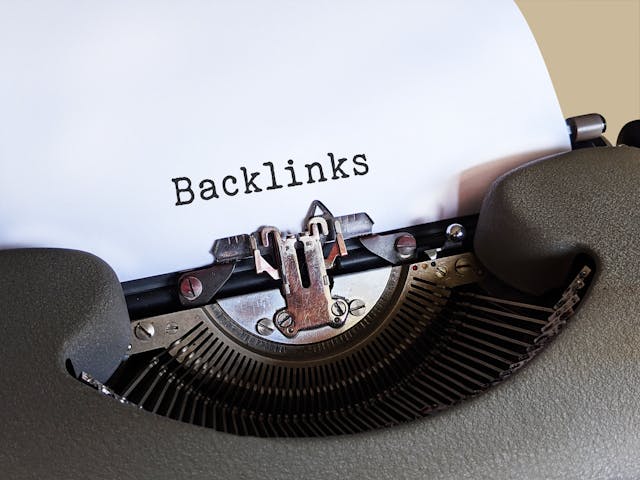With millions of users browsing Twitter, now X, you must find ways to stand out to achieve your goals. Among other things, an attractive profile, beginning with your profile picture, goes a long way. Therefore, this article will suggest Twitter profile picture ideas suitable for specific X accounts and campaigns. You’ll also learn the importance of a good profile picture on X.
There are several Twitter profile picture ideas you can explore. However, certain factors will help you determine the best fit to achieve your objectives. Moreover, you don’t need to be static with your profile picture. You can switch from one idea to another to make your account more dynamic. So, let’s consider these factors and ideas. But first, why invest so much in your X profile picture?
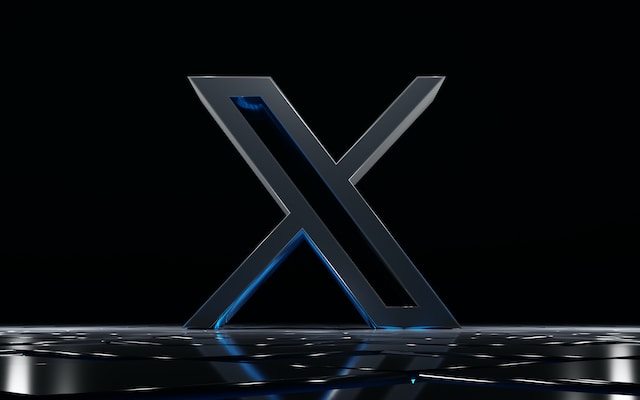
Does Your X Profile Picture Matter?
People are now much more comfortable with online interactions than ever. A prominent reason is that they can now see the people they’re conversing with. While video conferencing makes this possible online, pictures are more common on social media. Users can now see the individuals they’re interacting with through their profile pictures on social media.
Although these have descriptive texts like Twitter bios on profiles, pictures hold more attention. Images captivate the eyes much more than texts do and influence judgments similarly. Besides, profile pictures are a visual introduction of yourself or your brand. So, having a good profile picture is important to make the best presentation of yourself or your brand. Some of the best Twitter profile picture ideas suggest personal pictures or graphic images depending on your X account type.
The ultimate goal of your profile and its content is to gain the trust of your audience. So, it’s important to design your profile towards this goal. Despite the general encouragement not to judge a book by its cover, it’s sad that many still do. Thus, it’s important to design your cover, i.e., your profile picture, with the most effective Twitter profile picture ideas. This way, you’ll attract and keep more new Twitter followers—the first step to success on X.
3 Best Twitter Profile Picture Ideas for an X Business Account

The primary purpose of an X business account is to promote a business and attract customers from the online audience. Therefore, these businesses use tweets to attract users to their account profiles and business services. Once attracted to your profile, the content must convince them to support and transact with you over other competitors.
Therefore, this section outlines the best Twitter profile picture ideas for attracting more followers and paying customers. Since your profile picture is permanent, try these ideas until you find the best fit for your brand.
Here are three profile picture ideas to try on your X business account:
- Advertise brands with your logo or symbol: If you’re seeking Twitter profile picture ideas for a business account, consider promoting your brand with first impressions. This option helps promote and reinforce your brand identity by advertising it through your profile. Since your profile picture follows each tweet, it leverages your tweet impressions to gain free publicity online.
- Display your product or Storefront: A good alternative to your brand’s logo or symbol is a picture of your leading product or physical storefront. It’ll be an effective profile picture if your business has an attractive storefront like Louis Vuitton Singapore or London. By capturing it properly on your profile, you’ll easily attract residents who barely notice it in real-time. This strategy can induce instant customer influx to your business.
- Give a snippet of your working process: You can also attract people to your business with a snippet of your working process. For example, manufacturers can upload a clear picture of a production line showing a clean and organized work environment. Others can use a good picture of their corporate headquarters’ interior, showing employees at work.

Top 3 Twitter Profile Picture Ideas for a Personal Account
After your display name and handle, your X profile is the next thing users notice about you on the platform. It is a digital and graphic introduction to your personality and purpose. So, if your goal on X, previously Twitter, requires followers for your account, a cool profile picture is paramount. Consequently, this section outlines top photo ideas to ensure a lasting impression on your audience.
Below are the three best profile picture ideas you can adopt for your X account:
- Use a professional headshot picture: This idea is the most commonly adopted across many social media networks. It is applicable with good results for personal or business profiles when you’re the face of your business. To make your headshot professional, ensure it is a front-facing and high-resolution picture. When uploading, circle-crop your picture to present your face properly.
- Showcase your passion or something you cherish: You can personalize your profile further by uploading a photo of your hobby or what you cherish. A cool picture of you skydiving or scuba diving, playing an instrument or sport can be attractive. You can also use a picture of something you love, like a movie or cartoon character, nature, or a pet. It is among the Twitter profile picture ideas that help you attract followers of like mind.
- Go classical with a black and white photo: Editing your photo to appear in black and white is a sure way to stand out on X, formerly Twitter. It is a simple way to make your profile appear artistic and attractive. However, you must choose a good photo because not all pictures appear good in black and white.

The Best Twitter Profile Picture Ideas for Nonprofit Accounts
Twitter for nonprofits is like running a business campaign, except it seldom benefits you financially. However, they both require attracting the online audience not to yourself but to what you do. Therefore, adopt X profile picture ideas highlighting your cause or how you pursue it when using the platform for nonprofits.
The following are three examples you can explore:
- Highlight your activities: A nonprofit X account usually focuses on a cause. While a graphic image depicting your cause in words can be efficient, it offers limited efficiency. However, a picture that shows you pursuing your cause reaches the audience’s hearts faster. Find a good picture during a humanitarian activity, campaigning against discrimination, or working to protect the earth. Any of these would make a good first and lasting impression on your audience.
- Use a team photo: If you use X, formerly Twitter, for nonprofits, consider using team and group photos. Such pictures highlight that you’re not alone in pursuing your ideas, encouraging your audience to join your cause. It also reveals the collaborative nature of the cause and satisfaction evident from the smile your team should wear.
- Upload a picture of an event or advertising it: Nonprofit causes are not always about work. They sometimes host educational seminars, workshops, relaxation dinners or picnics. So, a good picture of events highlighting your organization or cause makes for an attractive profile picture. You can also use a public invitation flier to any of these events on your profile. Then, your tweet impressions will help you spread the word, displaying the invitation to users who view your tweets.

3 Tips for Uploading the Best Twitter Profile Pictures
The Twitter profile picture ideas highlighted in this article can help you select the right concept for your profile picture. However, you need to be careful when editing and preparing your picture. That will ensure that your profile picture maintains its attractiveness and acceptability. Thus, this section outlines some tips for preparing the best Twitter profile pictures.
Below are three tips to help you upload an attractive profile picture:
- Keep your background simple: A natural background is always great for a personal or team photo. However, a crowded background can distract your audience from you or what you display in the foreground. You can also use solid backgrounds with colors contrasting your skin or clothes. When using green screens to add artistic backgrounds, keep them simple to maintain the audience’s focus on the foreground.
- Match your profile picture with your Profile Banner: Your profile picture appears on an arched section of your Twitter banner or header on your profile. So you can be creative and maintain a flow with both images. Using similar colored backgrounds can help you achieve this. You could also add the art pattern to your profile when using an artistic image for your banner.
- Be moderate: Moderation applies too much, but let’s start with filtering and editing. When editing your profile picture, remember to keep it natural while pursuing perfection. You can add lighting, color, effects and even remove skin blemishes. However, make sure the resulting picture truly depicts you. It’s important to also apply moderation to your dress and grooming. No one can tell you what to wear, but ensure to keep it least controversial. Remember that Twitter will remove any picture containing nudity, so avoid showing too much skin.

The Ideal Twitter Profile Picture Size to Apply
You can upload any image as your Twitter profile picture. However, the image has to comply with Twitter’s recommendations. These recommendations affect the size, dimension and format of your image. An image must meet all these recommendations before Twitter, now X, will approve its upload on your profile.
Twitter stipulates that your Twitter profile picture size should exceed 2MB. Although it’s best to use high-resolution and quality images, keep yours within this recommendation. You also need to consider your image file format. The acceptable image formats for Twitter profile pictures are GIF, PNG and JPEG. Twitter will not upload any other file format on your profile picture, even with the recommended size.
Another important feature Twitter considers is the image dimension. Twitter’s recommended dimension for profile images is 400X400 pixels. This feature is important for a successful profile picture upload and appearance. Although Twitter circle-crops your profile picture when displaying it, users can expand and view the full picture from your profile. Thus, you need to ensure all parts of the picture in the full dimension represent you well.
Therefore, after considering Twitter profile picture ideas, ensure your desired image meets the above recommendations. That will facilitate the smooth uploading of your profile picture to leave a lasting impression on your audience. If your desired image does not meet these requirements, you can use an online photo editor to standardize it.
How Frequently Can You Change Your Twitter Profile Picture?
After exploring so many Twitter profile picture ideas, it’s understandable if it is hard to settle for one. Fortunately, you don’t have to—your Twitter profile picture is not permanent. You can change it anytime you like. However, you may still bother about how frequently you can do this.
You can change your Twitter profile picture as many times as you like. Twitter, now X, does not limit how many times you can change your profile picture, not even daily. You can always change your profile picture once you provide images that meet Twitter’s requirements.
Follow these X steps to change your profile picture on Twitter:
- Go to your Twitter profile and click “Edit profile” on the right of your profile picture.
- Tap on your profile picture and upload a new picture.
- Click “Save” to effect your change.
You can restart Twitter with the same account by changing your Twitter handle, display name and profile picture. However, if your tweets remain on your account, they can easily give you away. So, it would be best to consider clearing your tweets and like timelines to restart Twitter smartly.
TweetEraser is a great tool to help you clean and erase your tweets and like timelines. This X management web app is easy to use, affordable and efficient. It can help you clear your Twitter timeline with a single click, storing the deleted data in its database for easy retrieval. TweetEraser provides great filters for any timeline management task. So, start and cleaning your X timeline today!