X, the platform formerly called Twitter, has grown to become one of the most popular social media platforms. However, many are still unfamiliar with the website’s features and overall functionality. Effective use of the app requires a baseline understanding of its essential characteristics. So, how does Twitter work?
Twitter was a predominantly text-based platform, supporting quick-fire conversations and distributing smaller media files. However, the company’s rebrand following the takeover in 2022 triggered a new wave, tilting it toward a more extensive usage. Since then, questions have come up about its algorithm, monetization, verification, etc. This post discusses all these characteristics.

How Does Twitter Work for Beginners?
Browsing Twitter is usually a walk in the park for long-term app users. However, new users sometimes find performing activities on the platform challenging. From creating accounts to making posts, different complexities exist for newbies. But how does Twitter work for beginners?
Like other social media platforms, X or Twitter allows users to perform specific activities. These activities include texting through direct messages, sharing posts, images, videos, and other media files, saving posts, and interacting with content. The platform also offers unique verification and monetization capabilities.
However, these features have not always characterized the app; it has evolved greatly since its launch in 2006. Twitter first emerged as an alternative to the traditional form of SMS messaging. The platform helped users share ideas and thoughts quickly with a wider audience by fostering a microblogging approach.
Since the platform had initially limited posts to 140 characters, users got creative in utilizing concise communication techniques. Of course, the company thwarted this limit during the rebrand from Twitter to X. Therefore, users could subsequently share long-form text content.
As time passed, the platform’s user base, which primarily comprised tech lovers, grew, covering diverse users. This was a result of the additions and revisions that characterized the platform. Consequently, people could enjoy extra features besides simply texting or tweeting.
Twitter’s increasing use and popularity triggered a new wave that altered how information traveled. Its growth pushed it to other roles, cementing its place as a town hall and host of global discourse. Its users became players in the information dissemination process, as it helped distribute real-time stories, news, and events.
Overall, the app’s features, like verification, monetization, and general algorithmic system, determine its usability. Its easy-to-use interface supports easy navigation without the need for prior experience.

How Does the Twitter Algorithm Work?
Each social media platform, including Twitter, possesses rules or algorithms responsible for the flow of content. You must understand how this algorithm works to maximize the platform’s features for the best results. For instance, you must keep to these rules when targeting more engagement or pushing for more conversions. But how does the Twitter algorithm work?
The X or Twitter algorithm is a complex system determining how posts rank on the timeline. This system ranks posts while considering location, user interests, potential vitality, and recency. These factors account for why certain posts become popular among a specific demographic.
Generally, the Twitter algorithm’s design warrants it to personalize your news feeds, delivering content that is best relevant to you. This system considers your past interactions, interests, and profile when determining what content should appear in your feeds. While this was not public information in the past, the company recently revealed the details behind that function.
This algorithm plays an important role in picking posts for the app’s search, Explore, and Ads section. The recommendation process comprises three major stages: sourcing, ranking, and using filters. The app also personalizes the For You page to make each user’s experience unique and highly relevant.
The algorithm combines several determining factors to rank posts in user feeds. First, relevance is one of the most essential determinants for ranking. During the process, the algorithm keys in the accounts you follow and the posts you interact with., The topics you post about and your location also contribute to relevance.
Then, the platform’s algorithm also factors posts’ recency and diversity. In this case, the app seeks to show current trends and a mix despite looking for valuable content. The algorithm also favors posts with media attachments.

How Does Twitter Monetization Work?
Previously, users could majorly monetize their Twitter accounts by performing non-platform-related activities. For instance, people delved into affiliate marketing, blogging, selling products, and influencing. However, the company’s recent rebrand involved the introduction of several opportunities. But how does Twitter monetization work?
1. Monetization Through Ads Revenue Sharing
The ads revenue sharing feature for Twitter or X creators is one of the most recent additions to the app. This monetization feature allows users to earn directly from the ads that the platform serves in their post replies. Here, the company splits its ad revenue with its creators.
The social media company allows eligible creators to monetize their accounts from the platform’s app or website. To be eligible, you must verify your account and subscribe to X Premium or Verified Organizations. You must also amass a minimum of five million organic impressions on your posts in the last three months. You must have at least 500 followers.
Once you’ve met these criteria, follow these steps to turn on monetization:
- Open the X app or website and log into your account.
- Head to the side menu from the homepage and choose the monetization option.
- Tap “Ads Revenue Sharing,” and the app will prompt you to set up payments.
- Add your Stipe account and complete the process.
Subsequently, the platform will allow you to withdraw once your accumulated earnings exceed the $10 threshold. Remember that the platform only allows users to participate who adhere to the company’s rules.
2. Monetizing Your Account With Creator Subscriptions
Creator subscriptions offer another important way for people to monetize their Twitter or X accounts. Here, eligible creators can earn from their followers by offering exclusive content and other perks for a fee. After activating this feature, your followers can sign up as subscribers, gaining access to posts you designate as subscribers-only. They would also receive special badges to help them stand out among all your other followers. Subscribers can also send private messages and join subscriber-only Twitter spaces, enjoying easy access to the user. The company allows people from every country to partake in this monetization program once they’ve met the requirements.
Here is how to turn on subscriptions on your account:
- Log into your Twitter or X account on the app or the website.
- From the homepage, open “Monetization” from the menu on the left side of your screen.
- Choose “Subscriptions” from the options you’ll find and follow the prompt to turn it on.
The social media platform stipulates that you must verify your account and have at least 500 followers to qualify. To be eligible, you must also be at least 18 years old and active on your account in the past month. X also allows you to choose the cost of your subscription from various options.
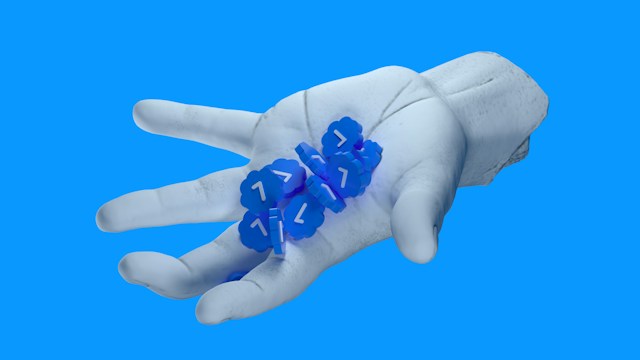
How Does Twitter Verification Work?
In the past, Twitter greatly limited the verification feature, checking for authenticity, notability, and activity before issuing the checkmark. However, the company’s recent takeover and complete overhaul have changed its functionality, making it far more accessible. So, how does Twitter verification work?
Due to the characteristics of the verification feature, only a few notable individuals and organizations possessed the checkmark on Twitter. After the takeover, the new ownership revamped the feature, making it free to all users. The verification mark now symbolizes that a user meets the requirements and has an active X Premium subscription.
Here are the current requirements for obtaining verification on the social media platform:
- First, your profile must be complete. This means that you must have a profile picture and a display name.
- Your account must be active within the past month to qualify for this feature.
- You must confirm your phone number on your account.
- Finally, your account must also be non-deceptive. This means there must be no recent changes to the account, and it must not be spammy or misleading.
After meeting all these criteria, you’d have to head to the app or website and purchase a Premium plan. The accompanying checkmark will appear after the company has reviewed your request. Subsequently, here are the steps to purchase an X Premium plan:
- Log into X or Twitter from the app or the website.
- Head to the left menu from your homepage and choose “Premium.”
- Choose the premium tier you wish to purchase. The available tiers are Basic, Premium, and Premium +.
- Hit “Subscribe and pay,” and the app will load a Stripe payment page.
- Enter your credentials, and complete the payment.
Subsequently, the platform temporarily removes checkmarks from accounts that change usernames, display names, and profile photos.

How Does Twitter Views Work?
One of the recent additions following Twitter’s rebrand to X is the introduction of the view count feature. The view count shows the number of times people have seen a particular post. This metric appears between the Likes and the Bookmark icons under a post. However, people are still skeptical about its functionality. So, how does Twitter view work?
In past times, people could only view the number of views on their posts from their Twitter analytics page. However, the recent wave that has characterized the platform has also triggered the addition of this feature. Now, users can easily see their post reach without browsing their analytics.
The view count stands beside the analytics icon on each post on X or Twitter. But when you open a post to view its details, the number appears beside the time, date, and location. Since its introduction, the social media platform has made this metric public on each post. This means that users cannot hide their view counts.
The platform counts views as anyone who logs into their accounts and sees a post. Views from the For You page, search results, profiles, and the topics section all count. Views from accounts that do not follow the post author also count. However, the company insists that posts embedded on other websites do not add to this figure.
As the social platform calculates the view count, it may count multiple times if one account views more than once. For instance, viewing one post on the mobile app and viewing the same post on the website counts as two views. Also, Twitter view counts are visible on promoted posts and protected accounts if you follow them.

How Do Twitter Lists Work?
People sometimes prefer to create tailored feeds instead of viewing posts from the wider “For You” and “Following” timelines. Twitter lists offer a useful alternative, allowing you to design separate feeds for posts from specific users. However, there are several unclarities about the functionality of these lists. So, how do Twitter lists work?
Lists on Twitter, now called X, allow you to organize, customize, and prioritize the posts you access on your timeline. Here, you can join lists that other users created. You can also create lists, grouping users based on topics or interests.
Opening a list timeline allows you to view only posts from the accounts in the list. The social media platform also allows you to pin multiple lists at the top of your timeline. This helps to avoid missing important posts from specific accounts.
Here are quick steps to create a list:
- Log into your account, open the X app or website, and you’ll land on the homepage.
- Go to the side menu from the homepage and open “Lists.”
- Tap the new List icon, name it, and enter its description.
- Choose whether to make the list public or private, and tap “Done.”
To use Twitter effectively, you must have an answer to the question, “How does Twitter work? However, certain actions like deleting posts are also essential to fully utilizing its capabilities. That is why TweetEraser, a third-party service, has designed a simple and efficient web application for deleting posts in bulk. By loading your archive, it accesses all your posts, deleting them a few clicks. Since it does not spread promotional content, start filtering and cleaning your Twitter timeline now!





