People often desire breaks from platforms like Twitter, aka X. But before letting your social media account become dormant, you must know what’ll happen when you return. So, many people ask, “Does Twitter delete inactive accounts?”
Interestingly, the answer to this question will determine the actions of so many Twitter users. You can pause your Twitter activities for a while or pop in occasionally to retain your account. So, which shall it be? Read this article to discover Twitter’s stance on inactive accounts and how it affects you.
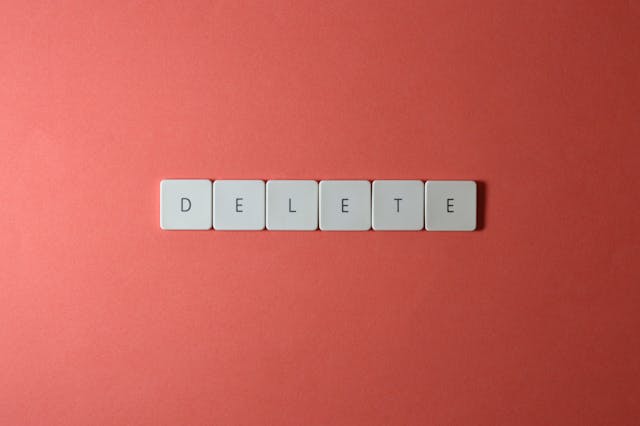
Does Twitter Delete Your Account After Inactivity?
Yes, Twitter deletes the accounts of inactive users. Curious users wanting to take breaks ask, “ Does Twitter delete your account after inactivity?” Knowing that the platform deletes accounts causes people to wonder how the platform measures user inactivity.
Most consider inactive accounts as those that only view posts without interacting with them or publishing their own. But that’s wrong, as Twitter considers such ghost accounts active.
If you’re a ghost viewer, you shouldn’t worry; your account is safe. But if you don’t log into your account for a while, X may delete it. So, even if you want a break, log into your account at least biweekly to avoid permanent removal.
This action will prove to Twitter that you haven’t abandoned your account. You don’t even have to scroll and read tweets. If you have the app, briefly open and close it or log into your account on Twitter’s website.
If you fail to do this, Twitter will remove your account regardless of whether your account has a blue tick. So, regardless of the situation, visit your Twitter account at periodic intervals to retain it.

How Long Does Twitter Wait To Delete Inactive Accounts?
Twitter does not specifically state the duration after which it will delete an inactive account. Therefore, there is no straightforward answer to the question, “How long does Twitter wait to delete inactive accounts?”
However, Twitter’s inactive account policy requires users to log into their accounts at least once every 30 days. So, the platform sees any account the owner fails to open within the 30-day time frame as inactive. But the 30-day limit doesn’t count as prolonged inactivity.
Even if you don’t publish tweets, so long as you log into your account regularly, it won’t go dormant. Previously, though, the policy was different. Twitter mandated its users to use their accounts at least once every six months to avoid deletion.
However, since Elon Musk’s Twitter takeover, X has included inactive profiles in the category of archived accounts. An archived account is similar to one that the platform has suspended.
The archiving of accounts affects the account owners and the people they follow. That’s because their friends and acquaintances on the platform will suffer a drop in follower count.
So, since Twitter, aka X, doesn’t outrightly state the duration that counts as prolonged inactivity, it’s best to remain active. Even if you want some time off the platform, ensure you log in before 30 days have elapsed.
However, if you no longer wish to return to the platform, deactivate and delete your Twitter account. It’s better to do it yourself rather than wait for the platform to do it.
Why Does Twitter Delete Inactive Accounts?
Twitter deletes inactive accounts after a long time because they can ruin the platform’s reputation. Several Twitter users ask, “Why does Twitter delete inactive accounts?” Social media surveyors often analyze platforms like Twitter to gather information about users’ activity rates.
Hence, some websites contain information on Twitter’s monetizable daily users and other similar information. The presence of inactive accounts on the platform will reflect poorly on Twitter’s statistics. That’s because inactive users don’t contribute to the platform’s growth.
People viewing such statistics may conclude that Twitter is a boring platform, hence the high rate of inactive accounts. Sadly, such a conclusion will prevent Twitter from gaining new users.
Deleting inactive accounts is also essential as it frees up Twitter handles for those opening new accounts. If Twitter doesn’t delete dormant profiles, new users must request the handles of inactive accounts. So, to avoid complex processes and simplify things for new users, X activates the permanent removal of dormant profiles.
Also, as the issue of bot accounts increases, Twitter seeks new ways to curb this problem leading to account deletion. Hackers often use malicious bot accounts for illegal purposes on social media platforms. Interestingly, inactive accounts are vulnerable to security threats and hacks.
So, to prevent the rate of crime on Twitter from spiking, the platform deletes abandoned accounts. Moreover, dormant accounts mostly contain old, irrelevant information that doesn’t create engagement.
By deleting such accounts, new ones with relevant editorial content can take the spotlight, leading to better engagement. Furthermore, the inactive account policy encourages activity, giving the platform a good reputation.

Can I Delete My Twitter Account?
Yes, you can delete your Twitter account if you wish to. The decision is yours to make. It’s much better to delete your account than leave it dormant until Twitter deletes it. At least when you delete it yourself, you’ll have the opportunity to store all valuable information on your account.
All you need to do is download your Twitter archive. It contains records of your posts, followers, media, DMs, and all your Twitter activities. So, you can always extract whatever information you wish at your convenience. Deleting your Twitter account is preceded by your account’s deactivation.
Once you begin the process, your account details don’t disappear immediately. You can log in and claim it back within 30 days. However, the deletion will be complete if you go beyond 30 days without accessing your account.
With a deleted account, your posts will be inaccessible, and your username will be free for someone else to use. But you can now take an extended break from Twitter without bothering about the platform deleting your account. You can create a new account if you wish to return to Twitter.
Does Twitter Delete Inactive Accounts Randomly?
Twitter deletes accounts for reasons other than inactivity. Account deletion is not an action Twitter takes randomly. The X management team outlines situations that may lead to account deletion in the terms of service.
So, you can rest assured that all deletion processes benefit the platform and improve user experience. That’s why most account suspension and removal cases revolve around platform and user abuse.
For example, Twitter blocks accounts that are guilty of hate speech, impersonation, harassment, abuse, and misinformation. Government involvement can also lead to the surging of accounts on legal grounds and a ban. Also, posting sensitive content on Twitter can attract the punishment of account deletion.
So all regular and Twitter Blue users should refrain from these acts. However, some of your existing tweets may fall into offenses punishable by account deletion. If so, you should find and delete them.
FAQs
When will my account become inactive?
Your account will become inactive if you don’t log into it for 30 days. You don’t have to publish a separate tweet to keep your account active; simply logging in is sufficient.
Can I recover my deleted account?
You can’t recover a deleted account. If Twitter deletes your account, you must create another account to access the platform.
Can I use the handle of an inactive account?
Unless you report a trademark violation, you can’t access the handle of an inactive user. You must wait until Twitter deletes the account or settle for a similar username.
Keep Your Account on X Active
Does Twitter delete inactive accounts? Since the answer to this question is yes, you should focus on keeping your account active. The first step to doing this is clearing out old and outdated tweets, so you can drive more followers.
But don’t worry; you won’t have to scroll through endless tweets, deleting your old ones one by one. With a powerful third-party tool like TweetEraser, you can automate the search and deletion process.
Our tool makes it easy to find your tweets by date or keyword, and bulk delete selected posts at once. So, protect your account by filtering and deleting your Twitter posts today!





