Although hashtags became popular a little after social media became mainstream, many people still think they’ve been around forever. Hashtags are one of social media platforms’ most widely used features today. These tags, marked with a hash symbol and words to go along, are useful identifiers for different topics and discussions. These elements are inherent on many social platforms, including Twitter.
Recently, other social media platforms like Linked and Instagram have added features allowing users to follow hashtags directly. However, Twitter is yet to follow suit in a clear-cut manner. Because of this, it can be tricky to keep up with specific hashtags on the social platform. Still, people ask questions like “Can you follow hashtags on Twitter?” Fortunately, this guide addresses that concern.

How Can You Follow Hashtags on Twitter? The Basic Truth About the Matter
Due to the vast importance of hashtags on Twitter, keeping up with a few is sometimes necessary. This is because certain hashtags accompany specific topics and discussions on the platform. Browsing tweets and posts containing those tags could allow users to join those discussions. Again, users can interact with those topics from those hashtags. Still, you may ask, “How can you follow hashtags on Twitter?”
Following these tags on Twitter involves all the techniques people use to keep track of tweets containing them. It may involve regularly searching or following hyperlinks that draw results from past and recent posts containing those tags. The social media platform does not have a dedicated feature for following hashtags. Therefore, tweeps can only make improvisations.
For instance, users can use bookmarks, saved searches, and third-party applications to track and follow hashtags on the platform. Also, users can keep up with these tags from TweetDeck. Fortunately, tweeps can follow these hashtags from the Twitter mobile applications and the Twitter website, which is accessible in browsers.

How To Follow a Hashtag on Twitter: All the Techniques for Keeping up With Twitter Hashtags

While Twitter does not offer a clear-cut feature for following hashtags, several alternatives exist. These alternatives and hashtag tips are also quite effective in keeping up with specific tweets and posts. So, if you’ve ever wondered how to follow a hashtag on Twitter, here are all the options available.
How Can You Follow Hashtags on Twitter With Saved Searches?
Saved searches are another way of keeping up with specific hashtags on Twitter. This technique only works on the web version of Twitter. It is convenient if you only wish to follow a few hashtags on the platform. Saved searches should be among your first options if you have questions about how you can follow hashtags on Twitter.
Saving searches on Twitter help the app remember your favorite tags. It also keeps them handy for quick access. Well, here is how to use this technique:
- First, launch a browser on your personal computer.
- Open the Twitter website and log into your account. The website will place you on your homepage.
- From your homepage, open the search box at the top right corner and search the keyword of interest.
- Click the three dots icon beside the search bar from your search results. Three options will appear.
- Click the “Save search” option. Immediately, you will see a notice telling you you’ve completed the process.
Subsequently, users can access hashtags from their saved searches by clicking the in-app search icon. Beneath the search history, you’ll see a section for saved searches. However, you can always add multiple hashtags to this section.
How Can You Follow Hashtags on Twitter With TweetDeck?
Originally, TweetDeck was not part of Twitter. It was initially an independent third-party application until Twitter acquired it for 40 million dollars. TweetDeck enhances the Twitter experience by offering more customizations and allowing users to view multiple pages in one straightforward interface.
Users can exploit this feature in many different ways. For instance, it provides a convenient way of keeping up with hashtags. However, people often ask questions like “How can you follow hashtags on Twitter with TweetDeck?”
Well, here is how to achieve this:
- First, open a web browser on your personal computer, open a new tab, and load the TweetDeck website.
- Use your Twitter login credentials to access the website; it will immediately redirect you to your homepage.
- Once at your homepage, select the search icon by your left and input the hashtag of interest.
- When you hit the enter button, TweetDeck creates another column on that page. This column will carry the search results from that hashtag.
- Once you’ve logged into TweetDeck on that browser and kept that column open, you can always browse the hashtag.
Again, you can add multiple columns from different hashtag search results. In this manner, you can maintain an eye on multiple hashtags without performing separate searches in each instance. Also, you can only use this additional Twitter feature from your web browser, but it works better on a desktop computer.
How Can You Follow Hashtags on Twitter With Regular In-App Searches?
In-app searches are the most helpful way of keeping up with specific hashtags on Twitter. They allow users to browse different hashtags anytime they want to. This technique is one of the most basic options for users with questions like “Can you follow hashtags on Twitter.” Again, you can track tags this way on your mobile application and the Twitter website.
Here are the steps to follow:
- Open the Twitter app on your mobile device or the website on your computer browser.
- Next, log into the app, open the search bar, and search for the hashtag of interest.
- Browse the search results to keep up with the updates surrounding the particular hashtag.
While using this technique, users can employ the available search filters to tailor the desired results. Users can choose to view tweets from accounts they know. They can also choose results from specific locations. Additionally, this technique is also efficient in searching old tweets.

How Can You Follow Hashtags on Twitter Using Web Browser Bookmarks?
The bookmark feature on web browsers offers a useful alternative for following hashtags on Twitter. It offers a convenient improvisation that works well if you do not overuse it. This technique exploits the browser feature, helping with quick access to hashtag queries on the social platform. It is possible if you have concerns about whether you can follow hashtags on Twitter.
Here is how to perform this action in seven quick steps:
- First, launch a web browser on your personal computer and open the Twitter website in a new tab.
- Log into your account with your login details; the website will take you to your homepage.
- Enter and search for a hashtag from your homepage in the search bar at the top right corner of your screen.
- Once the social media website has displayed the results, click the three dots at the browser’s top-right corner.
- Next, choose the “Bookmark” option, rename the bookmark, and save it.
Although following hashtags this way is not as wholesome as you may imagine, it is still very efficient. Again, it works far more efficiently if you’re tracking a few static hashtags. However, the technique is not convenient for tracking trending topics and dynamic hashtags since you must mark each topic separately.
Subsequently, you would not have to search for unique hashtags. Simply visiting your bookmarks and clicking the item you want to browse about draws results from posts on the platform.
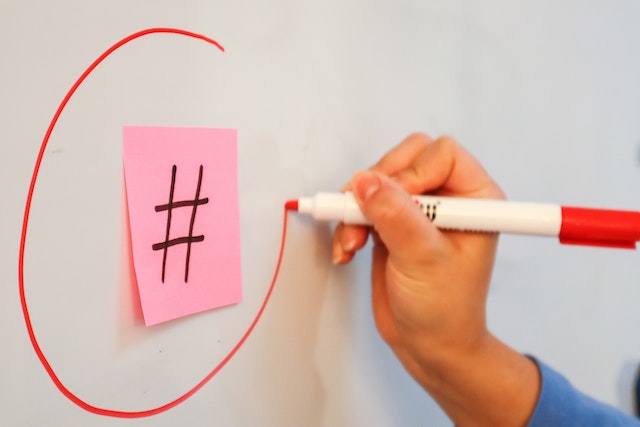
How Can You Follow Hashtags on Twitter With Third-Party Applications?
Third-party applications have always played important roles in the Twitter ecosystem. These apps mostly allow Twitter users to perform actions the social platform does not allow. For instance, you may ask, “How can you follow hashtags on Twitter with these third-party services?” Some of these applications are quite useful for keeping up with Twitter hashtags. Here are a couple of them:
How Can You Follow Hashtags on Twitter With Tagboard?
Tagboard, a third-party application, helps users to track hashtags from platforms like Twitter, Google Plus, Facebook, App.net, and Vine. This straightforward web app answers questions like “How can you follow hashtags on Twitter?”
Well, here is how to use Tagboard for this purpose:
- Visit the Tagboard website and sign in with your social media or email account.
- Link all your social media accounts to the website.
- When you’ve connected your social profiles, input the hashtag of interest and press enter.
The website will immediately show your results. Users can always manipulate the website, choosing the desired results. You can view content from Twitter and other linked social profiles. Also, people can use the app as a hashtag generator.
How Can You Follow Hashtags on Twitter Using Circleboom?
The Circleboom Twitter Management Tool is also useful for tracking Twitter hashtags. Apart from keeping up with hashtags, users can utilize these tags to capture a target audience using this web tool. Here is how this works:
- First, open Circleboom’s website, preferably on your computer browser, and create an account.
- Link your Twitter account to the website and return to the homepage.
- From the left part of your homepage, find and choose “Live Search.” The next page will contain a search bar.
- Input the hashtag you wish to follow and click the “Enter” button.
Next, you’ll see search results containing a list of Twitter users that usually use the hashtag. Circleboom allows you to follow the hyperlinks directly to their Twitter profiles.

How to Track Twitter Trending Hashtags: Following Popular and Relevant Hashtags on Twitter
People use millions of hashtags in tweets every day. While this feature is useful for keeping up with specific topics and discussions, the huge volume could be a problem. Because of this, Twitter trending hashtags could be more helpful for following current topics and discourse. Trending hashtags are those that have gone viral and are in massive use. Carefully keeping up with a hashtag stream opens you up to a wider audience.
When using Twitter on your personal computer’s web browser, you can access the trending hashtags on your screen’s right side. You can find them right in the trends for your section under the search bar. Again, users can access more trending hashtags by scrolling down the right side of the homepage and clicking “see more.”
Users can access more trending hashtags by visiting Twitter’s “Explore” tab. This tab segments trends into sections like sports, politics, entertainment, music, business and finance, and many more. It also segments trends, including trending hashtags, by location. Again, you can follow hashtags on Twitter by regularly browsing this section.
Users can access Twitter trending hashtags in a similar manner from their mobile applications. But instead, you can tap the search icon at the bottom of the homepage to navigate the trends. Next, opting to “see more” takes you to the “Trending” page, where all the currently trending hashtags and topics are. The application also draws hashtags from old tweets, adding them to the count.

Is Twitter Hashtag Search Useful for Following Hashtags? How Helpful Is This Technique?
Because tweeps cannot follow hashtags on Twitter in the traditional manner, other techniques suffice. One of these techniques involves manually inputting hashtags of interest into the search box and running quick searches. However, people are still skeptical about the usefulness and convenience of running a Twitter hashtag search.
Some still argue that this technique truncates the idea of following hashtags because it involves running searches each time. But again, users can always save their searches for future reference. Still, hashtag searches offer several advantages as well:
- First, it draws the most recent results, showing the newer contributions and ideas around the specific topic.
- Next, it offers an on-the-go way of catching up with particular topics whenever you can.
In general, hashtag searches are useful for keeping up with tagged posts. It validly answers questions like “How can you follow hashtags on Twitter?” You can track hashtags better if you understand how to browse Twitter analytics.
While tracking Twitter hashtags, removing the old tweets you may have flooded with the tags is sometimes necessary. In many instances, you may even have to remove them in bulk. Fortunately, TweetEraser helps with this activity.
At TweetEraser, we’ve designed a simple, efficient web application for filtering and deleting bulk tweets. The application allows Twitter users to upload their archives and perform highly-specific tweet deletion operations. It is ideal for people intent on cleaning their Twitter profiles. Start filtering and cleaning your Twitter timeline today!





