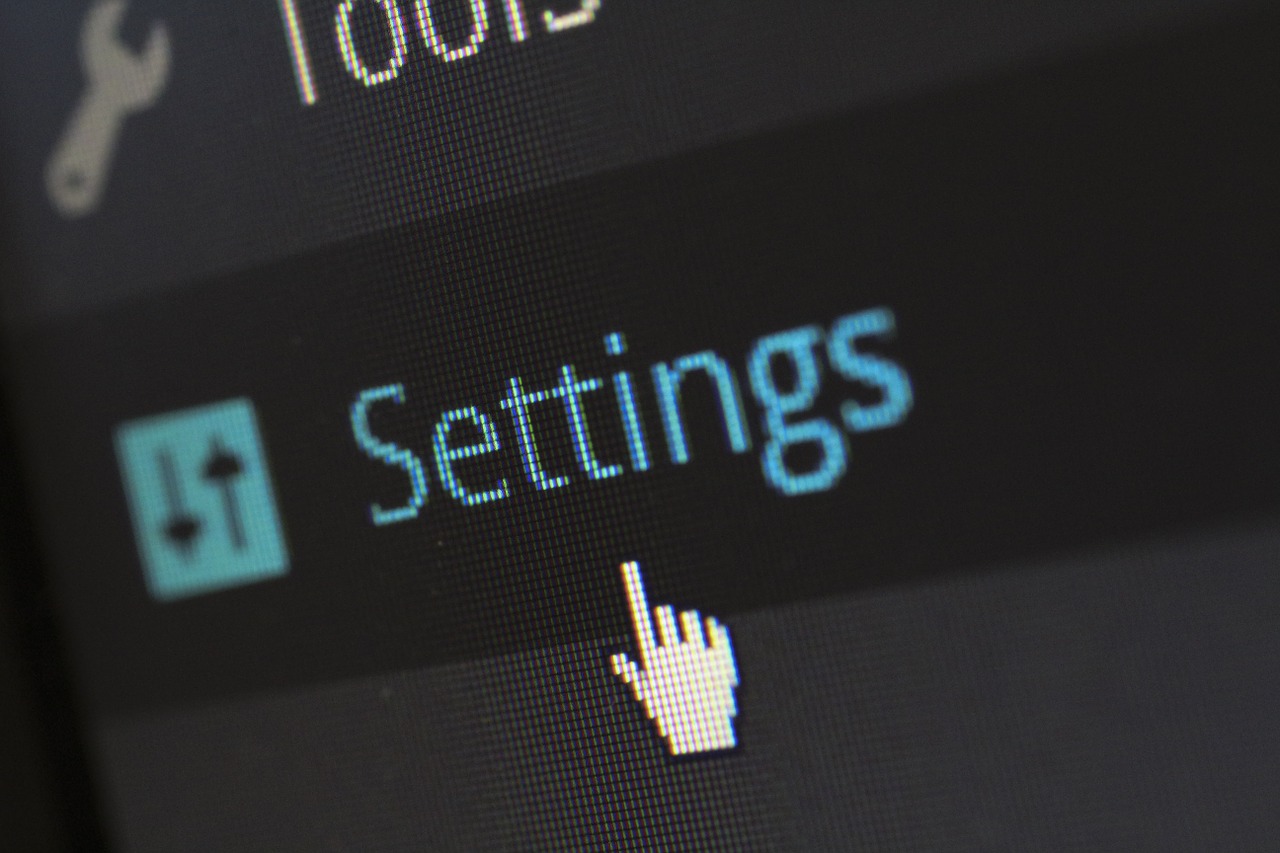Currently there are not that much settings at TweetEraser. The most important setting will allow you either to delete your tweets directly or put them into a queue and let them being deleted by a recurrently running system job.
Go to the settings page and lets have a look at the top panel. There are some setting option:
- Delete your tweets directly
- Send me tweet delete message
- Receive web notifications
- User your Twitter Design
By default this option is enabled. With this option you can select if you want to delete your tweets immediately or if you want to let the job done by a recurring running system script. Enabled means, your tweets will be deleted immediately.
Disadvantage for enabling this setting is – that, once you confirmed to delete your selected tweets – you have to wait at the screen until the job is done. According to how much you want to delete and the current performance of our server, it could take up to several minutes for finishing.
Here you could setup your preferred email address to receive an information if and when your tweets has been deleted. This option is not very much frequented. So it will be removed soon.
Usually you’ll get for each action you take some kind of messages within the pages of TweetEraser. This option was meant for getting web notifications e.g. if your delete job – done by recurring running script – has been finished. Or you could even see live if that job is currently running and how much tweets are left to delete. As some other things at TweetEraser this option currently doesn’t have the first priority. Not now, but in the future it will be used.
Just a small goody. TweetEraser will try to read your Twitter account settings to use that color’s and background image to give you a bit the look & feel at TweetEraser like as your Twitter account. Enable this option and reload the page. and see if you like it.