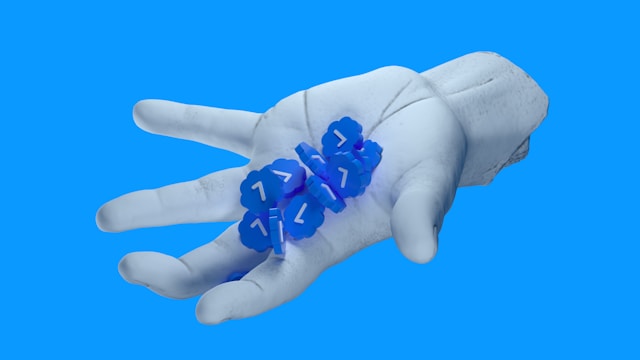Many people consider Twitter, now called X, the most popular microblogging platform for sharing short posts and updates. However, new tweeps always wonder about the character limit on Twitter to help draft concise and effective posts.
To ensure users only share microblogs, Twitter limits the length of tweets every user can share. Nevertheless, X measures this limit in characters, not words. Consequently, this article discusses the character limit on X. It shows how to maximize the limit to share meaningful posts and how to share longer tweets.

What Is the Character Limit on Twitter?
Twitter enforces a 280-character limit for tweets from a regular X account. However, Twitter Blue users with a premium account can write up to 25,000 characters in a tweet. These are the current character limits for the different account types on X.
If you’re seeking what the character limit on Twitter is, it’s important to note these current limits. Twitter has recently changed the limit numerous times. In the last decade, the limit only changed once, from 140 to 280 characters. However, the changes multiplied with Twitter’s rebranding to X after Elon Musk’s buyout.
Informed by a need to provide more privileges to Premium X users, Musk increased the limit for these special subscribers. First, he increased their limit from the regular 280 characters to 4,000, then 10,000, and finally 25,000. The former X CEO implemented all these changes within five months!
Many authors welcomed this change, expressing joy at the possibility of sharing longer articles and stories. However, veteran tweeps worry that longer tweets could affect readership. They believe many tweeps would not enjoy reading longer tweets on a microblogging platform.
How To Increase Character Limit on Twitter
Generally, you get a fair 280-character limit to share microblogs on Twitter. However, some tweeps consider this an excessive limit that restrains expressive capacities. As a result, many are seeking how to increase character limit on Twitter.
Currently, only one official method exists to increase your limit and share longer posts with a single tweet. This method simply involves getting an X premium subscription.
This subscription provides your account’s Twitter blue check mark and access to all X premium features. One of the premium features is the ability to write longer tweets containing up to 25,000 characters.
By getting a premium account, you increase your tweet character limit from 280 to 25,000 characters! So, if you’re a Twitter author, the privileged ability to write longer tweets is enough reason to go premium. Besides, this subscription provides access to more features like posting longer videos and hiding your Twitter likes.
There is no other way to increase your character length limit on X besides getting a premium account. However, there are a few ways to share longer tweets from a regular X account. The next section will explore these methods.
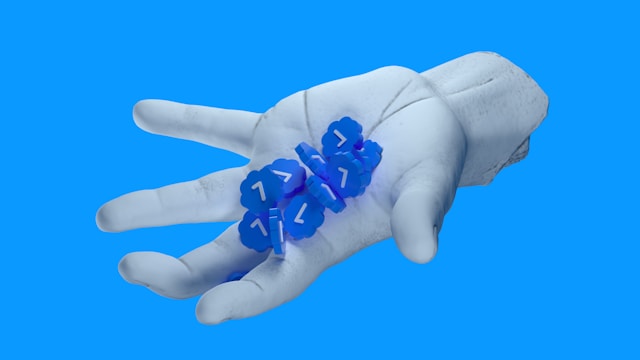
How to Post Longer Tweets Without Twitter Premium
Not everyone approves of Twitter Premium; they just can’t stomach paying for special privileges on a social media platform. So, they will not get a premium subscription even if they want to write longer tweets.
Other tweeps simply can’t afford the subscription despite wanting to increase their character limit. Still, others who seldom share long tweets do not consider Twitter Premium a worthwhile investment.
If you fall into any of these categories, you can still share long tweets without a premium subscription. This section highlights two methods: one using a Twitter feature and the other sheer creativity.
1. Write Longer Tweets With Twitter Threads
The Twitter threads feature allows you to share multiple tweets simultaneously as a single post. So, you can use this feature to share a lengthy experience or update on the platform despite the character limit.
Threads do not increase your character limit; each tweet you share in a thread must maintain the X character limit. However, as a thread, the entire tweet appears as a single post in a timeline. That way, users can access and view them all at once.
There’s no limit to how many tweets you can add to a thread. You can have as many as 280-character tweets in one post! Although these count as individual tweets in your X statistics, they go together on a timeline, keeping your story coherent.
Many find this an effective way to share long tweets. Provided you can maintain your audiences’ attention, they’ll keep scrolling and reading. Now, how do you compose and post a thread?
Follow these six steps below to draft and share threads on your X account:
- Open the new tweet page by tapping the compose new tweet icon at the bottom right corner of your timeline.
- Compose your first tweet.
- Tap Add Tweet, which is the circular icon on the right above your keypad.
- Compose the next tweet in the field provided.
- Repeat steps three and four to add more tweets.
- Click Post All at the top right to post the thread.
Share Long Tweets as a Graphic Image
Another effective way to share long tweets is as a graphic image. It’s simple: compose your tweet in a word processor, then screenshot and post it as an image. Your audience will view the tweet as an image but read the message seamlessly.
Twitter allows you to post up to four pictures in a tweet. So, if your message fits into four screenshots, you can use this method to post long tweets.
Since the composed message is not a native tweet, Twitter does not check the text character count in the image. You only need to format the text properly for better readability and post it as an image.

Is There a New Twitter Character Limit?
There is no new Twitter character limit; the most recent update was in June 2023. That was when Twitter updated the limit for premium users from 10,000 to 25,000 characters. However, the limit remains at 280 characters for regular tweeps.
Considering the frequency of last year’s adjustments, it’s reasonable to ask about new limits. Twitter modified the limits for premium users three times in just five months! Nevertheless, there has been no recent adjustment to the max character for Twitter posts.
Is There a Character Limit on Twitter Direct Messages?
Yes, there is a character limit on Twitter direct messages. You can send direct messages containing up to 10,000 characters when chatting on Twitter. This limit applies to X premium subscribers and regular tweeps on the platform.
Previously, Twitter used the same character limits for tweets and DMs. However, in 2015, the platform increased the limit for DMs to 10,000 to improve messaging experience on X. Then, the limit for tweets was 140 characters. Since then, the limit for DMs has remained so until now.
This reasonable limit allows everyone to enjoy messaging on the platform. Moreover, Twitter allows you to share up to 500 messages daily. For many, that is more than enough freedom to share your thoughts with your contacts.
Tweeps who know about the character limit on Twitter also know about the tweet limit on timelines. So, it’s important to manage your X data to keep relevant tweets on your timeline.
Use TweetEraser to filter and remove outdated posts from your timeline. This X management tool lets you import multiple tweets into your archive seamlessly. With TweetEraser, you can mass-delete tweets from your profile with a single click. The algorithm makes account management easier on Twitter. So, start filtering and clearing your Twitter timeline today!